Hostwinds Tutorials
Search results for:
Table of Contents
View PHP Information and Variables Inside WHMCS
Tags: WHMCS
When running or creating scripts on your site, you may need to check and confirm that the functionality exists. Typically with PHP, this functionality is done through PHP Extensions installed and enabled on a server. This allows your code to interact differently with many different systems or data. Aside from this, there are also PHP Variables that can affect. As the PHP Variables can affect the maximum size of files that can be uploaded, as well as how much memory your site is allowed to consume before it stops working as it should. Typically this information can be found on a simple PHPInfo Page. This page contains a single line of PHP Code that outputs this information in a clear, readable format in the browser. WHMCS also features a separate page to view this information.
Where To Find The PHP Information Page
Step One: Sign in to your WHMCS Administrative Dashboard
Step Two: From the menu towards the top, navigate through to Utilities -> System -> PHP Info.
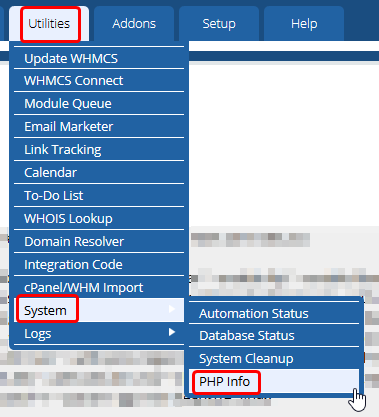
Step Three: Clicking on PHP Info will bring you to a new page where you will be presented with information about the current state of PHP on the server.
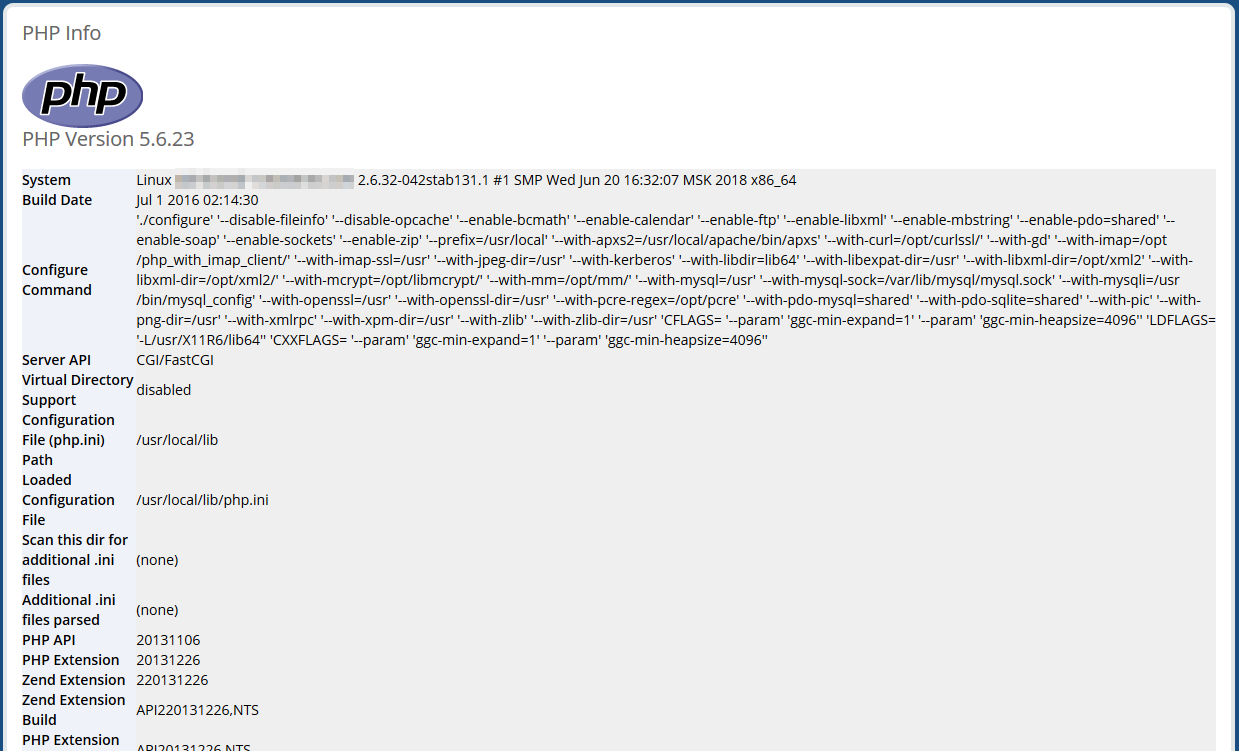
From here, you can see the configurations, extensions installed, and varying levels of information about the different versions of extensions (including PHP itself) on the server.
Written by Hostwinds Team / November 13, 2018
