Hostwinds Tutorials
Search results for:
Table of Contents
How Do I Add Additional MySQL Access Hosts?
Additional MySQL Access Hosts
How Do I Add Additional MySQL Access Hosts?
How Do I Add Additional MySQL Access Hosts?
You can assign additional MySQL access hosts in WHM by doing the following:
Step 1: Log in to WHM (These login details were emailed to you upon purchasing the license)
Step 2: Go to Home >> SQL Services
This can be located quickly by searching for "SQL" in the top-left search bar.
Step 3: Select Additional MySQL Access Hosts
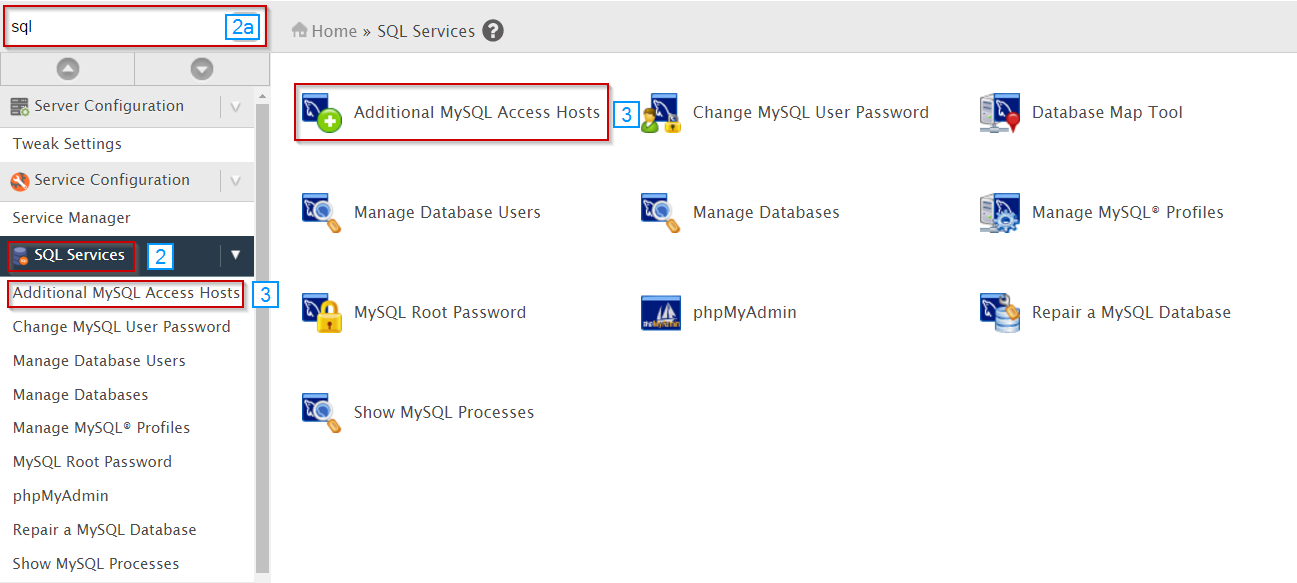
Step 4: Put the IPs you want in the text box
Step 5: Click Save
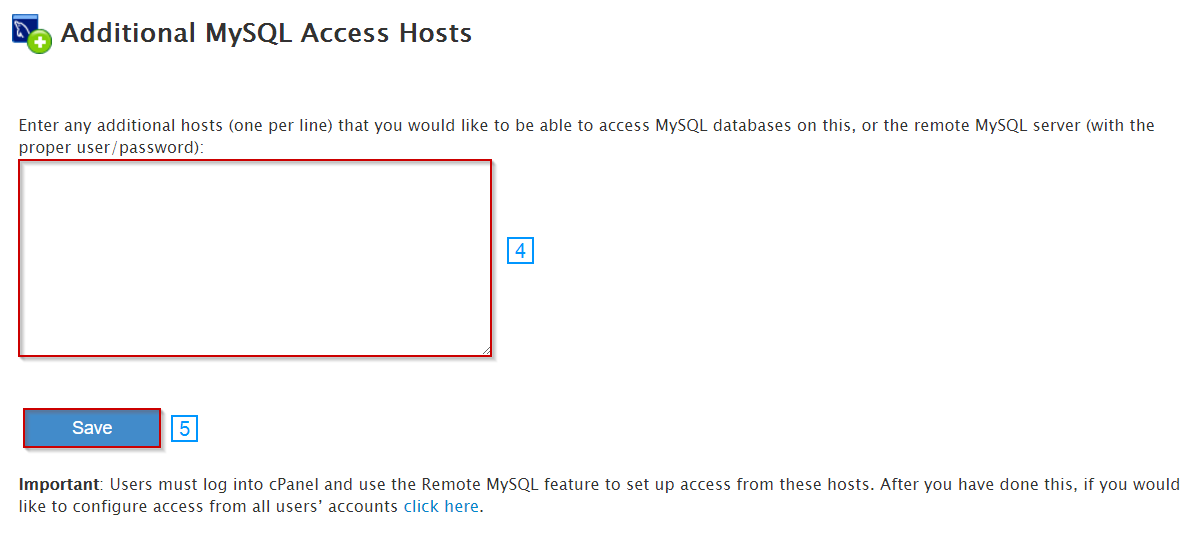
Note: If you'd like to assign these settings to all accounts, you can click the link at the bottom labeled "click here" to do so.
Written by Hostwinds Team / December 13, 2016
