Hostwinds Tutorials
Search results for:
Now that you have your Odoo installation finished, we want to make sure we know how to add or invite more users. This will allow them to access the service as well.
To add and invite new users to Odoo, you would want to use the dropdown menu to the top left, then click on Settings as shown in the image below.
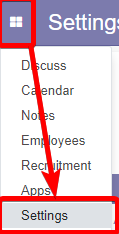
Go to the Settings Option
Next, you would enter the email of the user you wish to invite to the server.
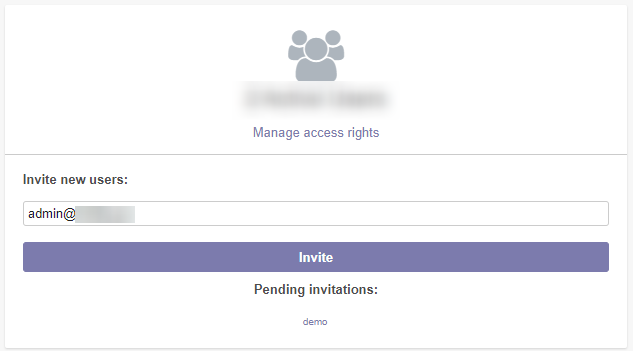
Invite new Users to Odoo
Then add in the users' email that you would like to invite to your server, and they will receive an invite link. Once the user is created, you can configure the user by clicking on the Manage Access rights, just above where you entered the email address. This will invite new users to Odoo.
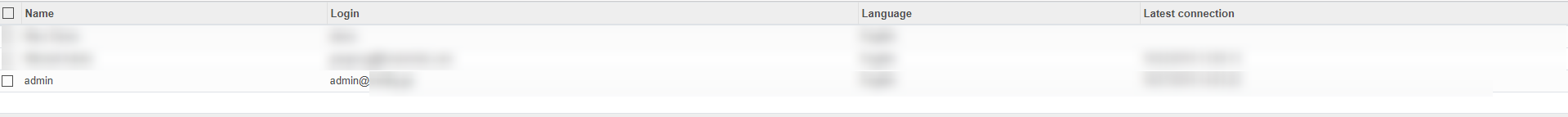
Then click on the user that you have created.
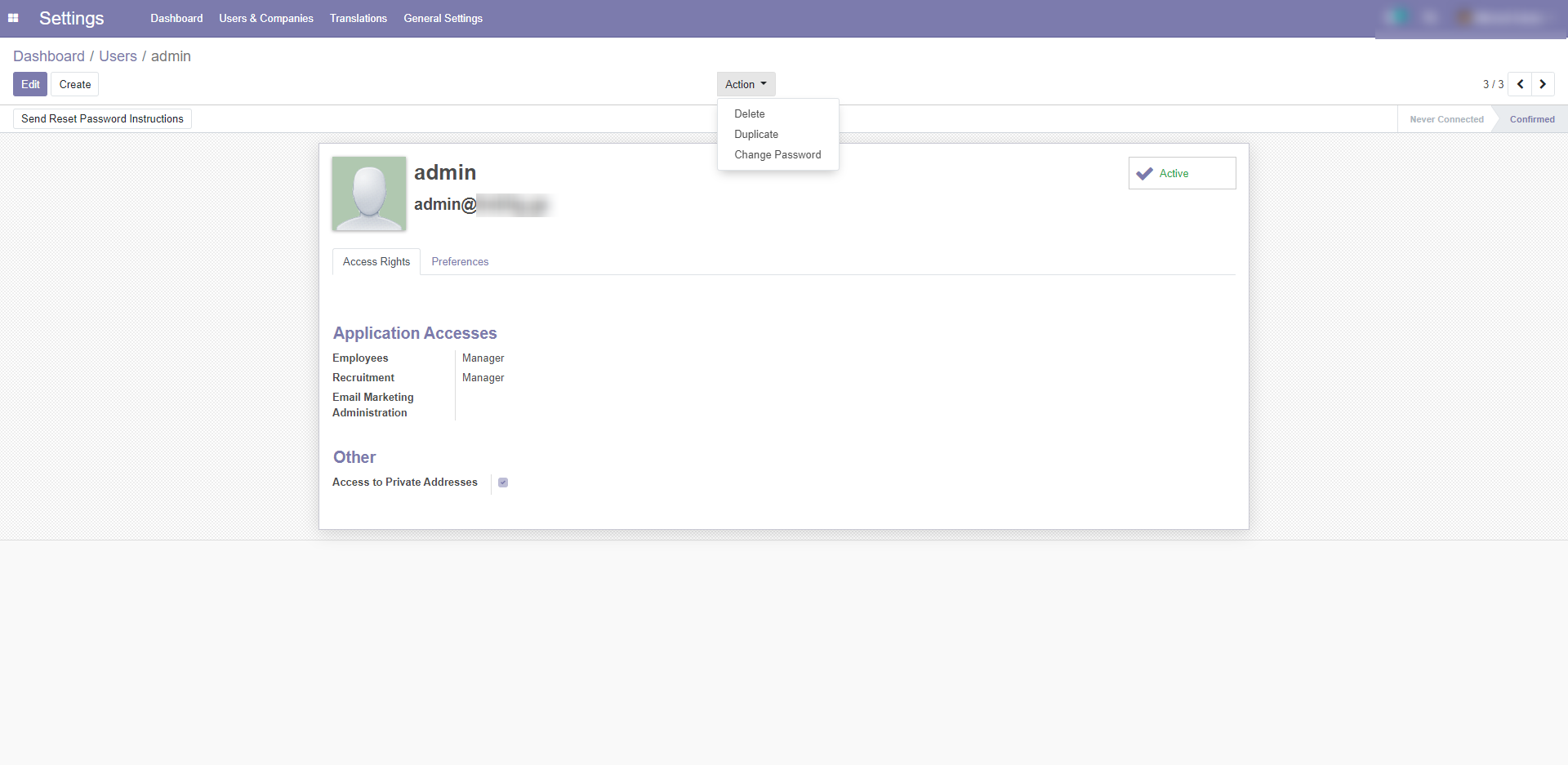
Manage Access Rights page for users.
You can manage the user from this page, change their name, password, email, and other information on the account. Once these users create a password, they should now be able to log in to the server. You can even create a new user then set an email for them to access the server right away. No invite is needed.
Written by Gregory Gilbert / October 28, 2019
