Hostwinds Tutorials
Search results for:
Table of Contents
Using Apache Mod_userdir with WHM
This article is intended for those who operate a VPS or dedicated server with a purchased cPanel/WHM license.
For more information about cPanel and WHM, please review our article cPanel and WHM Overview.
What Is Apache Mod_userdir?
Apache Mod_userdir is a way to access a user's website through a URL that contains the cPanel user name. For example, you can set it up so your website can be accessed through various ways, including:
- http:///~cPanelUsername/
- http:///~cPanelUsername
- HTTP://\/~cPanelUsername
This can be useful to review your website redesign, your website migration to a new server, or you want to access your account through your web browser in another way.
You can allow users to visit your website by using the mod_userdir Apache mod as a temporary URL. This will allow the URL to function even when no DNS configuration has been set, or the domain has not been pointed.
How Do I Setup An Apache mod_userdir Through WHM?
To set up an Apache mod_userdir, follow these steps:
Step 1: Log in to WHM for the new server you're moving to (details to log into your WHM are provided in a welcome email upon purchase)
Step 2: Click on the Security Center button
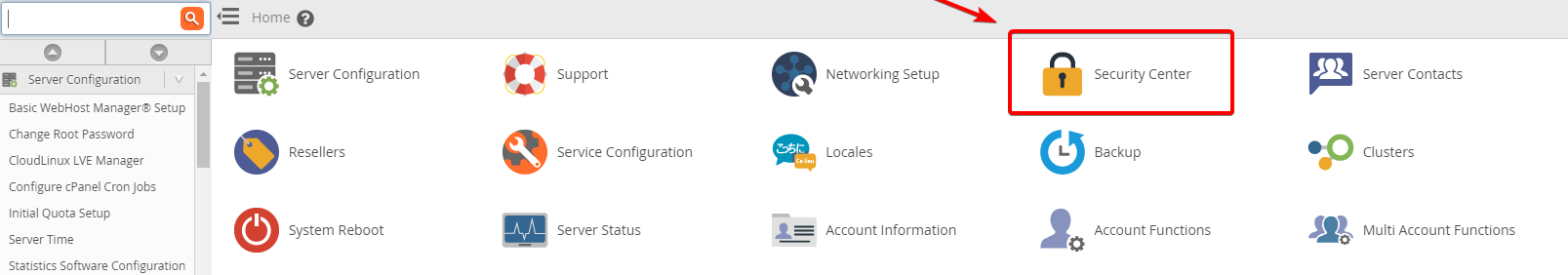
Step 3: Click on the Apache mod_userdir Tweak button.
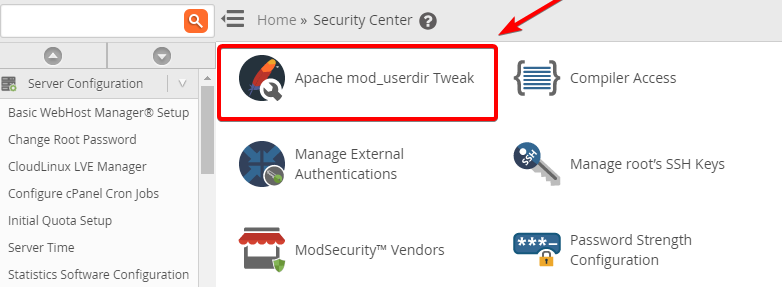
Step 4: Ensure that the checkbox next to Enable mod_userdir Protection is checked.
Step 5: Enter the name of the user you want for the corresponding host
Step 6: Click the Save button
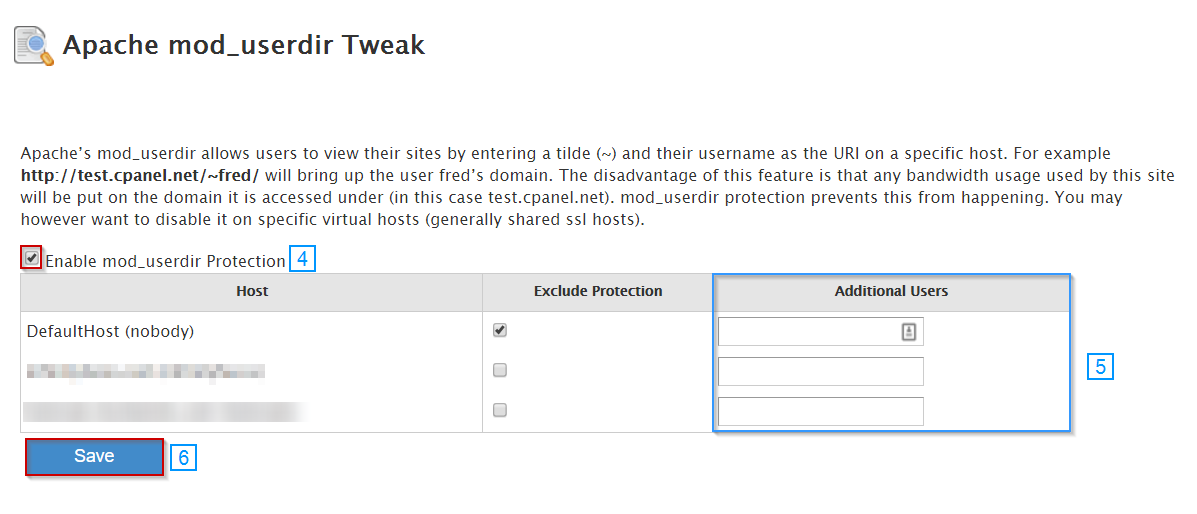
Written by Hostwinds Team / December 13, 2016
