Hostwinds Tutorials
Search results for:
Table of Contents
How do I Backup a MySQL Database in cPanel?
How to Backup a MySQL Database in cPanel
How do I Backup a MySQL Database in cPanel?
How do I Backup a MySQL Database in cPanel?
This article will cover how to perform a MySQL database backup in cPanel. Please note that you'll need to be logged in to cPanel before proceeding. If you're not sure how to log in to cPanel, please check our guide: How to access cPanel. To generate a MySQL backup, please refer to the following steps.
- Under the Databases section, click phpMyAdmin
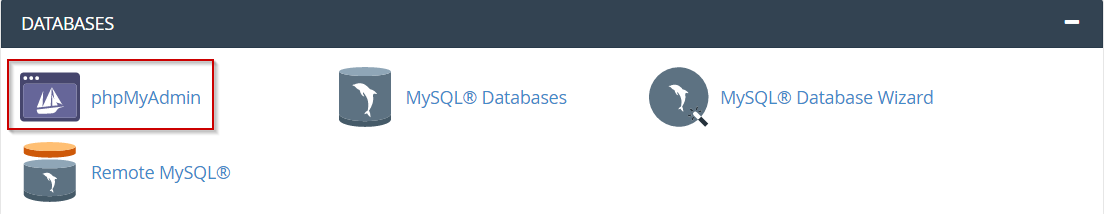
- PHPMyAdmin will load in a new tab.
- Select the database to backup on the left-hand side
- Click Export on the toolbar
- Select Quick – display only the minimal options
- Format: SQL
- Click Go
- The backup will automatically download through your browser.
Written by Michael Brower / June 22, 2017
