Hostwinds Tutorials
Search results for:
Changing or updating your DNS servers in a Linux-based server environment usually requires updating the necessary configuration files through the Linux shell. This is not the case when using Virtualmin, as you can update or change your DNS servers at any time using the Hostname and DNS Client module. This article focuses on teaching you how to update your DNS servers in Virtualmin using this module. You'll need to have Virtualmin installed with Webmin access to complete this guide. If you're not certain how to do either, please refer to the following guides:
Once you're ready to continue, please refer to the following steps:
- Click on the Webmin section
- Select the Networking option
- Click the Network Configuration module
- Select the Hostname and DNS Client module
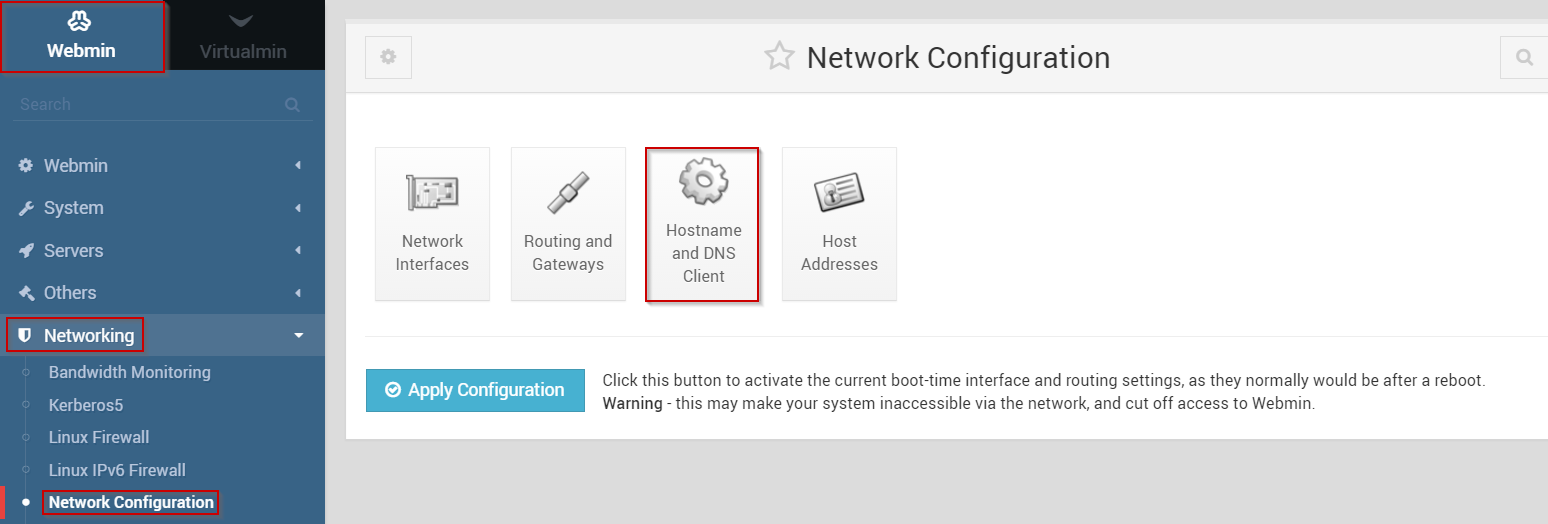
- You should now see the Hostname and DNS Client interface
- Locate the DNS servers fields
- The first two DNS server fields are generally for IPv4 addresses, and the last two are for IPv6 addresses.
- Make any changes to the DNS servers you need to and click the Save button when you're satisfied with your changes.
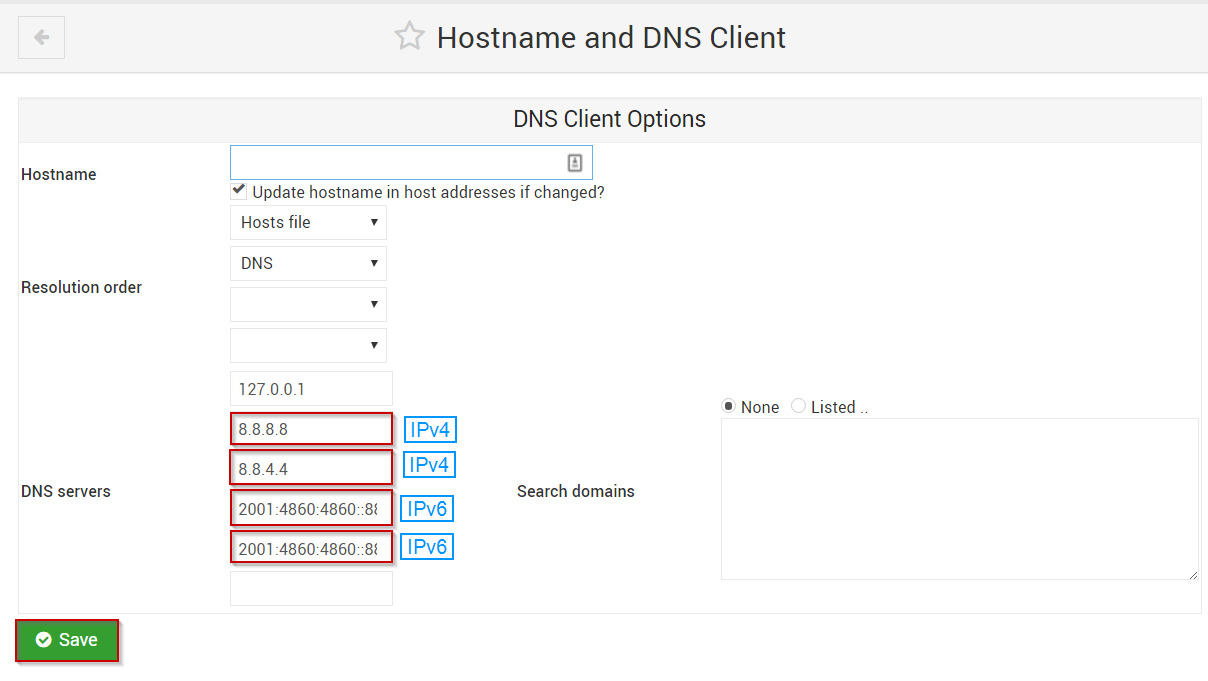
Written by Michael Brower / June 21, 2017
