Hostwinds Tutorials
Search results for:
In some cases, you may need to change your root MySQL password. This can be done via SSH, or you can do this quite easily through WHM. Let's take a look at the steps required to change the root MySQL password through WHM in this guide. Please note that you'll need to be logged in to WHM before proceeding.
Step 1: Search for the word root in the WHM search bar
Step 2: Select MySQL Root Password under the SQL Services section
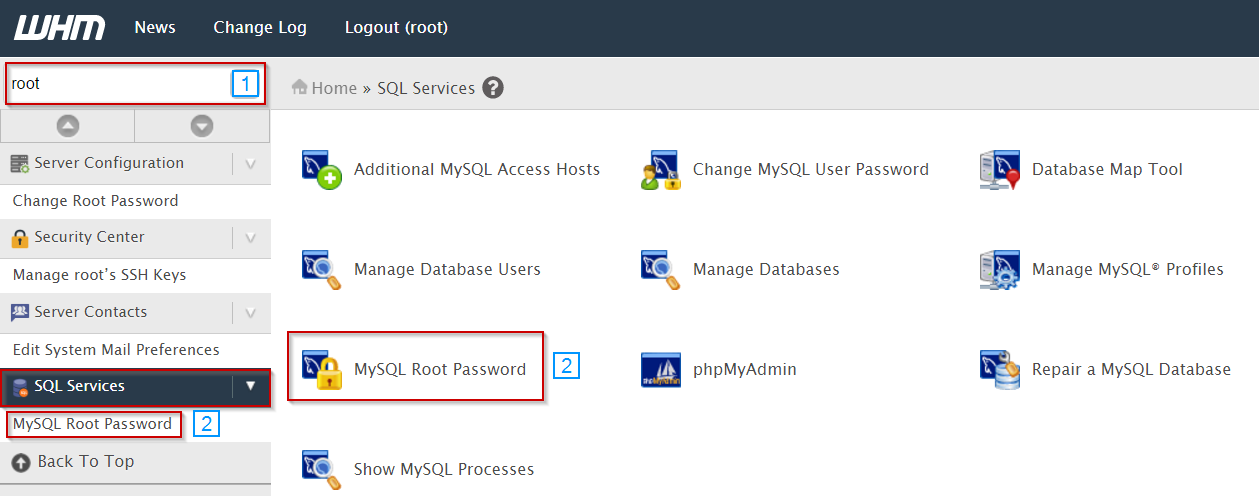
Step 3: Enter your desired password.
Step 4: Re-enter the password to confirm
Step 5: Click Change Password
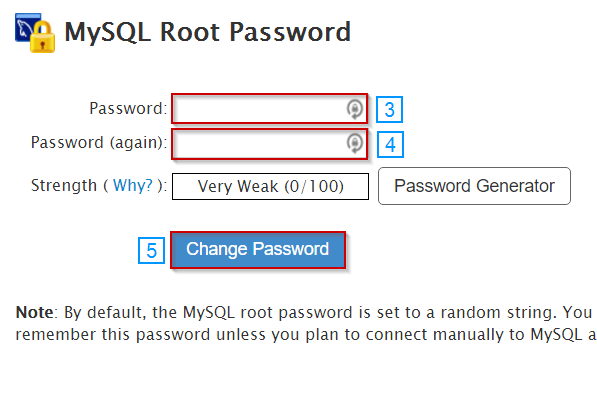
Your root MySQL password should now be updated and ready to use.
Written by Michael Brower / June 23, 2017
