Hostwinds Tutorials
Search results for:
After installing Vesta on your server and logged in with the admin username and password in /root/details.txt, you will want to add your first user account.
Step 1: Log into Vesta at IP:8083 as admin.
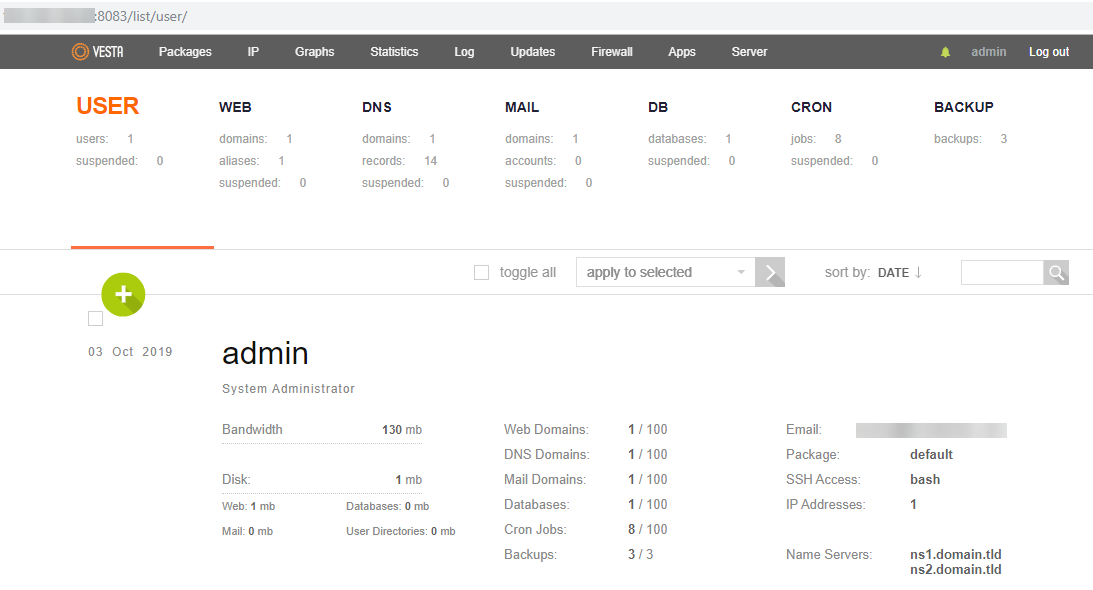
Step 2: Click the User link in the top left of the navigation bar if not already on the User page.
Step 3: Click the green + just below the User heading
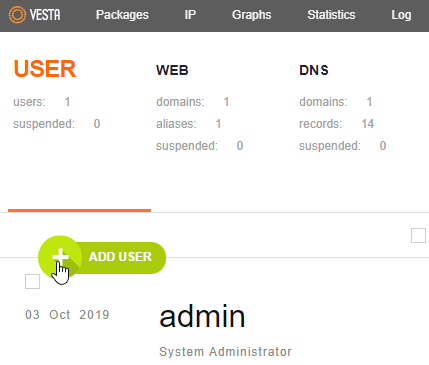
Step 4: Fill in the details as indicated:
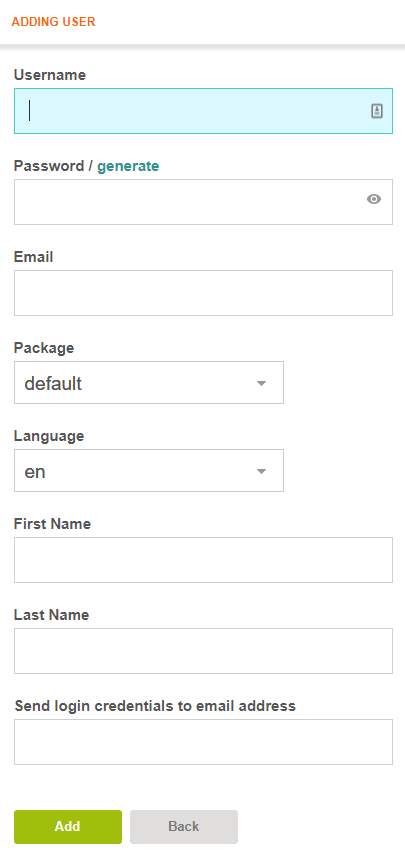
The package is the type of account. They can be created/edited in the Packages link at the left of the top navigation bar.
Step 5: Click Add — an email will be sent to the address indicated with the login details provided
Step 6: Login (or have the user login) to their client account control panel:
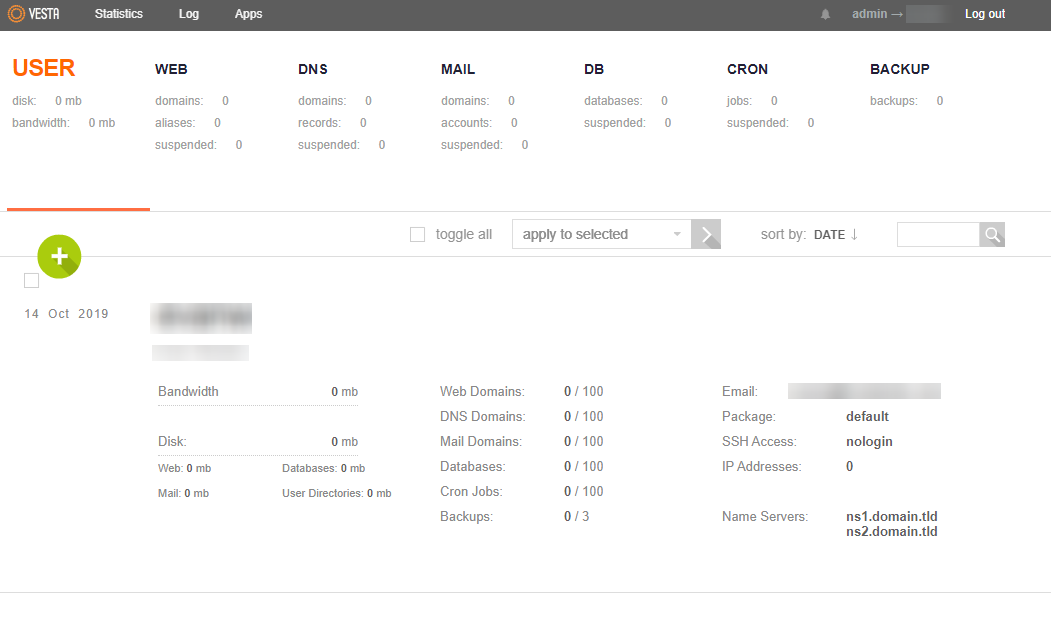
From there, the user account can click the green + to add a web domain or click through the other options and add them accordingly.
Written by Evan Winter / October 16, 2019
