Hostwinds Tutorials
Search results for:
The Database section in cPanel allows you to administer every aspect of your MySQL database. Using this interface, you can do things such as create new databases, add users to existing databases, and manage database tables, to name a few. It is suggested to create all-new databases through cPanel before working with them directly.

In this article, we will briefly overview each option that is available in the database section.

phpMyAdmin allows you to view or edit your databases directly if you need to create new tables, import a database, execute SQL queries directly, and edit the stored values in tables.

The MySQL Database interface allows you to create new databases, create new users, modify existing databases, view current databases, view current users, and add users to databases. You are also able to manage the permissions of your user's to the databases, as well as change the database user's password if needed.
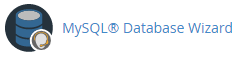
This interface is a step-by-step interface that can create a new database in an easy-to-follow way.
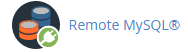
Using this interface, you can manage access hosts that can connect to your database remotely.
Written by Michael Brower / June 23, 2017
