Hostwinds Tutorials
Search results for:
There are times where you will need to change your user information to keep security high or keep someone out who earlier had access. For any reason, it is very easy to change user information in your Vesta Control Panel.
Step 1: Log into Vesta at YourServerIP:8083 on your server.
Step 2: Find the database section in your header and click on the "DB."
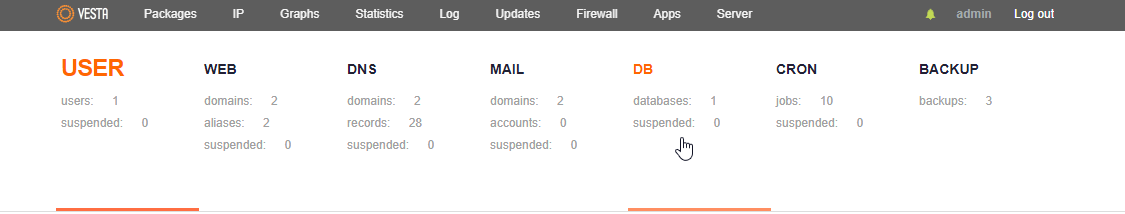
Step 3: Determine which database you would like to edit and move your mouse over that database until you see the "EDIT" button and click it.
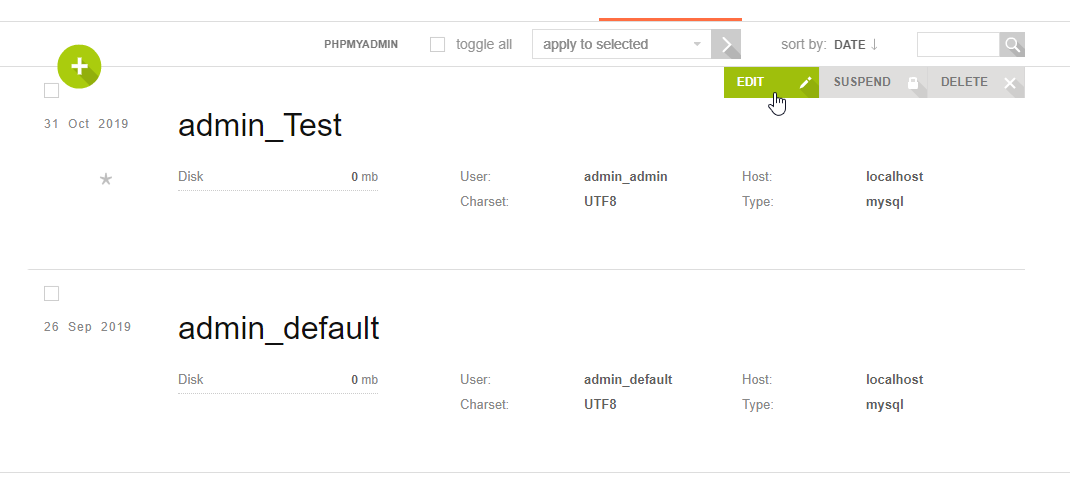
Step 4: Choose the information that you would like to edit and then click "Save." ( You will only be able to edit the "User" and the "Password").
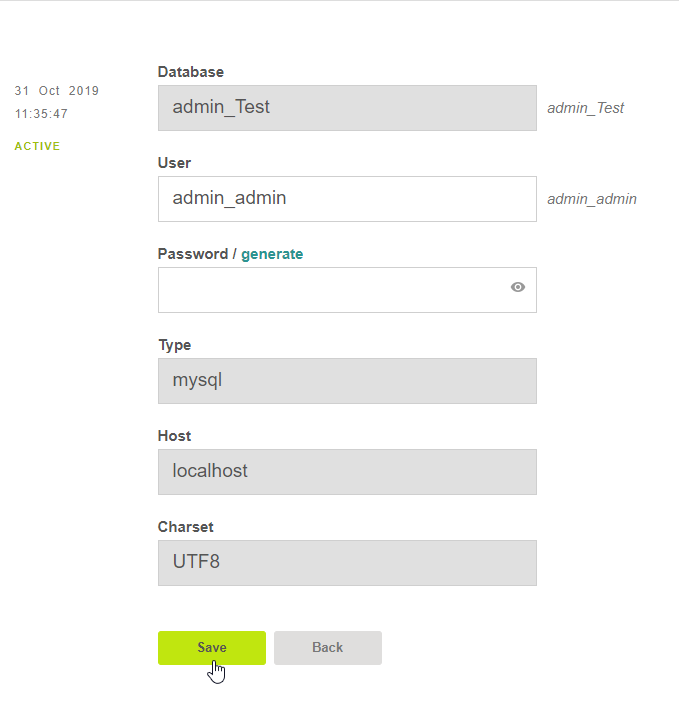
Once you have saved the current information, you will get this message:
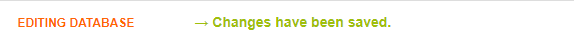
Step 5: Now, you can go back to the main database menu and use your new information to log into your database.
Written by Luke Johnston / November 8, 2019
