Hostwinds Tutorials
Search results for:
Sometimes account transfers can bring unknown "cPanel themes" into our hosting.
This can cause errors that make cPanel users unable to log in, send emails or upload files. If you're on a shared, business, or reseller hosting package, please submit a support ticket while logged into your client area. If you're on a cloud or dedicated server, you may proceed with the following:
To fix your cPanel theme, please refer to the following steps.
- Log into WHM and search for Modify an Account in the search bar
- Select Modify an Account under Account Functions
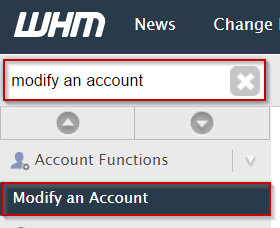
- Click the account that is having issues and select Modify.
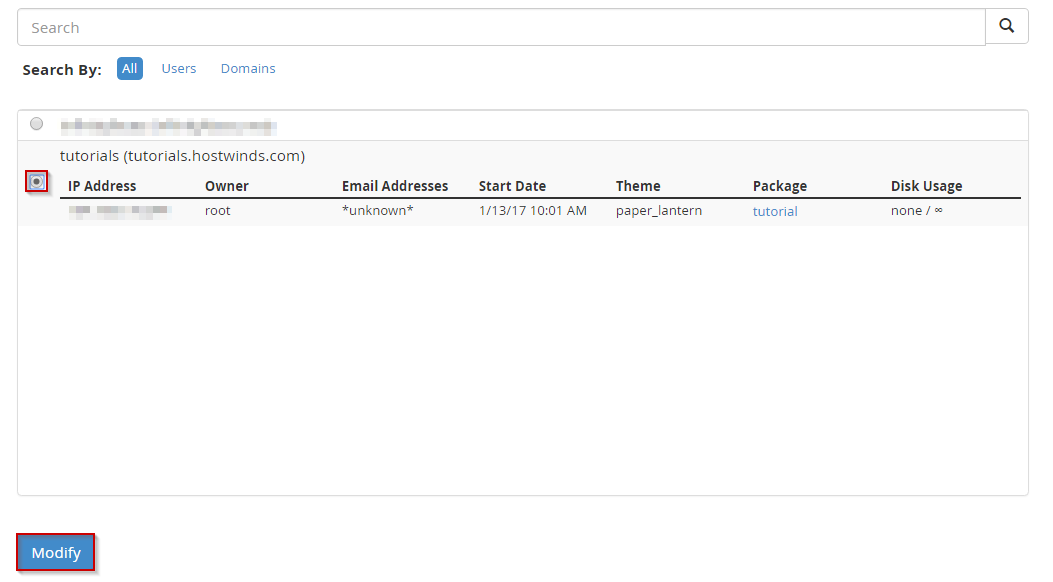
- Change the theme to Paper Lantern.
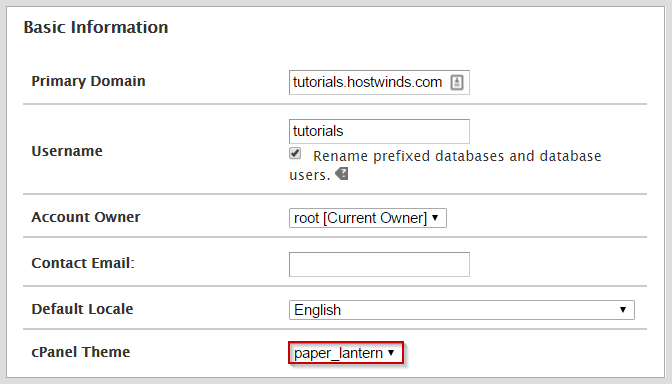
That should do it!
If you have any issues or you can't access WHM, please submit a support ticket through the client area, and we'll be more than happy to help you out.
Written by Michael Brower / June 23, 2017
