Hostwinds Tutorials
Search results for:
Table of Contents
How to Create New Orders in WHMCS
Tags: WHMCS
In this guide, we will go over how to add a new order using WHMCS. This guide is intended for Hostwinds clients who are using WHMCS.
Adding an Order
Step One: Navigate to the Orders tab at the top of the page and select Add New Order from the drop-down menu.
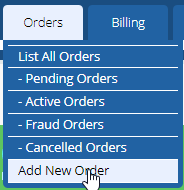
Step Two: Input the order details as follows and type in the client details if they aren't already selected.

Step Three: Select the appropriate payment method, promotion code (if applicable), and order status from the selections.
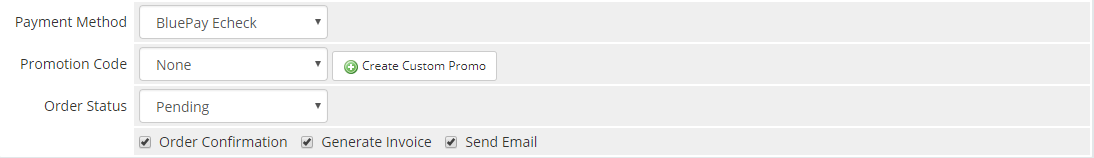
Adding a Product
Step One: Click on the Add New Product button at the bottom.
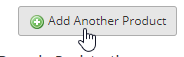
Step Two: Choose the Product/Service from the drop-down menu, the Domain, and the Billing Cycle. If the billing cycle and price override fields are unchanged, the pricing from the shortest configured billing cycle will be used.
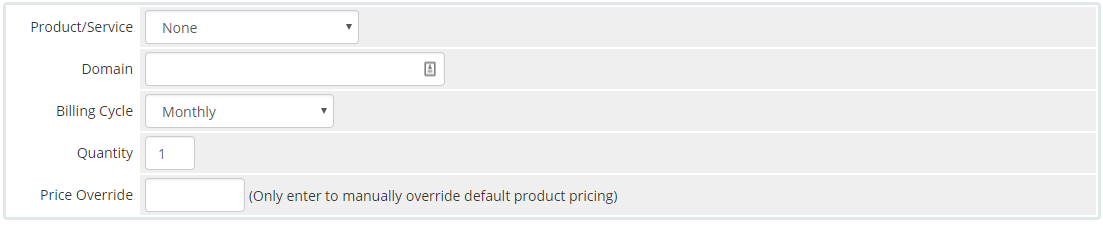
Domain Registration
Step One: If the radio option is just left open, then no domain registration is needed
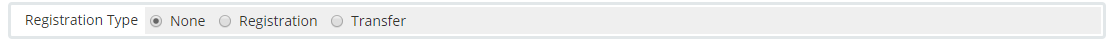
Step Two: Domain registrations more than likely do not need a price override, and it will just use the regular price for the top-level domain
Step Three: For any domain transfers that might take place, you will need the EPP Code from the existing domain registrar to submit a domain transfer
Written by Hostwinds Team / September 5, 2018
