Hostwinds Tutorials
Search results for:
Table of Contents
How To Categorize And Search Clients With Addons Using WHMCS
This article intends for those who have purchased our White Label Reseller Service or current Hostwinds clients using WHMCS. After installing WHMCS, you will have access to the back-end, where you can manage and personalize your web hosting services.
How To Review Clients With Addons Using WHMCS
If your clients have available web hosting services that can be purchased, they can be organized and reviewed by searching Service Addons under the Clients tab within your WHMCS
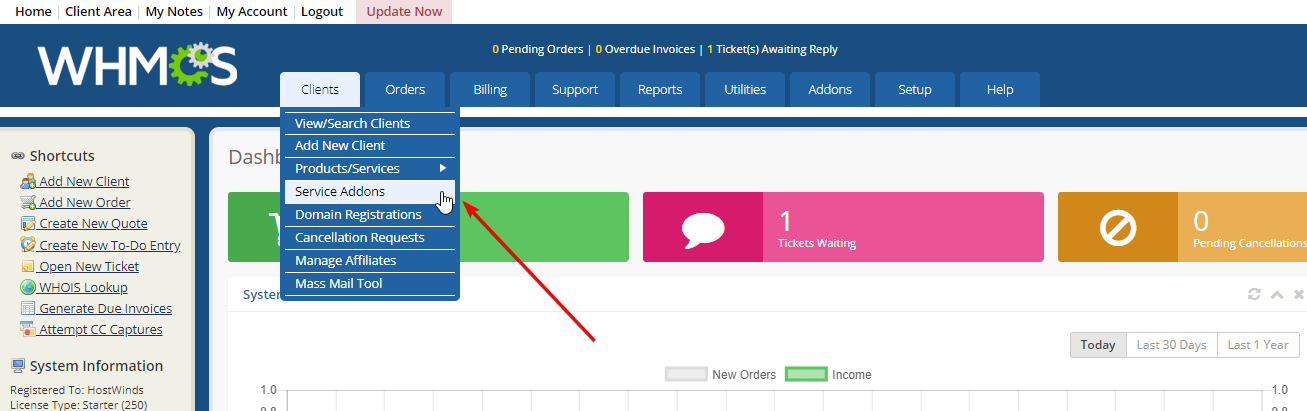
Once clicked, a list of organized addons with respective clients will be displayed.
Clicking individually on either the ID or Product/Service will direct you to the clients' product page of the product itself. Clicking on the Client Name will direct into their summary page.
Click on Search/Filter for specific searches or organization into specific categories.
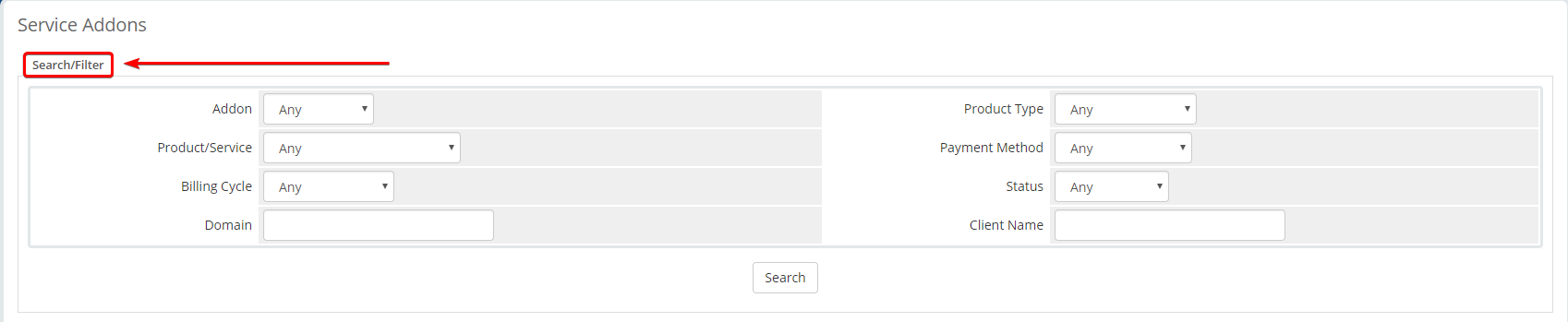
- Addon – search with specific available Addon's
- Product/Service – organize Addon's by Products themselves
- Billing Cycle – review Addons with particular billing cycles (monthly, quarterly, etc.)
- Domain – search purchased Addon's by a specific domain
- Product Type – specifically review provided Addon's by Product and not Service
- Payment Method – organize search by how someone paid
- Status – examine Addons by status (active, pending, canceled, etc.)
- Client Name – search for an Addon by a specific name
Organize Columns
You can also organize the columns displayed by ID, Addon, Product/Service, Client Name, Billing Cycle, Price, and Next Due Date by clicking on the column name themselves.
This will organize your columns by numerical order, alphabetical order, or date.
Written by Hostwinds Team / August 31, 2018
