Hostwinds Tutorials
Search results for:
Table of Contents
How to Change a CNAME Record
What is a CNAME Record?
A CNAME record is designed to allow one domain or subdomain to point to another domain or subdomain. By default, CNAMEs are often used to ensure that your mail, FTP, and that www versions of your domain load to your proper domain (e.g., www.domain.com will point to domain.com). A common reason for changing a CNAME record is if your email server is hosted on a separate server than your domain. We're going to show an example of changing the CNAME record in cPanel to point to Google's email hosting.
How to Change a CNAME Record
Step One: From your cPanel, access the Zone Editor under the Domains section.
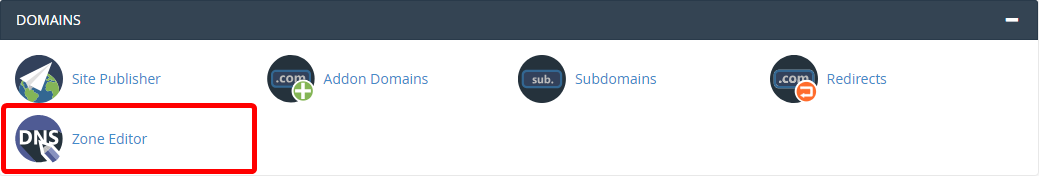
Step Two: Find the domain you wish to edit the record for and select Manage.
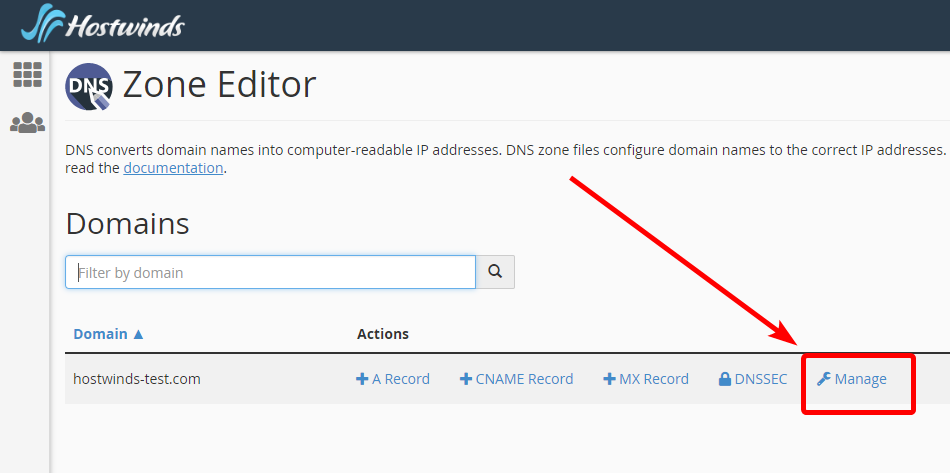
Step Three: Find the CNAME record you wish to change, and click on Edit.
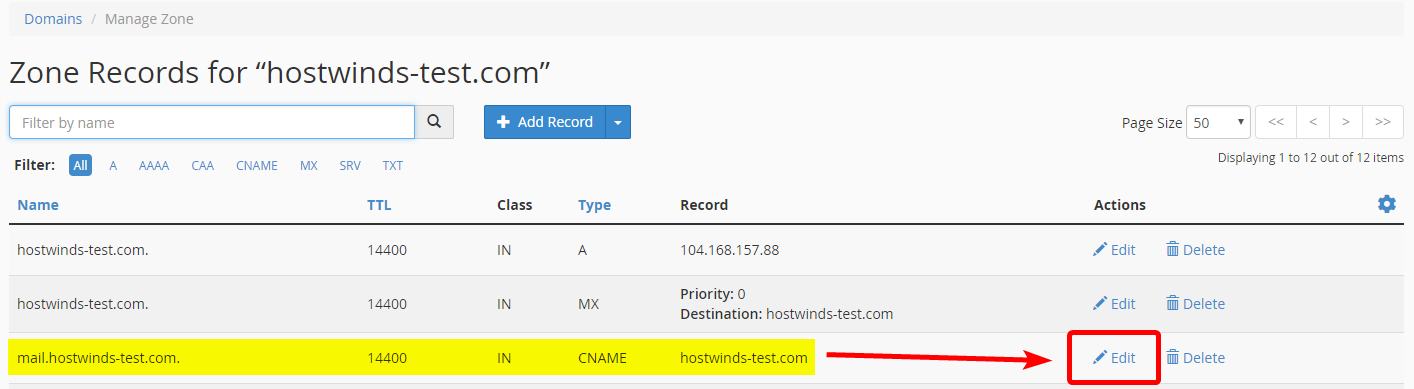
Step Four: Change the target destination to the domain name you wish the record to redirect to, and click Save Record.

If the record is saved successfully, you should see a notification about which domain was changed and which record on that domain was modified.
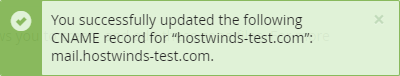
You can also double-check the record itself to ensure the save went through.
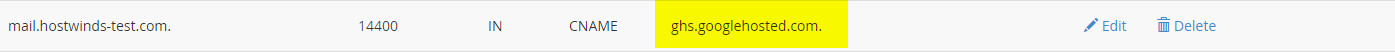
More Information
Should you desire to know more about the records you may edit, feel free to review our article summarizing the cPanel Zone Editor.
If you desire to know how to modify records in WHM, we have a handy guide on How to Edit DNS Zones in WHM.
We also have a comprehensive Guide to DNS Record Types should you review what types of records there are.
Should you ever need any assistance changing any of your domain records, please feel free to contact our Technical Support via Support Ticket or by contacting our LiveChat Support Agents, who will be able to assist 24/7.
Written by Hostwinds Team / December 13, 2016
