Hostwinds Tutorials
Search results for:
This guide will walk you through how to change your root password for WHM.
Step One: Log into WHM
You can access WHM Using YourServer'sIPAddress/WHM, YourServer'sIPAddress:2087, YourServer'sHostName/whm or YourServer'sHostName:2087
Step Two: From the Server, Configuration menu select Change Root Password
Step Three: Type in your new root password and confirm it
Step Four: Click the Change Password button
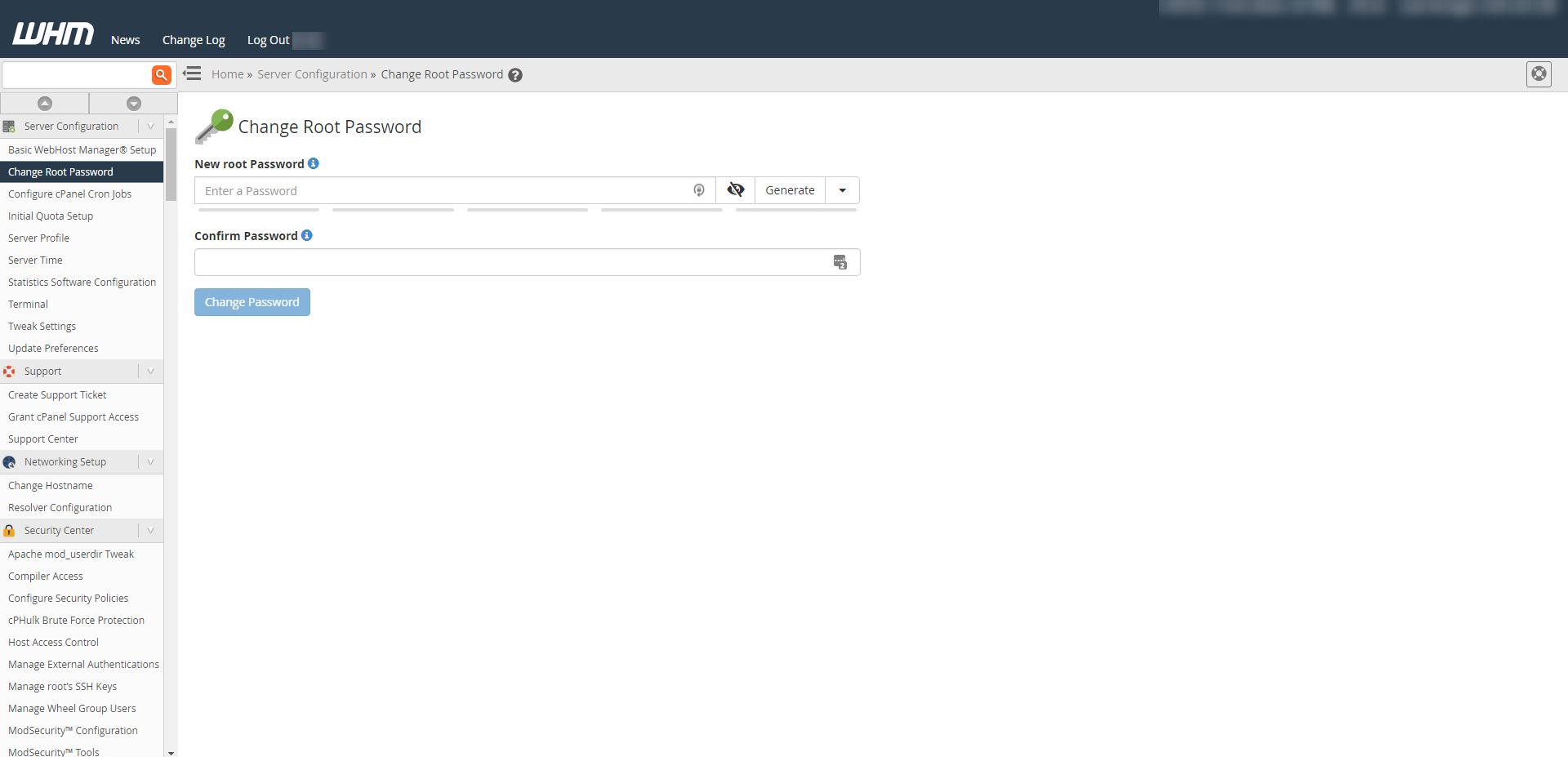
Written by Hostwinds Team / November 13, 2018
