Hostwinds Tutorials
Search results for:
WHM makes it quite easy to delete a DNS zone. This guide is intended for Hostwinds clients who have access to WHM as a Reseller or have a cPanel/WHM license for their VPS or Dedicated server. To delete a DNS zone, follow the steps in this guide:
Note: We suggest that you take a snapshot backup before making changes or deleting any DNS Zones.
Step 1: Login to WHM
Step 2: Head to Home > DNS Functions
Step 3: This can be located quickly by searching for "DNS" in the search bar
Step 4: Select the Delete a DNS Zone option
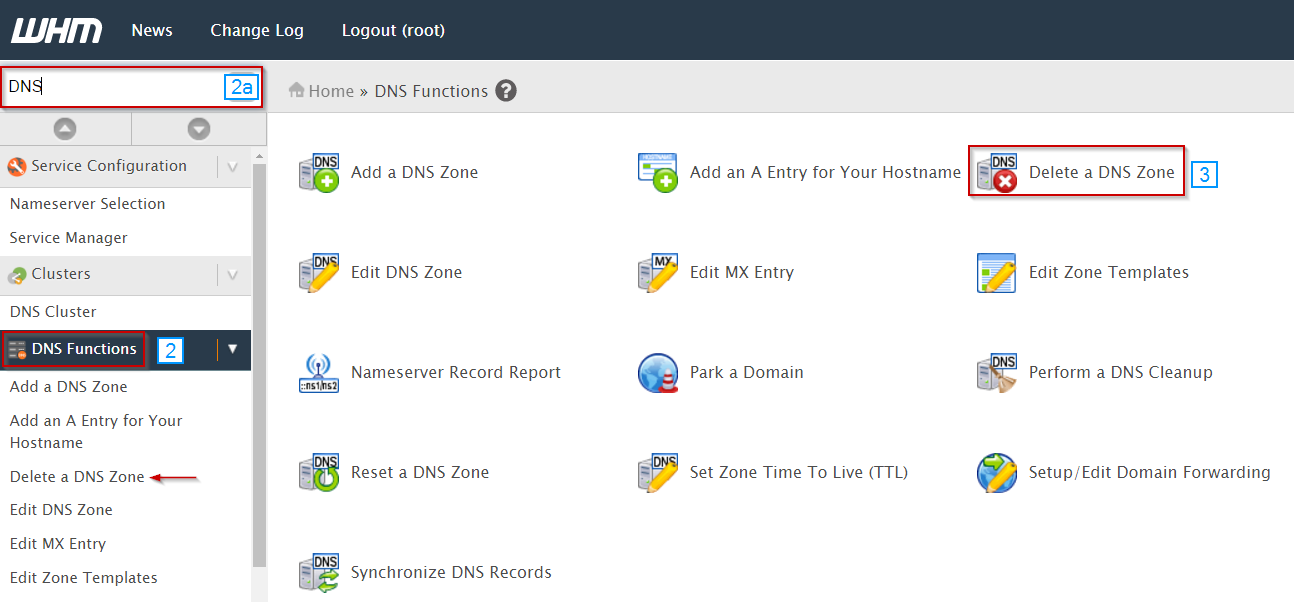
Step 5: For the one, you want to delete, change the dropdown box to Select
Step 6: Click Delete
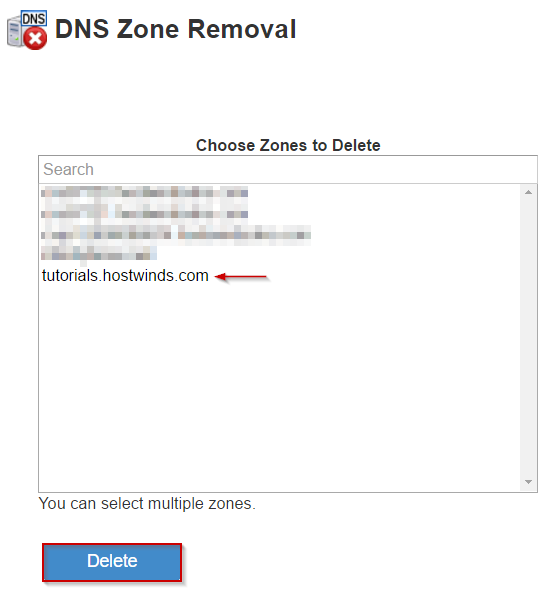
Written by Hostwinds Team / December 13, 2016
