Hostwinds Tutorials
Search results for:
Table of Contents
How To Import Accounts from WHM into WHMCS
There may come a time when you have a cPanel / WHM Server full of accounts that you need to incorporate into your WHMCS. This can be due to a new installation of WHMCS or acquirement of another server. Regardless of the reason, you will be able to import the accounts from the server into your WHMCS using the Import Tool that comes pre-packaged with WHMCS.
Where To Find cPanel / WHM Import Feature
Step One: Log into your WHMCS Administrative Dashboard.
Step Two: From the top of the Dashboard, navigate through to Utilities -> cPanel / WHM Import.
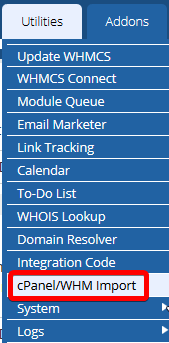
Step Three: Clicking on cPanel / WHM Import will bring you to a page where you can import the accounts from the server you select.
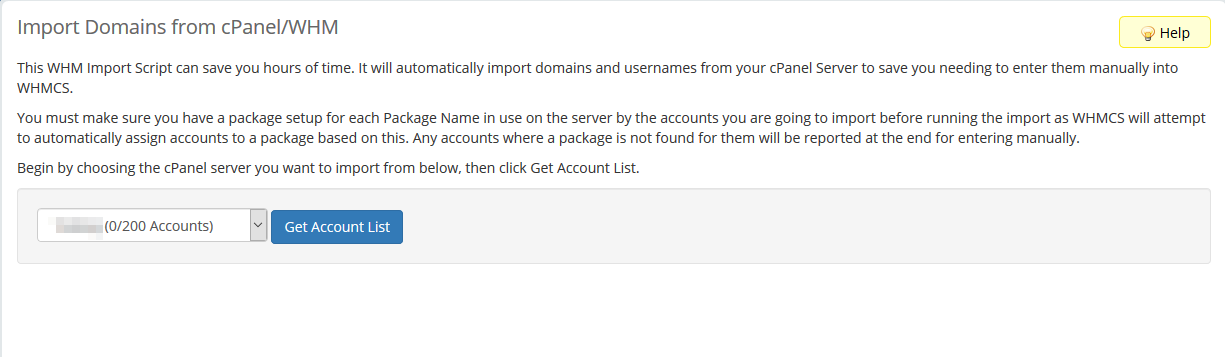
Importing The Accounts From WHM
Step One: From the cPanel / WHM Import page, there will be a drop-down that will contain all the servers that have been added to your WHMCS. Select the server from the dropdown you want to import the accounts from.
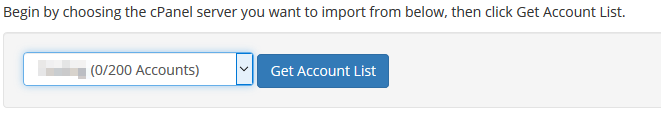
Step Two: After selecting the server you will be importing from, click the Blue Get Account List button. This may take a couple of moments, though after it has finished, it will redirect to a page containing the accounts found on the server.
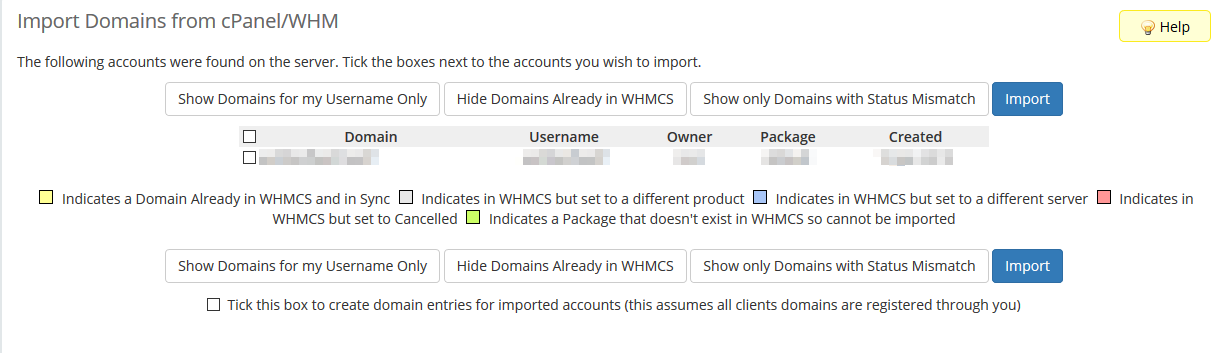
Step Three: Click on the Checkbox next to each cPanel account that you are importing. If the line color of the account is not white, there may be a problem preventing the account from being added, though it will detail what is wrong so that it can be fixed.
Step Four: After you have selected all the accounts that you will be importing, click on the blue Import button. (There will be more than one, though either one can be clicked)
Step Five: It may take a few moments while it imports the accounts, though once finished, you will be brought to a page that details the success or failure of the accounts that were to be imported.
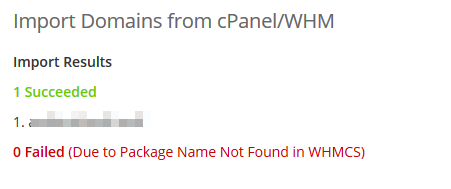
Written by Hostwinds Team / January 21, 2019
