Hostwinds Tutorials
Search results for:
Table of Contents
How To Install ClipBucket Through cPanel
Tags: cPanel
You might want ClipBucket to set up a YouTube-like site if that is the case, then this guide will go through the steps to install this on cPanel.
Installing ClipBucket
Step 1. Login to your Client area, then select the service you wish to install ClipBucket on and log in to your cPanel.
Step 2. Once at your cPanel, go to the software group and select Softaculous Apps Installer.
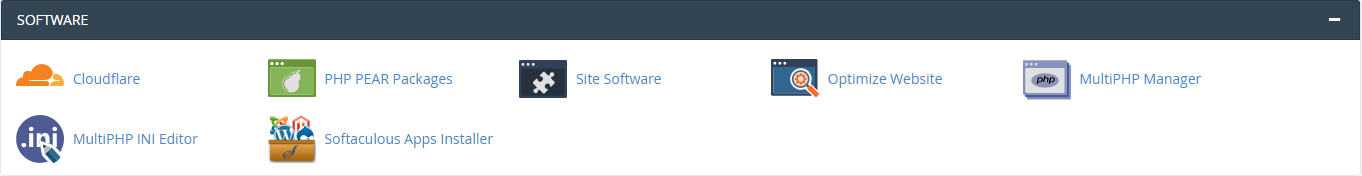
Step 3. Search for ClipBucket in the search bar.
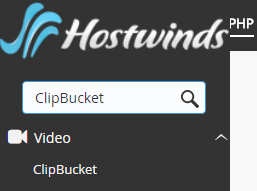
Step 4. Select ClipBucket and Press install. This will take you to the installation page.

From here, adjust the fields as needed and click install on the bottom to install your cPanel.
The next page will tell you it installed correctly if there were no issues and give you the address for the site and the administrative URL for the site.
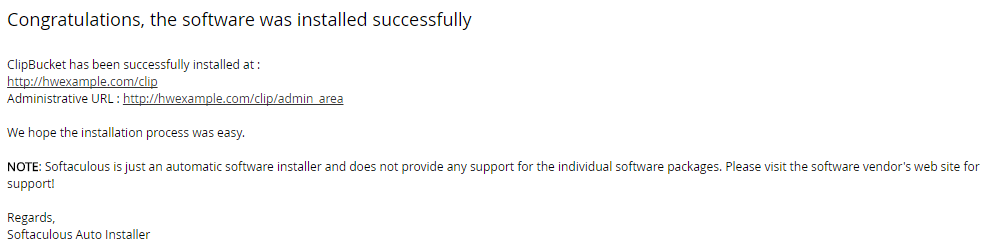
Written by Hostwinds Team / May 25, 2018
