Hostwinds Tutorials
Search results for:
Table of Contents
How to Install OpenLitespeed Web Server (Ubuntu 18.04)
Tags: Ubuntu
LiteSpeed is a web server developed and owned by LiteSpeed Technologies. HostWinds installs the LiteSpeed Web Server Enterprise Edition (LSWS) on all Business Web Hosting servers to provide the fastest possible performance for multiple websites.
LiteSpeed Technologies also offers a FREE Edition of LSWS called OPENLiteSpeed. OPENLiteSpeed has similar features as the Enterprise Edition, but it lacks several 3rd-party plugins and extensions by comparison.
Installation of the FREE version of LSWS (OpenLiteSpeed) will be covered in this guide.
Prerequisites:
- A Hostwinds Managed or UnManaged Cloud SSD VPS
- I have already installed Ubuntu 18.04
- Access to your VPS through SSH with a user who has sudo permissions
We suggest taking a snapshot backup of your server before continuing with this guide.
Installation Steps
1 – Update System Packages
sudo apt update
2 – Install OpenLiteSpeed Dependencies
sudo apt-get install -y build-essential
sudo apt-get install -y rcs libpcre3-dev libexpat1-dev libssl-dev libgeoip-dev libudns-dev zlib1g-dev libxml2 libxml2-dev libpng-dev openssl
3 – Create Directory
sudo mkdir /opt/OpenLiteSpeed
cd /opt/OpenLiteSpeed
4 – Check the Latest Version of OpenLiteSpeed (Firefox, Chrome, Vivaldi, etc.)
Use your browser to visit this URL – https://openlitespeed.org/downloads/
5 – Download Latest or Preferred Version of OpenLiteSpeed
wget https://openlitespeed.org/packages/openlitespeed-1.6.4.tgz
6 – Unpack the OpenLiteSpeed Archive File and install
(OpenLiteSpeed will be automatically installed in /usr/local/lsws)
cd openlitespeed-1.6.4/
sudo ./install.sh
7 – Configure OpenLiteSpeed
sudo /usr/local/lsws/admin/misc/admpass.sh
Below is the OUTPUT on the screen from the command above:
——————————————————————————————-
Please specify the user name of the administrator
This is the user name required to login the administration Web interface
- User name [admin]:
Please specify the administrator's password.
This is the password required to log in to the administration Web interface.
- Password:
- Retype password:
The administrator's username/password is updated successfully!
——————————————————————————————–
8 – Start OpenLiteSpeed webserver
sudo /usr/local/lsws/bin/lswsctrl start
or
sudo /etc/init.d/lsws start
9 – Welcome page is at http://:8088 OR http://:8088
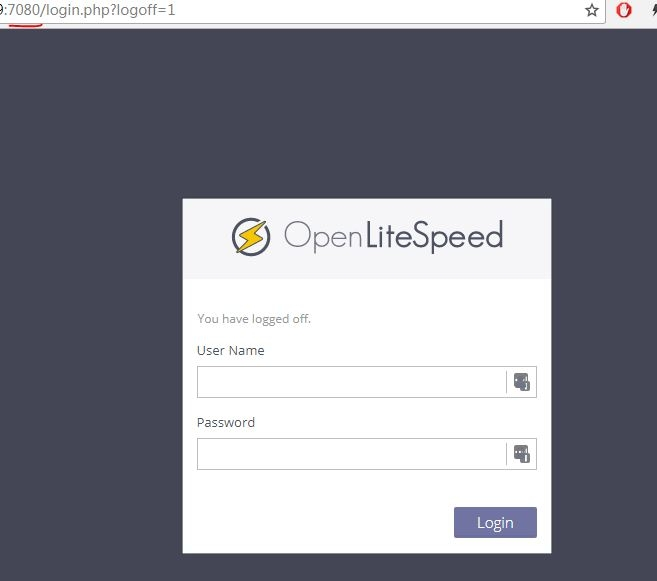
10 – ADMIN page is at http://:7080 OR http://:7080
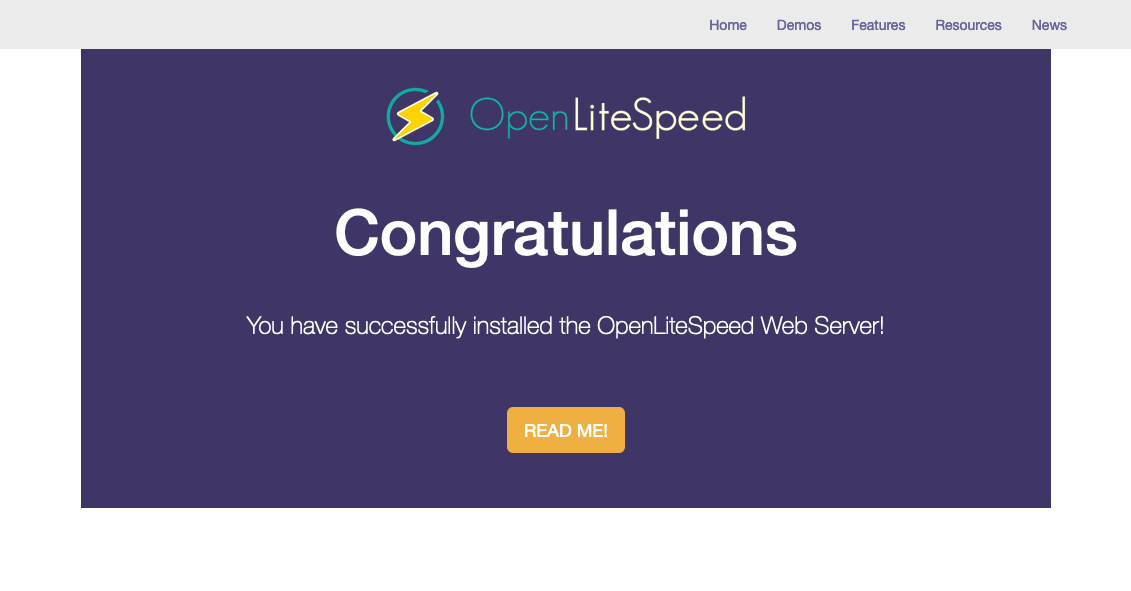
Written by Nyles Harris / March 27, 2020
