Hostwinds Tutorials
Search results for:
OpenVPN is a Virtual Private Network (VPN) that can be installed on any Operating System. To continue with this guide, you will want to be using a freshly installed CentOS 7 VPS at Hostwinds. As with any new VPS, it is always best to update the operating system before getting started with any application installations. The below commands will update the operating system and additional packages.
yum update -y
yum upgrade -y
Once it has finished updating, we are ready to install OpenVPN. The below commands will install the OpenVPN Access Server software repository and the OpenVPN Access Server.
yum -y install https://as-repository.openvpn.net/as-repo-centos7.rpm
yum -y install openvpn-as
Once the software has been installed, the admin user password needs to be created. The below command will add the password.
passwd openvpn
After the password has been created, the setup process will continue in the web GUI. This can be accessed in your web browser. To navigate to it, you would use the server IP followed by /admin in the format below.
https://ServerIP/admin
Once logged in, an additional user should be created, which you would use to connect to the VPN. To add a user, navigate to the menu on the left and click on "User Management" and then "User Permissions." A new user can be added to this page, as seen in this screenshot.
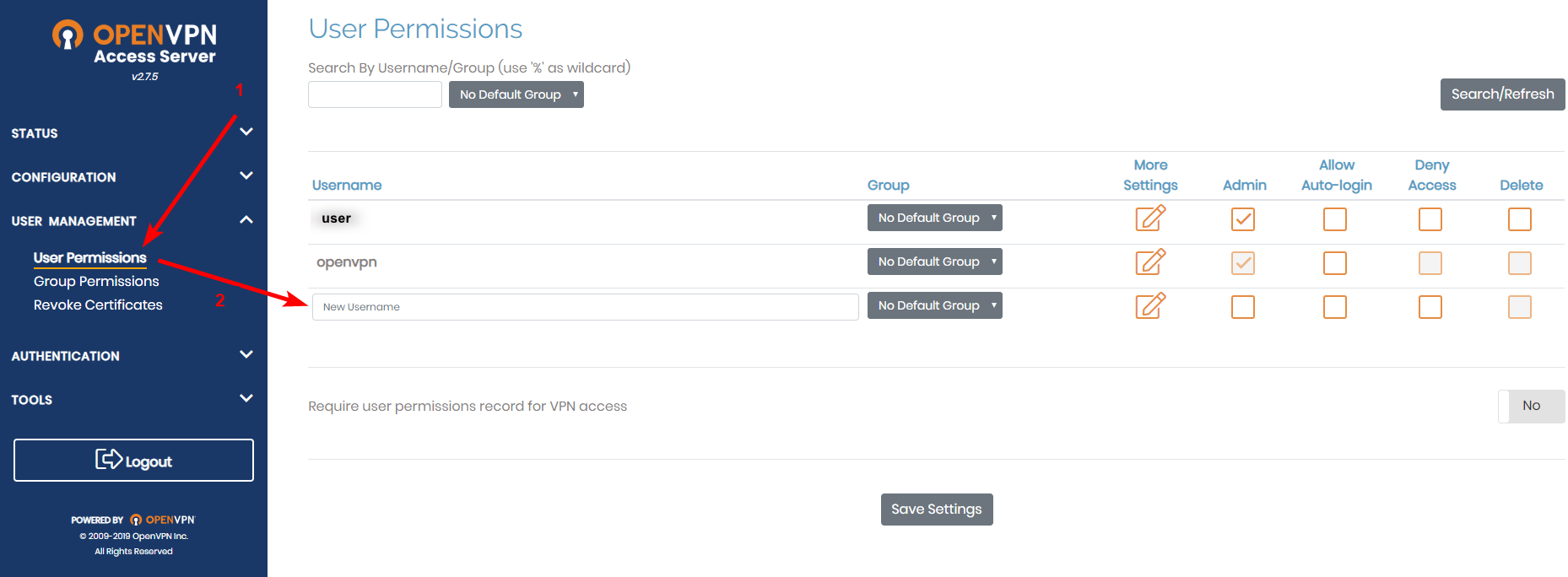
After creating a user, the software would need to be installed on the device you want to connect to. In this example, we will be connecting using an Android phone. To do this, you will want to have downloaded the OpenVPN Connect app from the Google Play Store. Then, you may open it up and log in using the user that was created earlier.
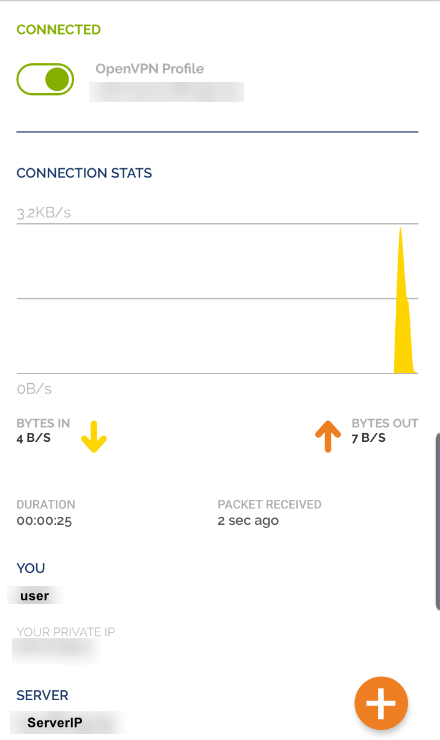
Written by Adam Garcia / October 22, 2019
