Hostwinds Tutorials
Search results for:
Table of Contents
How To Integrate WHMCS With Your Site
Tags: Web Hosting, WHMCS
If you have another site that is not directly attached to your WHMCS, you may want to tie the two together to allow your visitors easy navigation and a seamless user experience. A cool feature included with WHMCS is the Integration Code used on other sites to tie into your WHMCS installation.
Where To Find The Integration Code From WHMCS
Step One: Log into your WHMCS Administrator Dashboard
Step Two: From the drop-down menus at the top, navigate through to Utilities -> Integration Code.
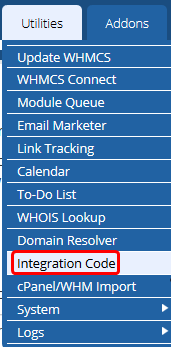
Clicking on that will lead you to a page with some code snippets to incorporate into your other web pages.
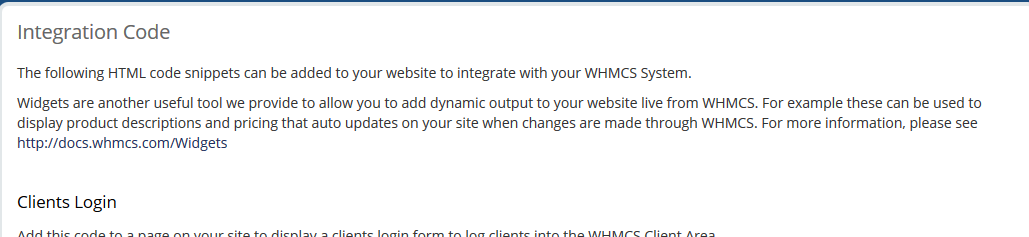
Clients Login Snippet
Under the Clients Login section, a code snippet will be used to log in to your WHMCS directly. This way, you can incorporate the login form for your WHMCS on other pages aside from only the Login and Registration pages. This section may look similar to the following,
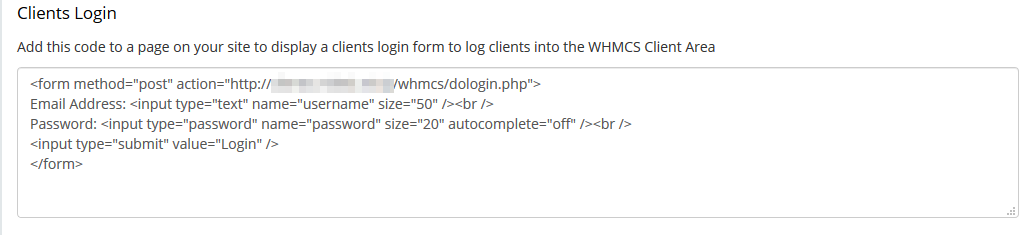
Domain Ordering Snippet
With the Domain Ordering section, you will see a code snippet that can be used to incorporate the Domain Registration form into other pages. For example, you can allow your visitors to search for domains directly from a product page that you have created or a landing page. In this section, you may see something similar to the following,
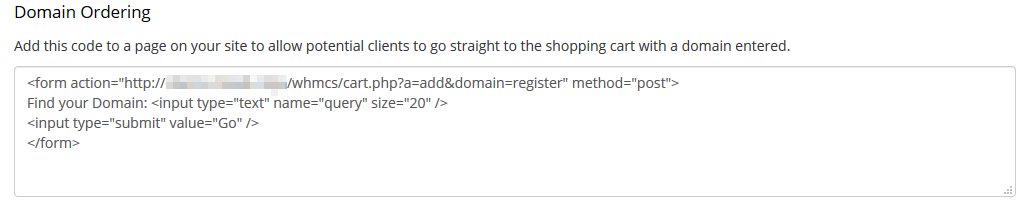
User Registration Snippet
Unlike the other code snippets provided with the WHMCS Code Integrations, this would not be a form. This would be a simple link that would direct the visitors to the registration page for your WHMCS. In this section, it may appear like this,
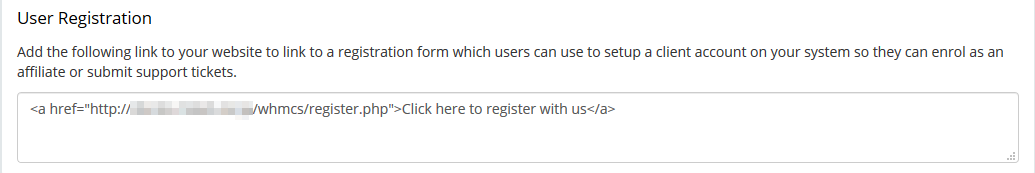
Written by Hostwinds Team / September 11, 2018
