Hostwinds Tutorials
Search results for:
Table of Contents
Search for Domain Registrations
How To Search For Domain Registrations In WHMCS
Tags: WHMCS
Search for Domain Registrations
The Domain Registrations section in WHMCS allows you to search for domain registrations and these orders placed through WHMCS.
Search for Domain Registrations
Step One: Hover your mouse over the Clients tab and select domain registrations from the drop-down menu
Step Two: Input the search parameters for the domain that you wish to find and click the Search button when complete
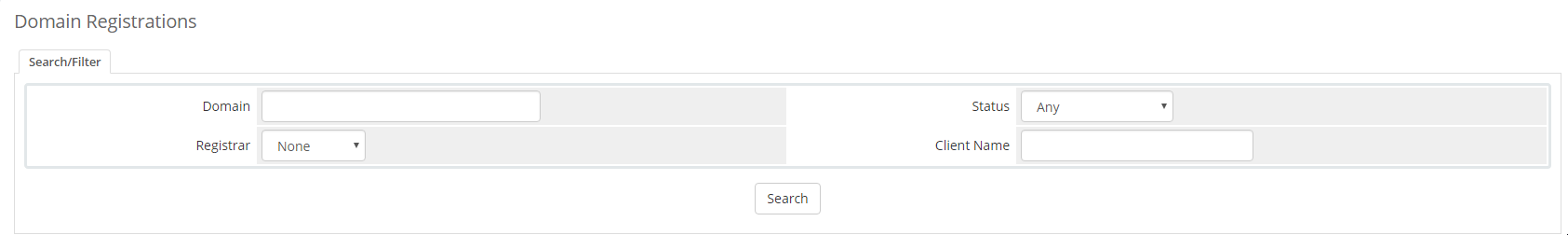
- Domain: Narrows the search to domains containing a specified domain / partial domain
- Registrar: Narrows the search to the registrar the domain is registered with
- Status: Narrows the search to domains matching a specific status (Active, Expired, Pending Transfer, Pending, etc.)
- Client Name: Narrows the search to clients with the specified name / partial name
Written by Hostwinds Team / September 1, 2018
