Hostwinds Tutorials
Search results for:
Table of Contents
Open Up More Reports
How To View WHMCS Income Forecast Report
Open Up More Reports
The reports section of WHMCS offers you many tools for generating precious reports. This article will go over the income forecast and how it can be used to give revenue forecasts for your enterprise (no matter which size).
Open Up More Reports
Step One: Hover over the Reports tab, and then click on More… from the drop-down menu
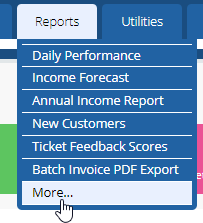
Step Two: After that, you should see the following screen.
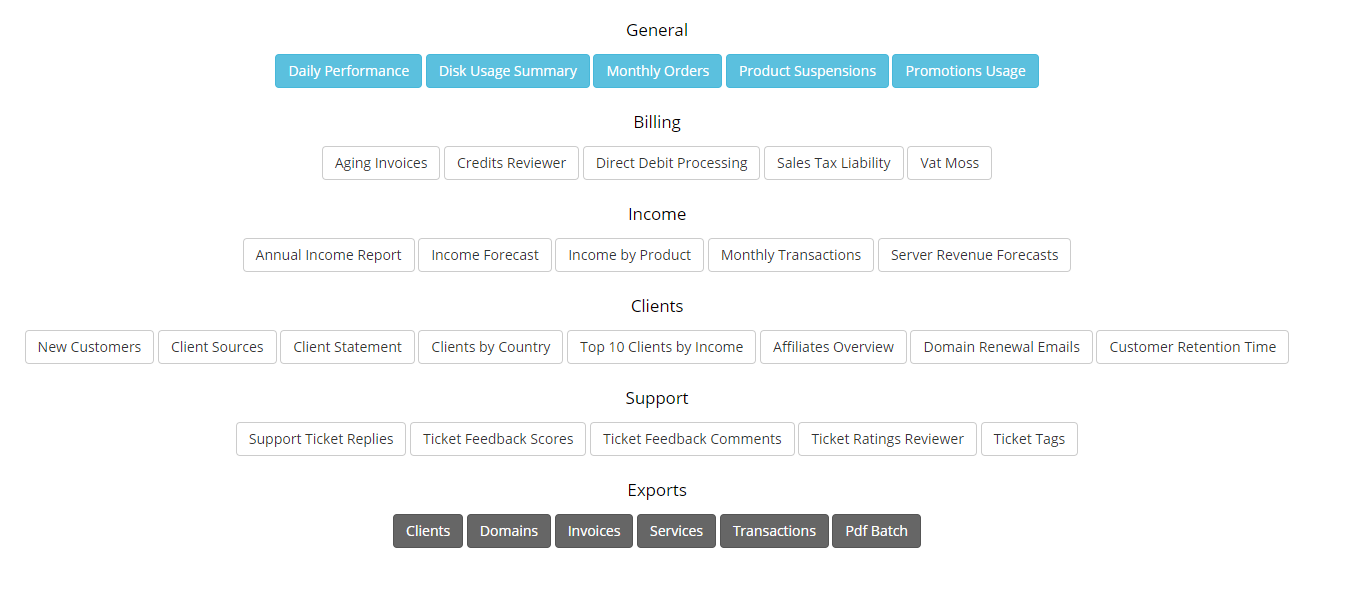
Step Three: Select the information that you want to appear in your graph/forecast. For this guide, we will choose the income forecast.
Step Four: After that, you should get the following income forecast.
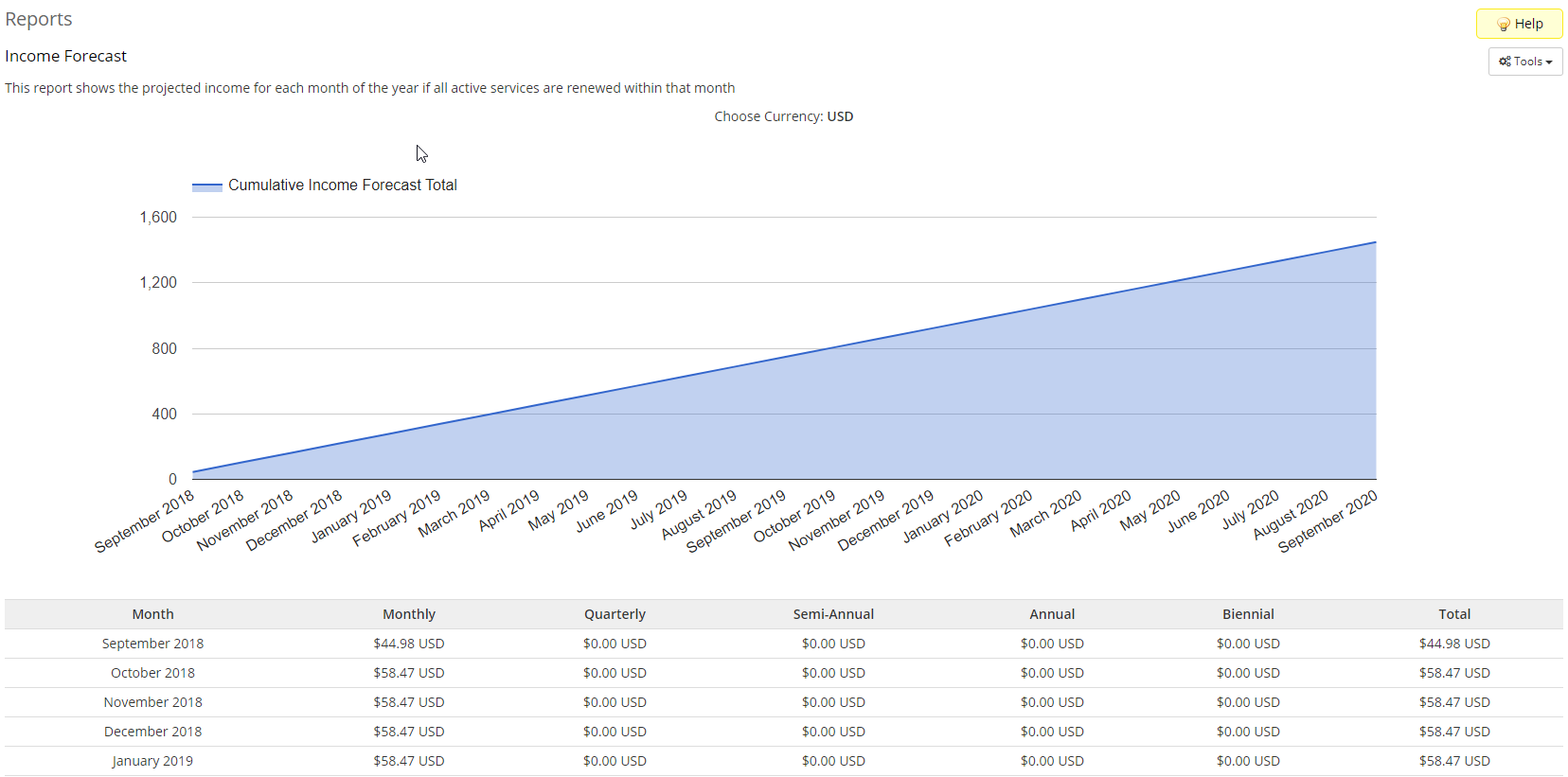
Written by Hostwinds Team / September 12, 2018
