Hostwinds Tutorials
Search results for:
Table of Contents
Extending Session Timeout
How to Increase the Timeout in PHPMyAdmin
Tags: phpMyAdmin
Extending Session Timeout
If you have VPS and happen to be running phpMyAdmin then you may have run into the following:
No activity within 1440 seconds; please log in again
This can be a bit frustrating if you happen to be working on something at the time. The following guide will walk you through the steps of increasing your session timeout from within phpMyAdmin.
Extending Session Timeout
You can increase the session timeout in phpMyAdmin simply by following these steps:
- Login to phpMyAdmin
- Select "Settings" from the top navigation bar
- Click "Features"
- Locate the "Login cookie validity" field
- Change the value for this field to something greater than 1440
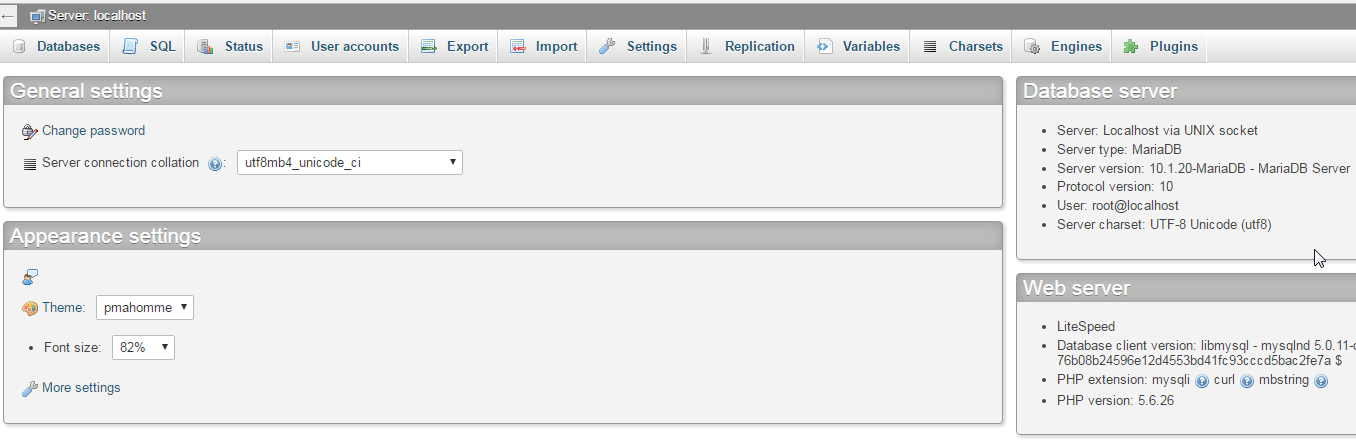
Written by Peter H / June 23, 2017
