Hostwinds Tutorials
Search results for:
Table of Contents
Perform Virus Scan on Shared/Business/Reseller Hosting from cPanel
Tags: Web Hosting, cPanel, Security
This guide is about running a virus scanner on your cPanel. This is intended to check if your web hosting files or cPanel email have acquired any malware by using the built-in tool included with your account.
How To Run the Scan
Login to your cPanel
Scroll down to the Advanced section
Select the Virus Scanner
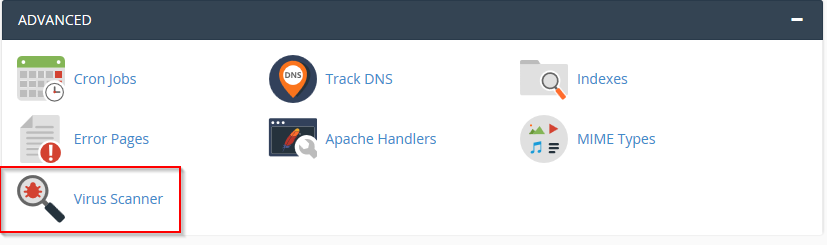
Select the files you would like to perform this scan on. The options are Mail, your Entire Home Directory, the Public Webspace, and the Public FTP space.
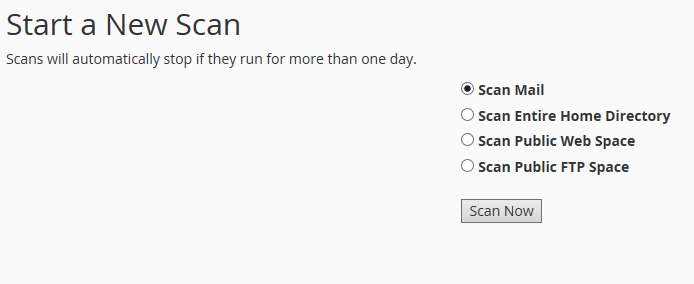
Click the Scan Now button to start
Let the scan run until it finishes
Once it finishes, if there are any malicious files, it allows you to quarantine the files for removal. If no files are found, the scan results will return an all-good message.
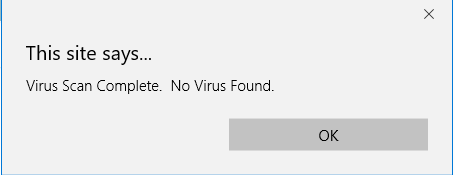
If you have any trouble running this scan, or if you have any questions about this process, you can always open a support ticket so that we can help answer any questions you may have.
Written by Hostwinds Team / May 1, 2018
