Hostwinds Tutorials
Search results for:
Table of Contents
WHM PHP Configuration Common Tweaks
Tags: WHM
WHM access is not available for our Shared and/or Business Shared clients as this requires root access and the license. For more information on how to log into your WHM interface, please review How to Get Started with your New cPanel Server.
Best WHM PHP Configuration Tweaks w/ EasyApache 3
Ideal PHP settings are dependent on the software you're using and whether or not you're experiencing any issues with the current settings. WHM allows you to adjust settings and make different tweaks to the PHP. You can access these PHP settings by going Home > Service Configuration > PHP Configuration Editor if EasyApache 3 is utilized.
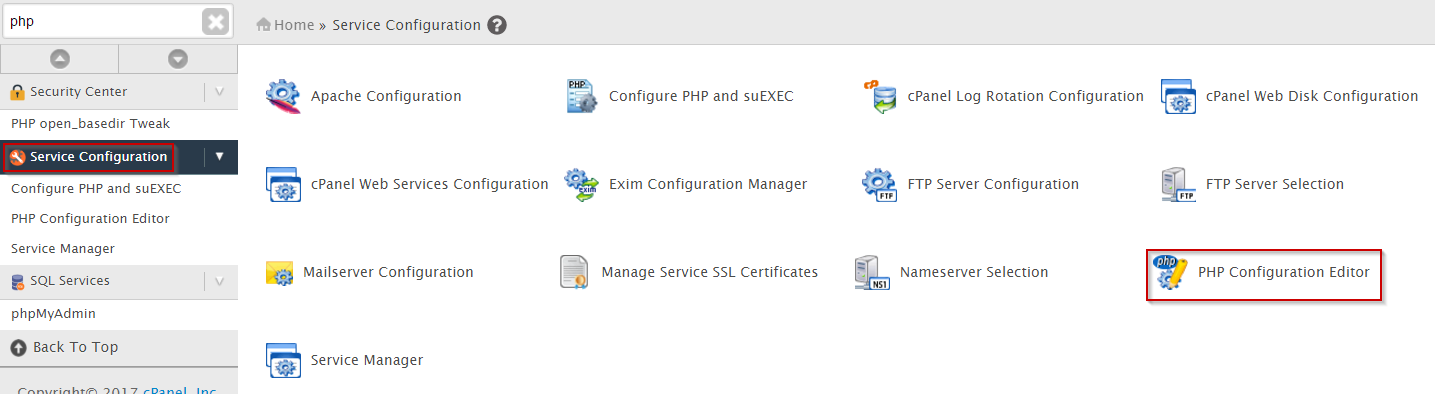
EasyApache 3 and/or EasyApache 4 can be reviewed in WHM >> Software.
Best WHM PHP Configuration Tweaks w/ EasyApache 4
Ideal PHP settings are dependent on the software you're using and whether or not you're experiencing any issues with the current settings. WHM allows you to adjust settings and make different tweaks to the PHP. You can access these settings by going Home and search for "PHP" (1) > MultiPHP INI Editor (2, under the Software column) > and choosing what PHP version you wish to configure (3) if using EasyApache 4.
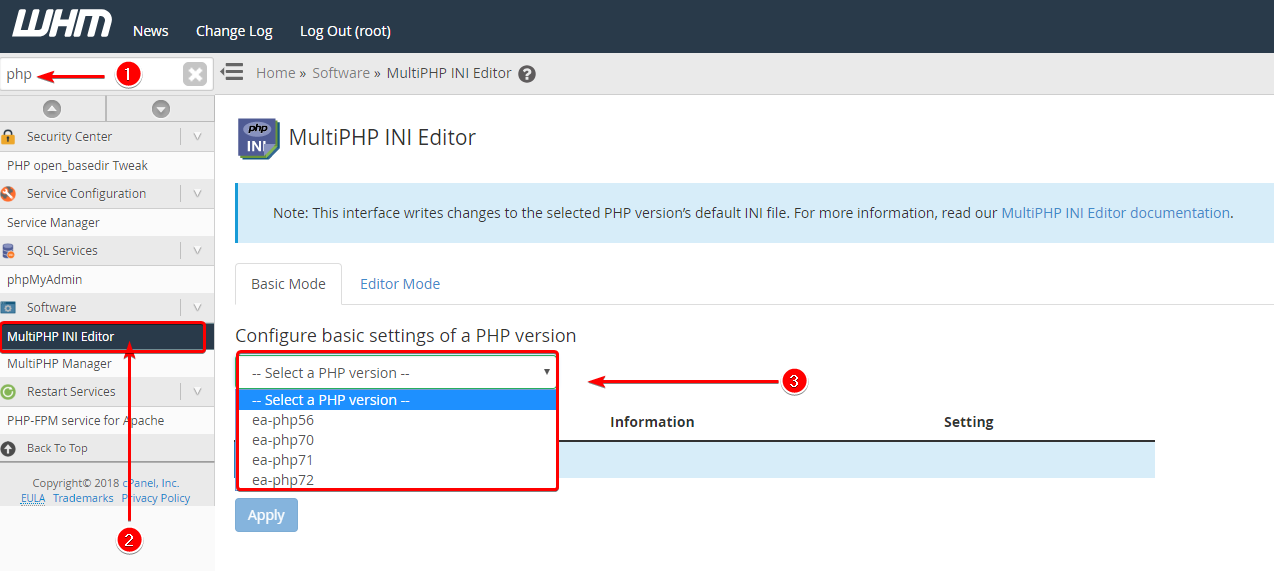
Once you have selected a PHP Version, you will be presented with options to edit available PHP scripts.
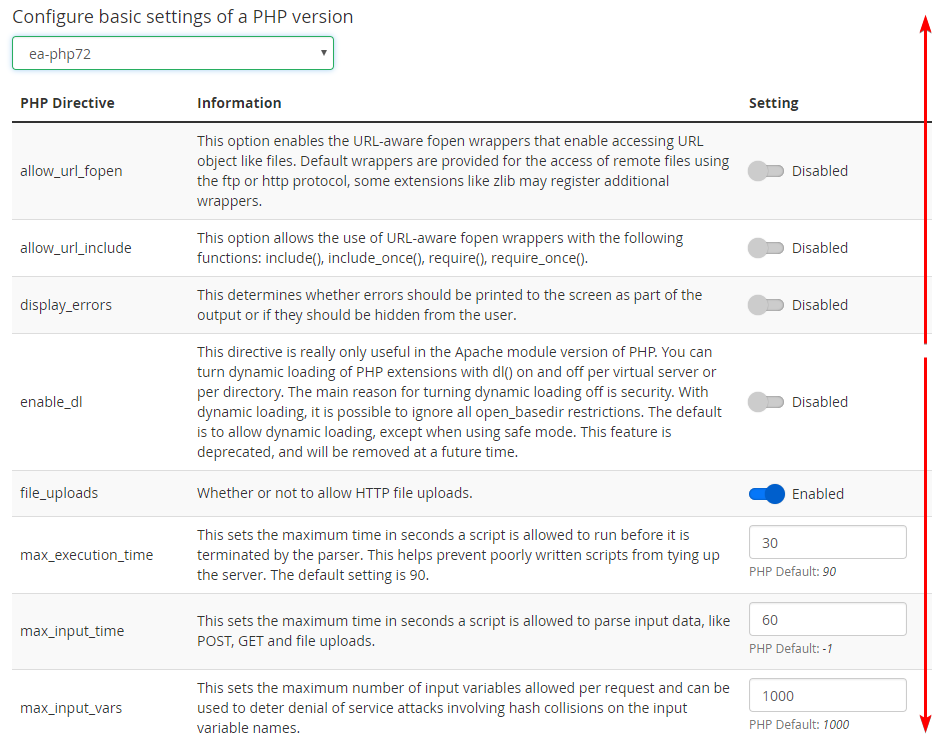
When done making edits, click on the Apply button at the bottom of the page.

Common PHP Edits
We've identified the ones for you that have the most impact below:
PHP max_execution_time
If your site is poorly optimized to the point that your PHP script requires longer than 90 seconds to complete, PHP will prevent the process from completing. Ideally, you should optimize the script to take less time, but raising the execution time would solve your issue if it is not possible to do this.
PHP upload_max_file_size
The default is 150 megabytes or MB, but this can be reduced to prevent large files from overloading the server during upload.
PHP memory limit
The default is 64M. Some applications, such as WordPress, may require more than the default value. Please be aware that setting this value via this interface will enforce this setting across the entire server. Setting this value too high could allow all PHP-related applications to overuse the available system memory.
Once you're satisfied with the values that you have entered, click the Save button.
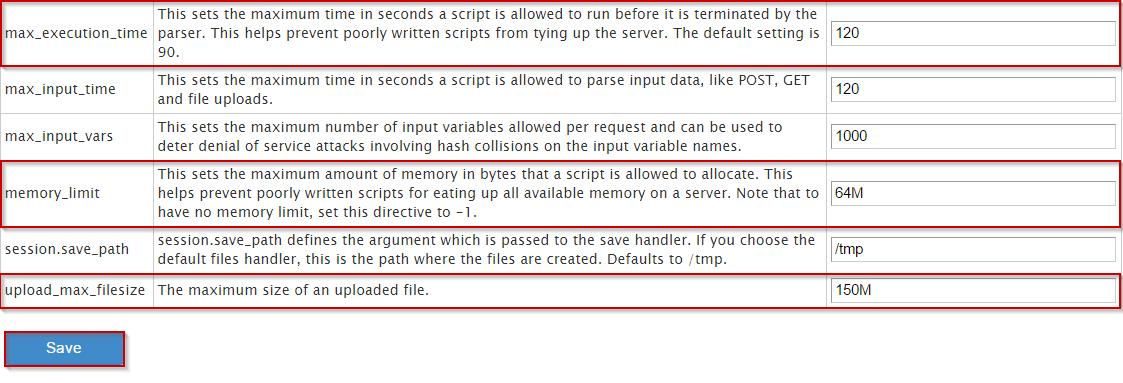
The imagery might appear different depending on what EasyApache is used, but features will remain comparatively the same.
Written by Hostwinds Team / December 13, 2016
