Hostwinds Tutorials
Search results for:
In WHM, you can specify the DNS servers to use for a domain to IP resolution. These can be managed in the Resolver Configuration page under the Networking Setup category of WHM.
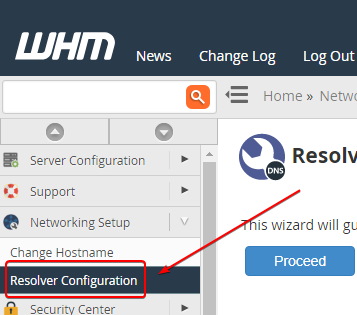
When first navigating to this page, you will be prompted to proceed to the Resolver Configuration Wizard:
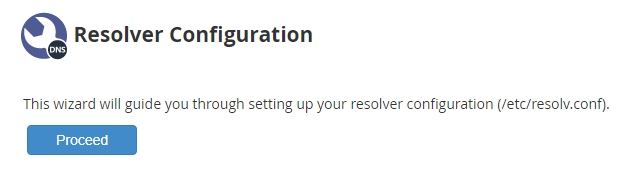
After clicking Proceed, you will be brought to a page where you can set your resolver IPs. A primary and secondary resolver is required, and a tertiary one is optional.
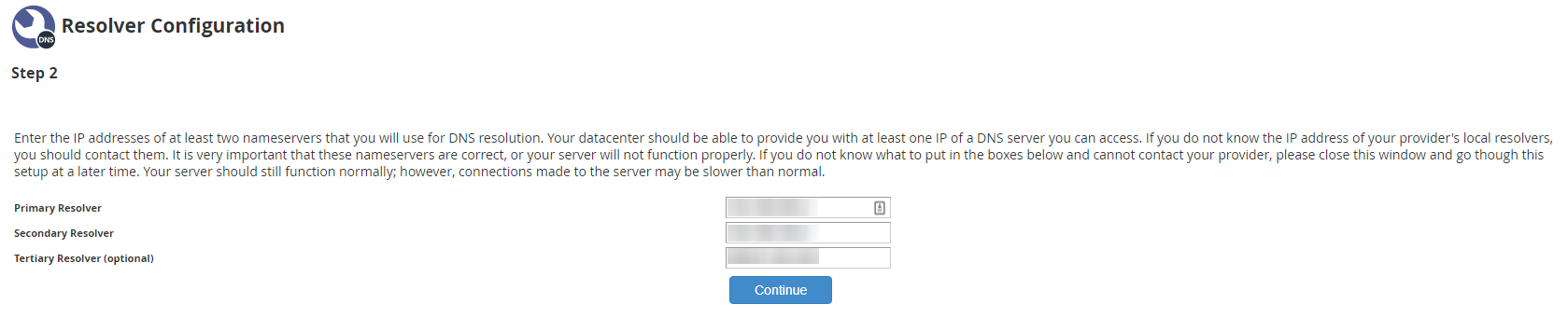
By default, these will be populated with the default resolvers provided by your service provider.
Some common popular alternatives are:
Google's Public DNS:
8.8.8.8
8.8.4.4
OpenDNS:
208.67.222.222
208.67.222.220
Once you have entered the resolver IPs, you wish to use, click Continue to apply the changes. You will then be brought to a success/failure log page, and if successful, it will list the resolvers you just updated to.
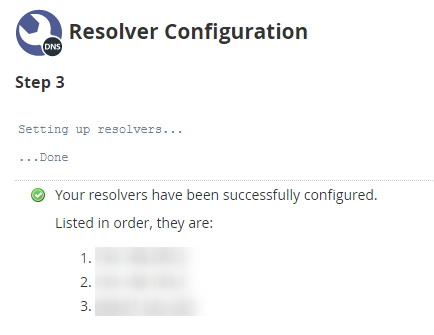
Written by Hostwinds Team / June 5, 2021
