Hostwinds Tutorials
Search results for:
Table of Contents
Transfer Web Hosts
Tags: Web Hosting
How do I Transfer Web Hosts?
Transferring hosts can often be a daunting task that can leave you feeling frustrated. At Hostwinds, our goal is to eliminate the frustration of migrating to us by managing every aspect of the transfer process and ensuring that the transfer is as seamless as possible.
We can often complete website transfers in just a few hours and do all the work for you! All we need is a few details from your old host so we can grab the files and move them on over to your new services with us. For this, we ask that you open a Support Ticket. There are several links on the Hostwinds website to open the ticket window, but the easiest access is on our Home Page:
https://clients.hostwinds.com/submitticket.php
- Select Submit a ticket from the Portal drop-down box:
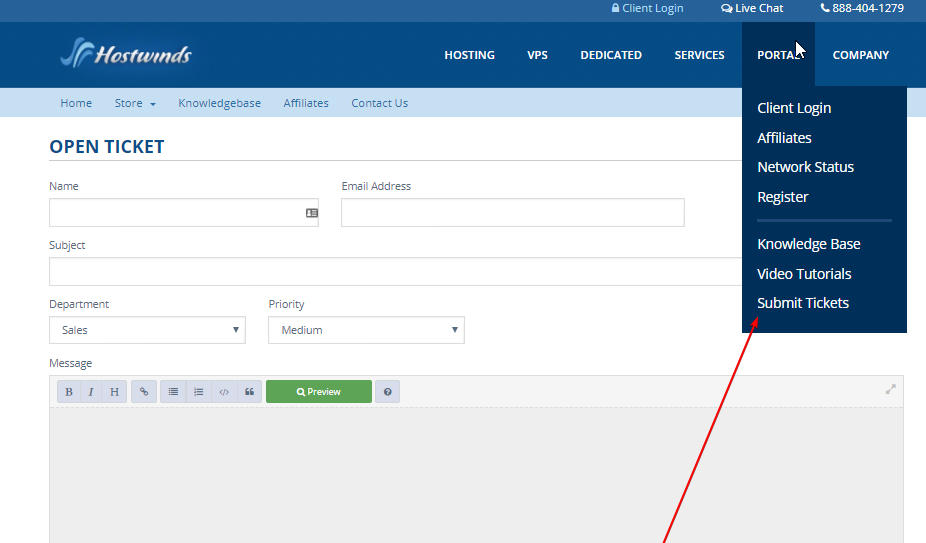
- Or click on the Contact Us menu tab at the top of the home page:
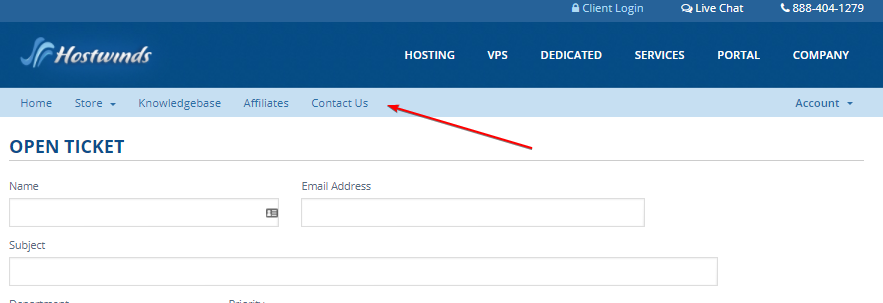
- You'll be prompted to enter your "Login credentials" (username and password):
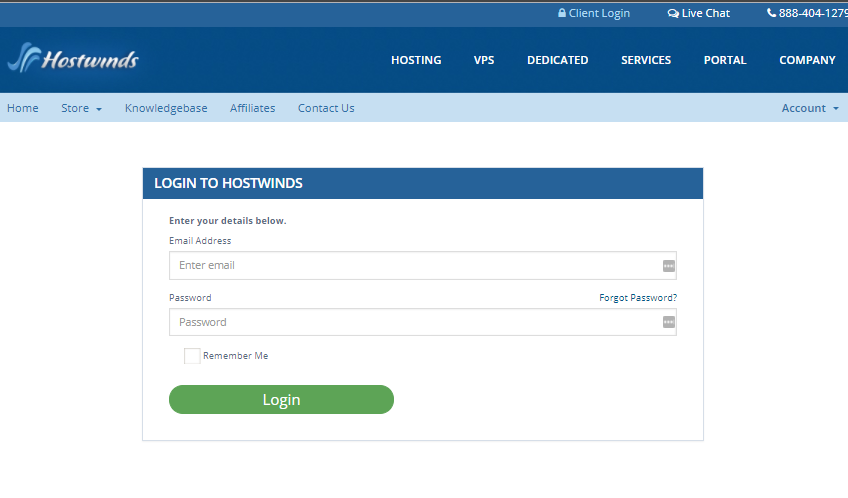
- After you successfully log in, it'll bring you to a form requesting your old host details:
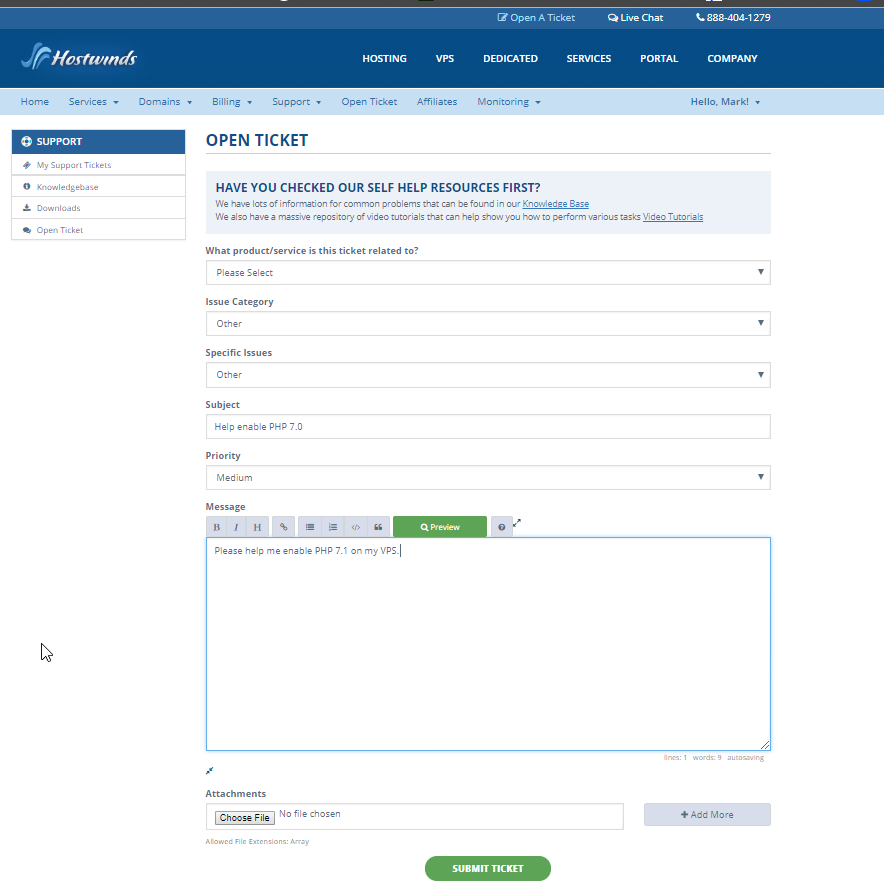
- Select Submit Ticket from this point. Our technicians will begin to review your request and begin processing the transfer. If they need any more details, they'll reply to the ticket. Each time a technician replies to a ticket, a copy of that message is sent to your email to notify you we need more data/input.
- For the Subject, you may name it Website Transfer
- Under What Product or Service is this Ticket Related to, please select the service you wish to place your old website on
- For Username and Password, these must be the login details to your old website so we can access the files
- The Login URL should be a cPanel URL or whatever applicable client URL you use at your old host to access your websites login page
- Click Submit, and we'll contact you for any further information required and let you know once the transfer is complete
Related Resources:
Written by Hostwinds Team / June 11, 2021
