Hostwinds Tutorials
Search results for:
You can get all the details on this version from the changelog directly from PHP for any domain. You can always look in your cPanel to find out exactly what version you're using. In the theme that's normally the default, Paper Lantern, it's found on the right by clicking Server Information.
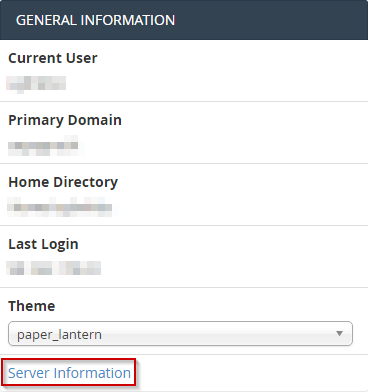
After clicking on Server Information, you will be presented with a screen like below. This will include the current versions running within your current cPanel, including the PHP version.
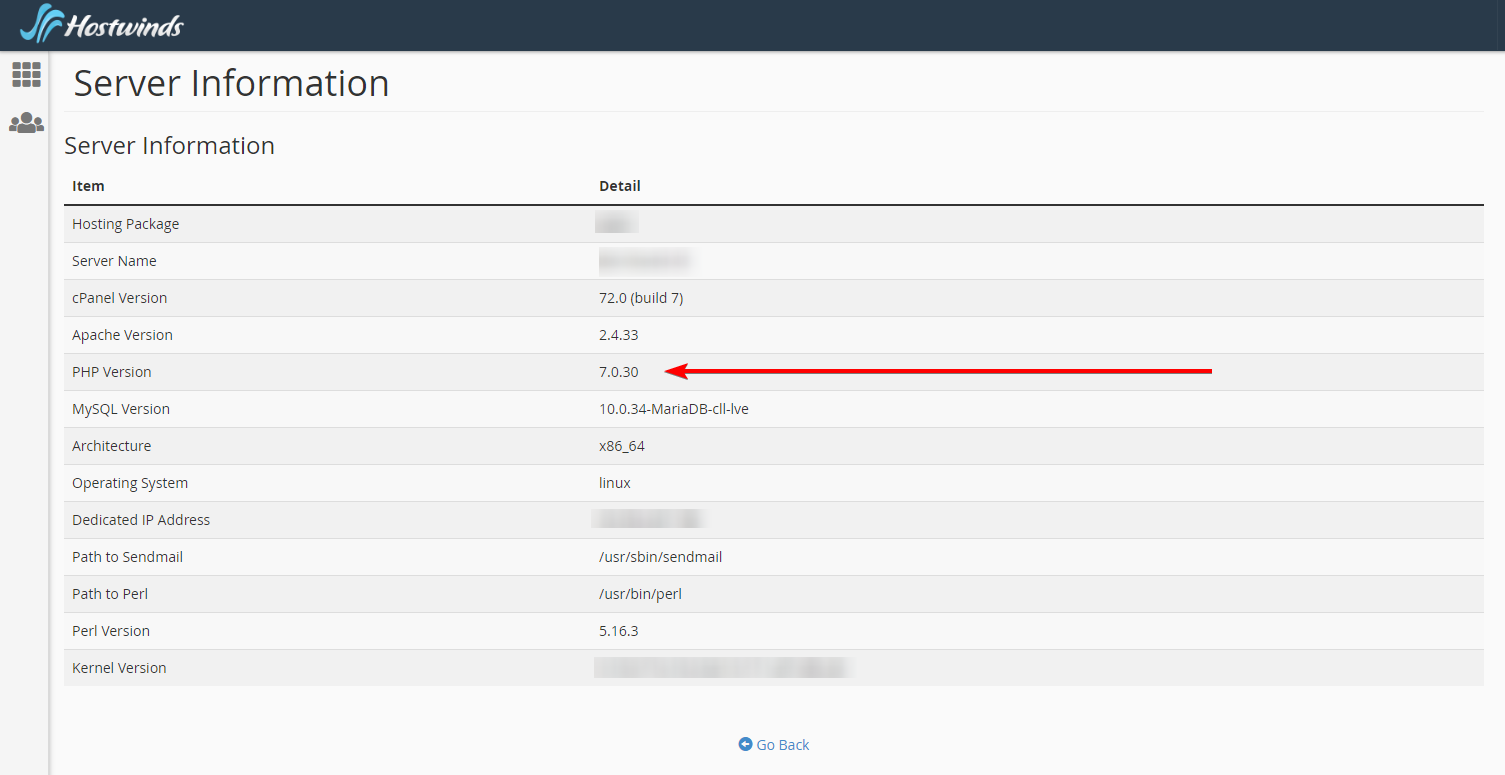
You are unable to change the cPanel version currently running on the server itself. However, you can manage the PHP version your website uses by navigating to MultiPHP Manager.
Written by Michael Brower / January 6, 2017
