Hostwinds Tutorials
Search results for:
Table of Contents
WHM Restart Services: DNS Server
At times, the DNS service on a server can hang for several reasons, some being overloaded, halted by the system for more memory, or an error caused by something being loaded improperly by a page or viewer. This guide will instruct you on restarting the service without using a command line on a server with WHM installed.
Restart DNS Server
1. Connect and log into WHM
2. Scroll down to Restart Services and click on it or enter in Restart Services to the search bar
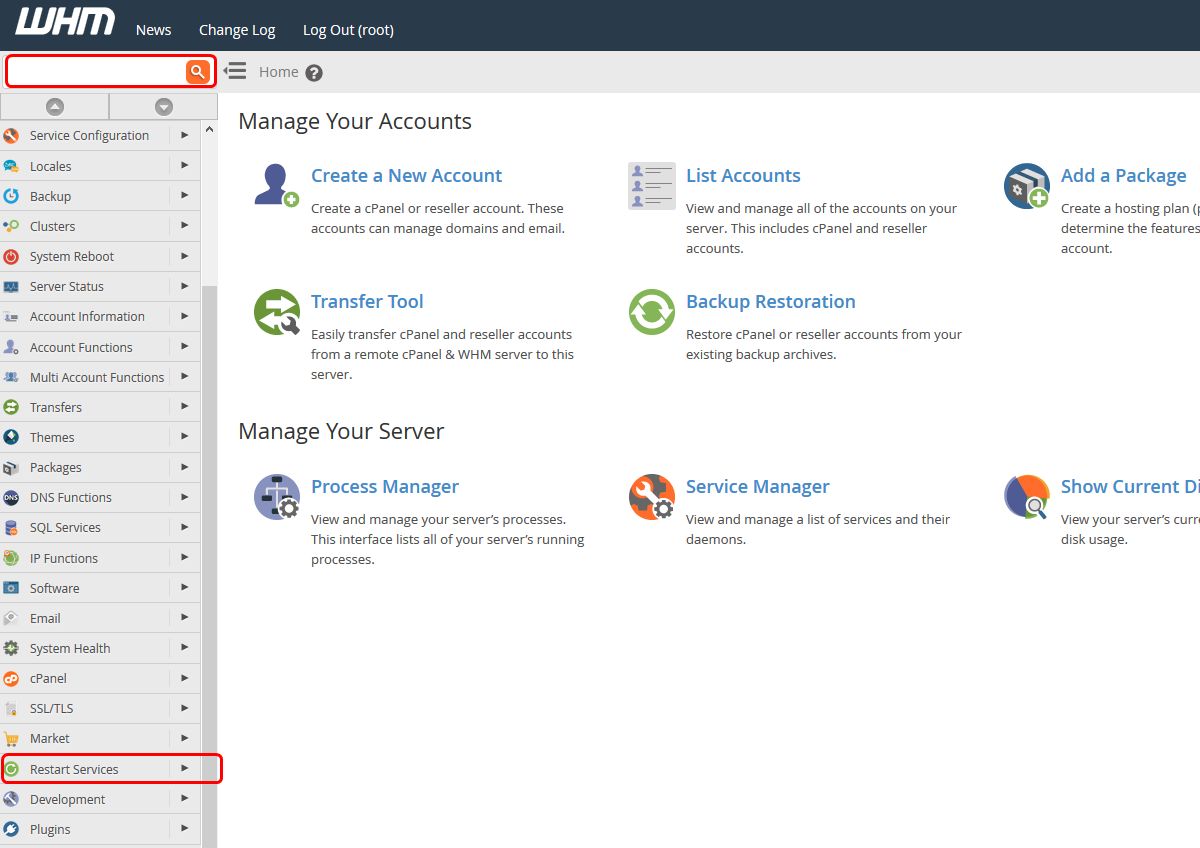
3. Click DNS server
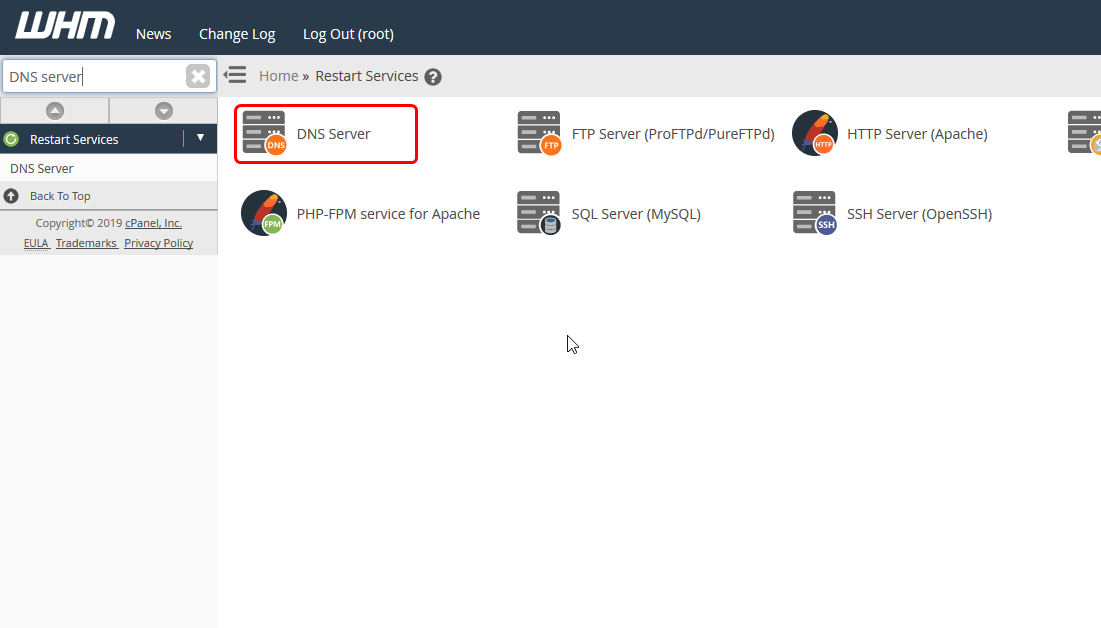
4. Click Yes
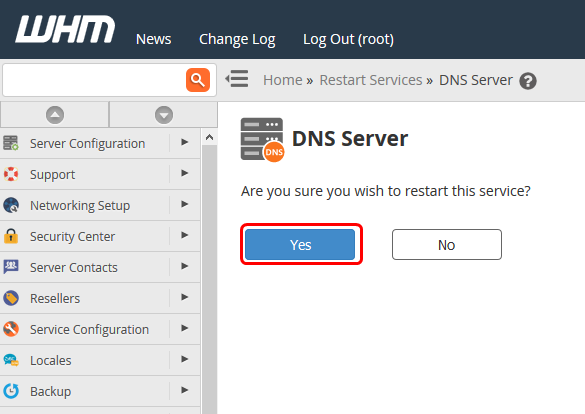
It can take a little bit of time for the restart of the service to complete, so please be patient.
If further problems occur after restarting the service, feel free to contact our technical support or live chat to offer you further support.
Written by Hostwinds Team / March 12, 2019
