Hostwinds Tutorials
Search results for:
The announcements system will also output announcements into an XML RSS feed for readers and other websites.
Step #1 – To create an announcement, navigate to Support > Announcements and click Add New Announcement.
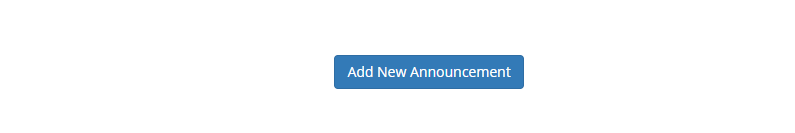
Step #2 – Enter the date, title, and announcement itself into the appropriate fields.
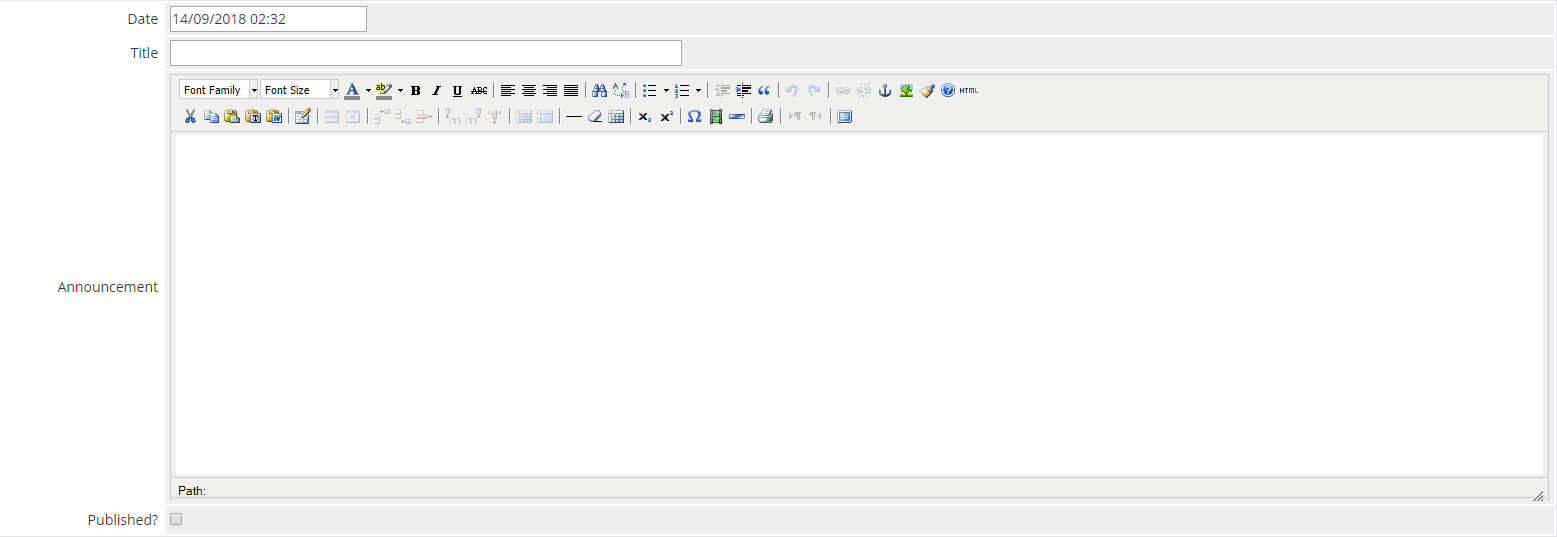
Step #3 If the announcement should be available publicly, tick the Published? Checkbox. In this way, an article can be drafted, saved, and published at a later date.
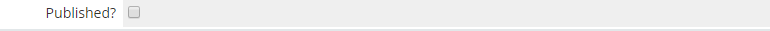
Step #4 If you operate in multiple languages, click the language beneath the main text area to reveal an additional text area into which the article can be translated.
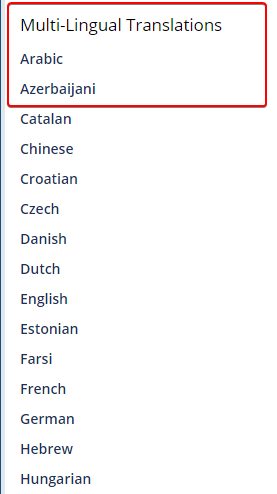
Step #5 Finally, click Save Changes
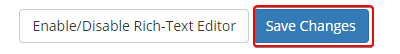
To edit or delete any existing announcement, simply click the respective icon next to it.
Written by Hostwinds Team / September 25, 2018
