Hostwinds Blog
Search results for:
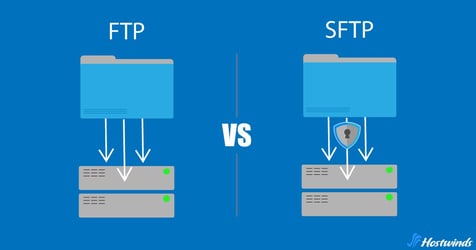
FTP vs SFTP: What's the Difference?
by: Hostwinds Team / October 9, 2023
When it comes to transferring files between your computer and a remote server, you may have come across two popular protocols: FTP and SFTP. While both of these protocols serve the same purpose - file transfer, they operate differently in terms of security and functionality.
In this blog post, we will explore the key differences between FTP and SFTP, helping you understand which one suits your needs best.
What is FTP (File Transfer Protocol)?
FTP is one of the oldest and most widely used file transfer methods. It allows you to upload, download, and manage files on a remote server through a simple and straightforward process. Many websites, software updates, and large files are often distributed using FTP.
Advantages of FTP
Simplicity: FTP is generally easier to set up and use compared to SFTP. The configuration is straightforward, and many basic file transfer tools and web browsers natively support FTP, making it accessible to users with varying levels of technical expertise.
Speed: FTP can be faster in terms of data transfer speed compared to SFTP. This is because FTP does not encrypt the data in transit, whereas SFTP encrypts data, adding some overhead to the transfer process.
Widespread Support: FTP has been around for a long time and is widely supported across various platforms and systems. Many legacy systems, including older hardware and software, may rely on FTP for file transfers.
Ultimately, FTP is Ideal for transferring non-sensitive files within a secure network where encryption and data protection may not be the highest priority.
Limitations of FTP
No security: FTP lacks built-in security measures - data is transmitted in plain text,which makes it vulnerable to eavesdropping and interception by malicious parties.
Limited error handling: It also lacks data integrity checks, meaning errors may occur during transfer without notice, leading to corrupted files on the destination server.
Firewall and NAT issues: Using FTP comes with the possibility of firewall and NAT (Network Address Translation) issues, making it challenging to use in some network setups, especially when accessing servers behind restrictive firewalls.
What is SFTP (Secure File Transfer Protocol)?
SFTP works in the same way as FTP does in moving files from one place to another, except it's a secure extension of the SSH protocol, which ensures that file transfers are encrypted and protected from unauthorized access. SFTP is becoming increasingly popular due to its robust security features.
Advantages of SFTP
Security: End-to-end encryption of data during transfer is the main advantage of SFTP. It protects your files from interception by encrypting the data in transit, thus ensuring confidentiality.
Data checks: SFTP also contains data integrity checks, which ensure that files are transferred without errors, meaning the files on the destination server are identical to the source files.
Authentication: SFTP offers secure authentication methods, reducing the risk of unauthorized access to your server and files.
Limitations of SFTP
Complexity: While SFTP is more secure than FTP, it can be more complex to set up and configure, especially for users who are not familiar with SSH (Secure Shell). This complexity can be a barrier for beginners.
Resource Intensive: SFTP can be more resource-intensive compared to FTP, especially in terms of CPU usage, due to the encryption and decryption processes. This can impact the performance of the systems involved, particularly when dealing with a large number of simultaneous transfers or on systems with limited resources.
Port Requirement: SFTP typically uses port 22 by default for communication, which is the same port used for SSH. This can create conflicts if other services are already using this port or if you need to configure a firewall to allow SFTP traffic.
FTP vs SFTP
Now that we have an idea of what FTP and SFTP are, let's run a head-to-head comparison and see how they stack up against each other across four important aspects: security, performance, Firewall/NAT traversal, and platform compatibility.
Security
FTP: Vulnerable to security breaches, as data is transmitted in clear text, making it risky for sensitive information such as login credentials or confidential documents. Malicious actors can intercept and read the data as it travels across the network.
SFTP: Ensures data privacy and security through encryption and secure authentication methods, making it suitable for confidential data transfer. The encryption and secure authentication methods prevent unauthorized access to your files, making it the preferred choice for businesses, organizations, and individuals dealing with sensitive information.
Performance
FTP: Usually faster when it comes to data transfer speed due to its simplicity and the lack of encryption overhead. This makes it a favorable choice for transferring large files within a trusted network where security concerns are low.
SFTP: Slightly slower due to the encryption process, which adds some overhead to the data transfer. However, the added security is worth the trade-off, especially when dealing with sensitive data that requires protection from unauthorized access.
Firewall and NAT Traversal
FTP: Often faces challenges when trying to work with firewalls and NATs, requiring additional configuration and sometimes failing to establish connections across restricted networks.
SFTP: More firewall-friendly, as it uses a single port (usually port 22) for both commands and data transfer, simplifying the setup process. This makes SFTP more likely to work smoothly even when dealing with firewalls or NATs.
Platform Independence
FTP: May encounter compatibility issues between different operating systems and web browsers, as some platforms may implement certain FTP commands differently or not support specific features.
SFTP: Works consistently across various platforms and operating systems without compatibility concerns. The protocol is based on the widely supported SSH, making it a reliable choice for cross-platform file transfers.
Choose the Right Protocol for Your Needs
If you require a quick and easy way to transfer non-sensitive files within a trusted network, FTP should work just fine. It remains a practical choice for scenarios where simplicity and ease of use are more critical than enhanced security.
For businesses and individuals dealing with confidential data, SFTP is the preferred choice, providing enhanced security and peace of mind. The added encryption, data integrity checks, and secure authentication methods make SFTP the more secure option for protecting sensitive files during transfer.
So, which protocol is better: FTP or SFTP? Well, that all depends on your needs and security tolerance of the data you're moving about.
Written by Hostwinds Team / October 9, 2023
