Hostwinds Blog
Search results for:
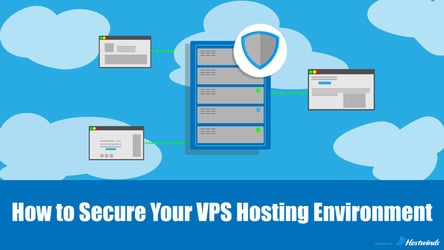
How to Secure Your VPS Hosting Environment
by: Hostwinds Team / June 6, 2023
Securing your VPS hosting is paramount to protect your data and maintain the integrity of your server as well as its residing sites and applications. Monitoring and staying up to date on best practices should be an ongoing priority as neglecting security measures can leave your server vulnerable to various threats.
Here we will explore common vulnerabilities of a VPS server and lay out a few steps to help you maintain a secure VPS host.
Choose a Reliable Hosting Provider
When it comes to VPS hosting security, selecting a reputable and trustworthy hosting provider is an important first step. Consider the following factors before making a decision:
- Reputation: Research the provider's track record and look for customer reviews and feedback.
- Security Features: Ensure that the hosting provider offers robust security measures, including firewalls, intrusion detection systems, and regular backups.
- Support: Opt for a provider that offers reliable customer support and assistance in case of security incidents or concerns.
Regularly Update Your Operating System and Software
Keeping your VPS operating system and software up to date is vital for maintaining security. Updates often include security patches and bug fixes that protect against vulnerabilities.
- Automatic Updates: Many systems will offer automatic updates and it's as easy as toggling a switch to ensure your operating system and applications are always running the latest most secure program.
- Regularly check for updates: In some instances, you may not be able to set up automatic updates so it's important to regularly check for OS and software updates - apply them promptly to ensure a continuously secure VPS server.
Use Strong Passwords and Two-Factor Authentication
One of the easiest methods and often overlooked measures for maintaining a secure VPS hosting environment is strong authentication.
- Use Strong Passwords: Weak or default passwords are a significant security weakness as hackers can exploit this vulnerability through brute-force attacks or leveraging known default credentials.
Create unique and complex passwords for all user accounts associated with your VPS. Include a combination of upper and lowercase letters, numbers, and special characters.
- Enable Two-Factor Authentication (2FA): Set up 2FA for all user accounts to add an extra barrier against unauthorized access.
Enable a Firewall
Setting up a firewall is essential to control inbound and outbound traffic to your VPS. Consider these options:
- Software Firewall: Configure a software firewall on your VPS to monitor and filter network traffic. Examples include iptables for Linux-based systems and Windows Firewall for Windows servers.
- Hardware Firewall: If possible, leverage a hardware firewall, such as a dedicated network appliance, for an added layer of protection.
Secure Remote Access
Securing remote access to your VPS is crucial since it's a common entry point for attackers. Follow these best practices:
- Use SSH Keys: Instead of relying solely on passwords, use SSH keys for authentication. This cryptographic method provides stronger security.
- Disable Root Login: Disable direct root login via SSH to prevent unauthorized access. Use a separate, non-root user account with administrative privileges and switch to root when necessary.
- Change Default SSH Port: Changing the default SSH port adds obscurity and makes it harder for attackers to find your SSH service.
Regularly Backup Your Data
Regular data backups are essential to protect against data loss and potential breaches. Consider the following:
- Automated Backups: Set up automated backup solutions to ensure regular and consistent backups.
- Off-Site Storage: Store backups in a separate location or on a secure cloud storage service to protect against physical and logical failures.
Implement Intrusion Detection and Prevention Systems
Intrusion Detection and Prevention Systems (IDS/IPS) play a crucial role in identifying and blocking malicious activities. Consider the following steps:
- Deploy an IDS/IPS Solution: Implement an IDS/IPS system that can detect and prevent intrusion attempts in real-time.
- Regular Updates and Monitoring: Keep your IDS/IPS solution up to date with the latest security signatures and regularly monitor its alerts and reports for any suspicious activities.
- Fine-Tune Configuration: Customize your IDS/IPS settings to match your server's specific requirements and reduce false positives or negatives.
Monitor Server Logs
Monitoring server logs can provide valuable insights into potential security breaches or unusual activities. Follow these guidelines:
- Log Management: Implement a centralized log management system to collect and analyze logs from various sources, including system logs, application logs, and security logs.
- Real-Time Alerting: Configure alerts to notify you promptly when specific events or anomalies occur in the server logs. This enables you to respond quickly to potential security incidents.
Install Security Plugins and Software
Utilizing security plugins and software can bolster the security of your VPS hosting environment. Consider the following options:
- Malware Scanning: Install reputable malware scanning tools that can regularly scan your server for malicious files or scripts and remove them promptly.
- Vulnerability Assessment: Use vulnerability assessment tools to identify potential weaknesses in your server's configuration or installed software. Patch or fix these vulnerabilities promptly to reduce the risk of exploitation.
Educate Users and Practice Security Awareness
While implementing technical security measures is essential, educating all users and promoting a security-conscious culture are equally important. Consider the following steps:
- Security Training: Provide comprehensive security training to all users who have access to the VPS. Cover topics such as password hygiene, identifying phishing attempts, and reporting security incidents.
- Regular Reminders: Send periodic security reminders and updates to keep users informed about emerging threats and reinforce security best practices.
Securing your VPS hosting is a critical responsibility that should not be overlooked. By following these essential steps, including choosing a reliable hosting provider, keeping your system up to date, implementing strong authentication measures, enabling a firewall, securing remote access, regularly backing up data, deploying IDS/IPS systems, monitoring server logs, installing security plugins and software, and educating users, you can significantly enhance the security of your VPS hosting environment. Remember that security is an ongoing process, requiring regular maintenance, updates, and vigilance to stay ahead of evolving threats.
Related Articles:
Written by Hostwinds Team / June 6, 2023
