Hostwinds Blog
Search results for:
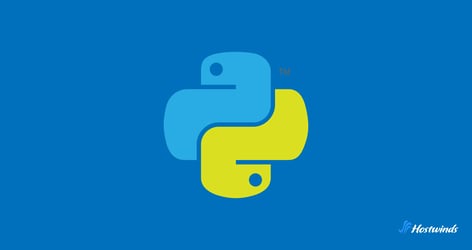
Using PyPI: A Practical Guide to Installing Python Libraries with pip
by: Hostwinds Team / May 20, 2025
If you've ever installed a Python library using pip, you've already used PyPI—even if you didn't realize it. PyPI, short for the Python Package Index, is the main source for Python libraries. It hosts tens of thousands of packages that make Python more powerful and easier to work with.
Whether you're writing automation scripts, managing data workflows, building web apps, or working with APIs, PyPI gives you access to tools that save time and reduce friction during setup.
What Is PyPI?
PyPI is a central repository of Python software that allows developers to share their code in the form of installable packages. When a developer wants to make a library or tool available for others to use, they publish it to PyPI. Other developers can then install it using the pip command-line tool, which comes bundled with modern Python installations.
For example:
pip install flaskThis command will:
- Connect to PyPI
- Locate the Flask package and its dependencies
- Download the appropriate versions
- Install them into your current Python environment
This streamlines development by removing the need to manually download, configure, and manage libraries. It's especially helpful when projects rely on multiple third-party tools that need to work together.
What's Inside a PyPI Package?
Each package on PyPI includes not just the source code but also metadata that helps users understand how the package is intended to be used. This metadata typically includes:
- A project description
- Version history
- Author and maintainer information
- Links to documentation and the source repository
- Supported Python versions
- License type
When you install a package, pip uses this metadata to determine whether the package is compatible with your environment and what dependencies are required.
For developers publishing their own work, this metadata is what makes the package discoverable and usable by others. It's often written in a pyproject.toml or setup.py file, depending on the packaging tool being used.
Versioning and Compatibility
Python packages typically use Semantic Versioning, which follows the format:
major.minor.patchFor example, version 2.4.1 breaks down like this:
- Major: 2 – indicates breaking changes that might not be backward-compatible
- Minor: 4 – adds functionality in a backward-compatible way
- Patch: 1 – fixes bugs without changing behavior or adding features
When you're working on a project, it's common to define required versions in a requirements.txt file. This helps keep your environment consistent across machines, deployments, or teams.
Here are some examples of how you might pin or constrain versions:
flask==2.2.5 # Exact version
requests>=2.28,<3 # Minimum version, but restrict major updates
pandas~=2.1.0 # Compatible with 2.1.x versions onlyThese version constraints help prevent unexpected behavior caused by newer releases introducing changes.
Avoiding Common Pitfalls
PyPI and pip are straightforward to use, but there are some common mistakes that can lead to confusion or errors—especially for newer users.
Using Global vs. Virtual Environments
One of the biggest issues is installing packages globally (to your entire system) instead of in a project-specific virtual environment. This can lead to version conflicts between different projects. To avoid this, create a virtual environment using:
python -m venv venv
source venv/bin/activate # On Windows: venv\Scripts\activateWhile the environment is activated, any packages you install will only apply to that environment.
Typos or Misleading Package Names
PyPI is case-insensitive, but it doesn't warn you about unofficial forks with similar names. For example, mistyping a package name might pull in something unrelated—or worse, malicious. Always double-check the package name, especially if it's not well-known.
Forgetting to Pin Versions
If you don't specify version numbers in your requirements.txt file, your project could break unexpectedly when a package gets updated. Always lock versions for production projects or anything you plan to share with others.
Automating with PyPI Packages
Many Python libraries from PyPI are used well beyond development—they power production systems, background jobs, and even system-level scripts. For example:
- Web scraping: Automate data collection with requests and BeautifulSoup
- Task queues: Use Celery to run distributed tasks on a schedule
- API interactions: Send and receive data from other systems using httpx, pydantic, or fastapi
- Data pipelines: Handle data ingestion, processing, and transformation using pandas and SQLAlchemy
These packages are often installed on virtual servers or cloud instances. If you're planning to deploy automated processes, understanding how virtual servers work can help you scale and manage those tasks more effectively.
How to Publish Your Own Package
If you've built a Python tool you think others would find useful, you can publish it to PyPI. The basic steps are:
- Organize your project following standard Python packaging practices (e.g. include __init__.py, use pyproject.toml).
- Register an account at pypi.org.
- Build your distribution with tools like setuptools or hatchling.
- Upload it using twine:
twine upload dist/*Once published, anyone can install it using pip install your-package-name.It's a straightforward way to share reusable tools, even in production setups where data isolation is a concern.
Browsing and Searching on PyPI
If you're not sure what package you need—or you're comparing a few options—pypi.org is the best place to search and browse. Each package listing includes:
- A summary of what the package does
- Installation instructions
- Project links (source code, documentation, homepage)
- Release notes and version history
- Download statistics
For teams working in hosted environments, this is especially useful when choosing between Linux and Windows servers or when evaluating what tools will be available by default and which ones you'll need to install.
Written by Hostwinds Team / May 20, 2025
