Hostwinds Tutorials
Search results for:
The Security section in cPanel allows you to keep your site protected and secure from a wide variety of potential threats.
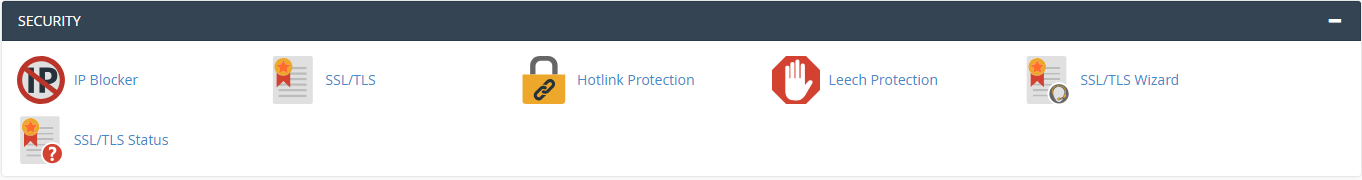
In this article, we will briefly cover each option that is available via this interface.

IP Blocker: You can use this interface to block access to your site based on IP address.
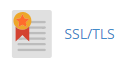
SSL/TLS: You can manage most aspects of your SSL, from generating a CSR to installing an SSL certificate.
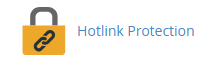
Hotlink Protection: You can use this interface to protect your site from other sites directly linking to your content, such as your files.
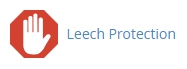
Leech Protection: With this interface, you can prevent users from giving out their passwords to a restricted area of your website.

SSL/TLS Wizard: This allows you to easily purchase and install SSL certificates for domains on your account. It also lists purchased certificates that an SSL certificate provider has yet to deliver.

SSL/TLS Status: This allows you to view, upgrade, or renew your Secure Sockets Layer (SSL) certificates. You can also view useful information about each domain's SSL certificate.
Written by Michael Brower / June 22, 2017
