Hostwinds Tutorials
Search results for:
Table of Contents
How To Verify Your Site With Google
What is Google verification?
Verification with Google is a way to prove ownership of a website. With it, you can take full advantage of the Google Search Console. The Google Search Console is another tool that allows you to track how Google is indexing your website, view how it's doing the search results, fix any errors and make changes to your site that Google recommends. If you're already using Google Analytics to track your site's traffic, you can easily verify using the tracking code they've already supplied you with.
Website Verification Options
HTML file upload – this method would upload a special file that Google provides to your website.
HTML tag – using this method you'd place the meta tag \ in the section of the landing page of your website under the tag if you have one. Where "your verification string" part in the example would again be provided by Google.
DNS record – using this method you'd add a TXT record to your domain provider.
Google Analytics tracking code – for this method to work your site must be using the analytics.js or gtag.js snippet.
Google Tag Manager container snippet – this solution requires you to have a Google Tag Manager account.
The process
Google verification requires you to have a free account with Google, you can sign up for a free account here, or if you're already using one of their services you can just use that login. Then you just need to log into the Google Search console here
After you've signed into the Google Search Console you'll select Add New Property as shown here.
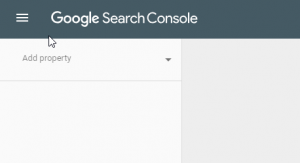
You'll then be presented with a screen asking you to enter the domain or URL for verification.
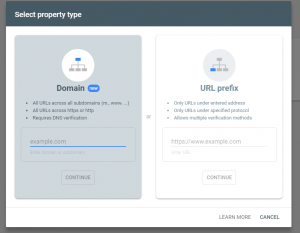
If you chose domain you'll be presented with the following window
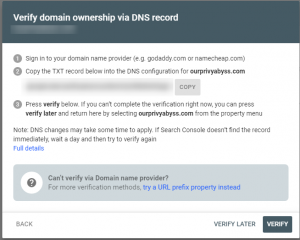
Follow the instructions in this window for the DNS record option
OR you can select try a URL prefix property instead to be taken to other verification options
The URL prefix property window looks like this and has more of the verification options mentioned above.
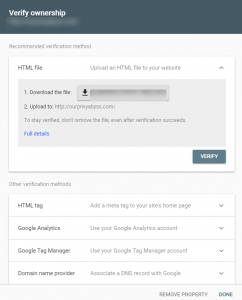
Related Articles:
Written by Hostwinds Team / March 19, 2019
