Hostwinds Tutorials
Search results for:
Table of Contents
How To View And Search Your Clients Using WHMCS
This article intends for those who have purchased our White Label Reseller Service and are using WHMCS. After purchasing and installing the service, you will have access to WHMCS's back-end infrastructure, allowing you to manage and personalize your web hosting service.
How To View And Search Your Clients
One of the first available options in WHMCS is searching for current clients within your database. Select the first tab titled Clients, and choose View/Search Clients from the available drop-down options.
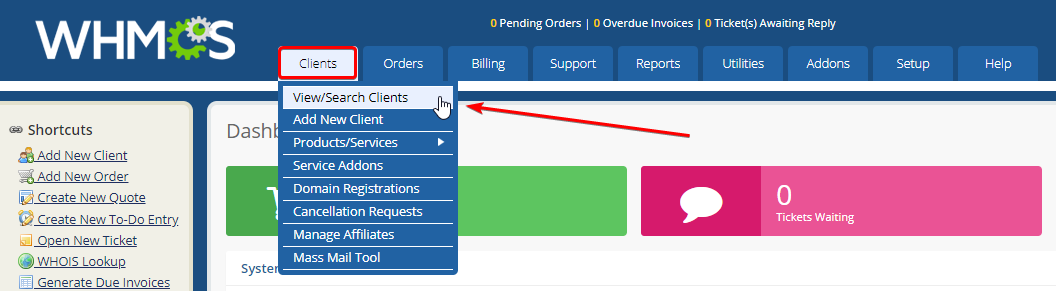
After selecting View/Search Clients, a screen similar to below will appear listing all of your current clientele. Feel free to click on the ID_**,** _First Name, or Last Name of anyone listed to go into their summary page directly. Otherwise, you can also choose Search/Filter to search for anything more specific.
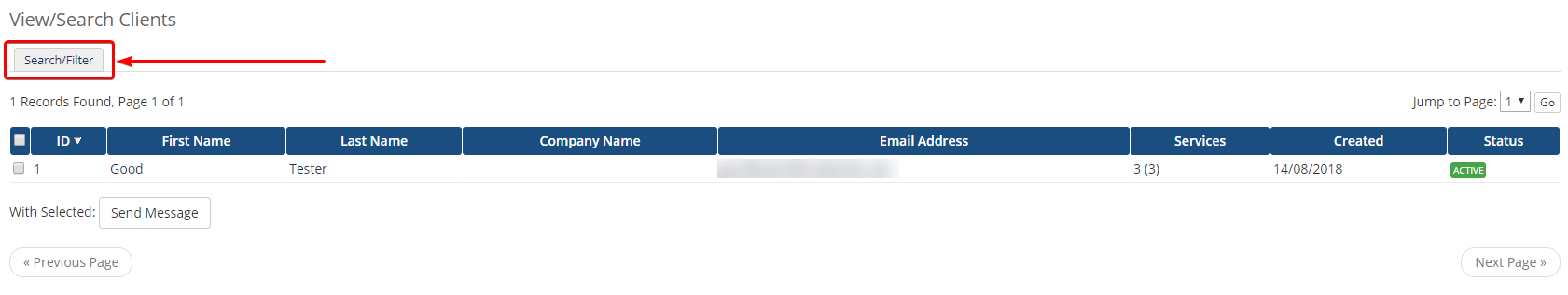
WHMCS's View/Search Client area can appear slightly different depending on the version you may be running or updated. However, the same characteristics will apply when selecting or searching in your clientele area.
Once you click on Search/Filter, you will be presented with more specific fields to search by.
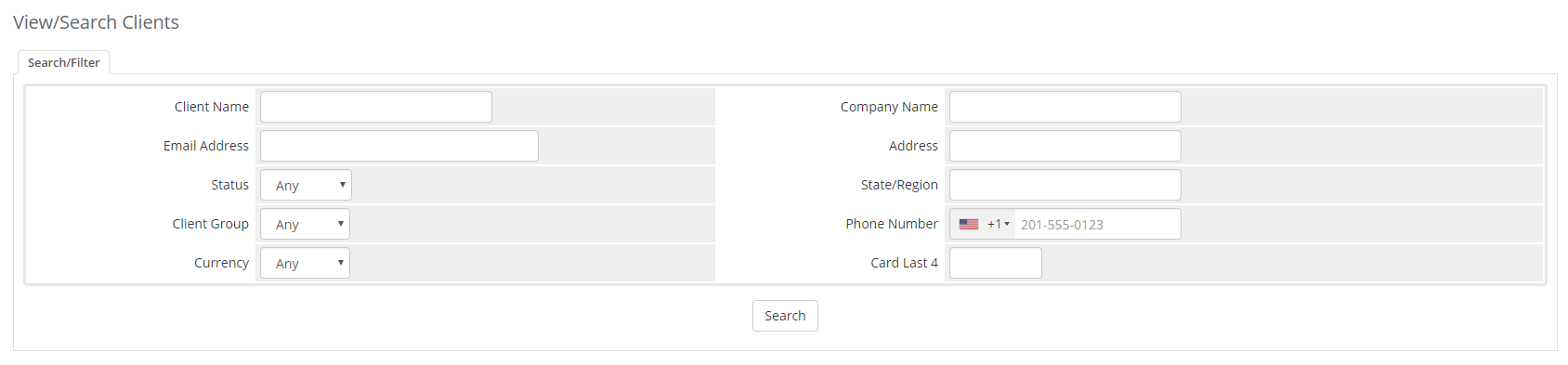
- Client Name – type in the first, last or first and last to search a client by name
- Email Address – locate a client by their registered email
- Status – search for clients who are active, inactive, or closed
- Client Group – create client groups, like VIP's or first-30-days (as examples), and search accordingly
- Currency – search clients who paid with a certain currency
- Company Name – search clients under a particular company or business name
- Address – locate by address
- State/Region – locate by state or region
- Phone Number – Search by a client phone number
- Card Last 4 – Search by a client last 4 of their payment method using credit card
Select Search when ready to check your current client base with your search parameters.
If there are no records among your search, the search filter will return "no records found"
Email Your Client
You can directly email any of your clients within the search field by selecting the email from the email column.
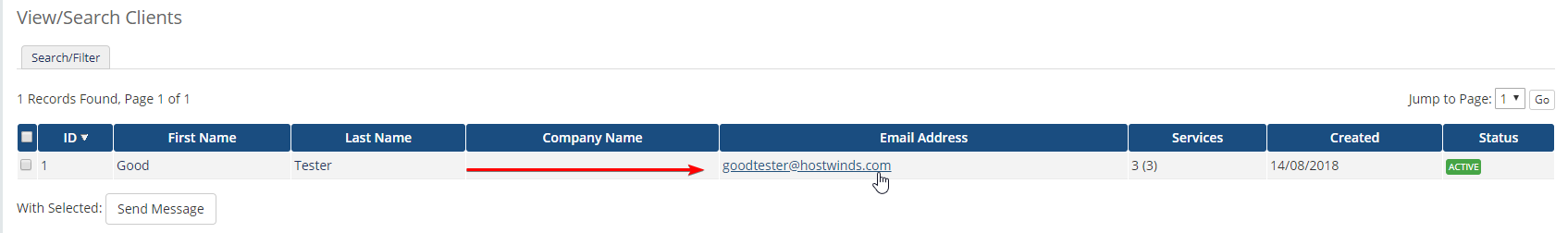
This will open an email box, local on your computer, to email your client directly.
Written by Hostwinds Team / August 29, 2018
