Hostwinds Tutorials
Search results for:
Table of Contents
McMyAdmin Console
Tags: McMyAdmin
McMyAdmin offers a wide variety of tools to help manage and control your server. One of these many tools is the Console area. This console provides information both about the server and inside the server and acts to actively monitor your server and the players.
The console can be accessed on the left-hand panel.
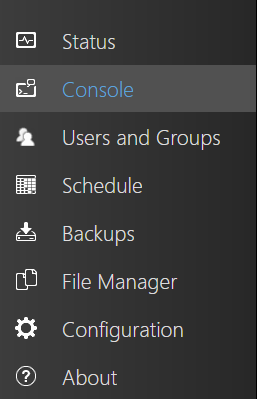
The Console itself is just a simple chat-style page with no other features.
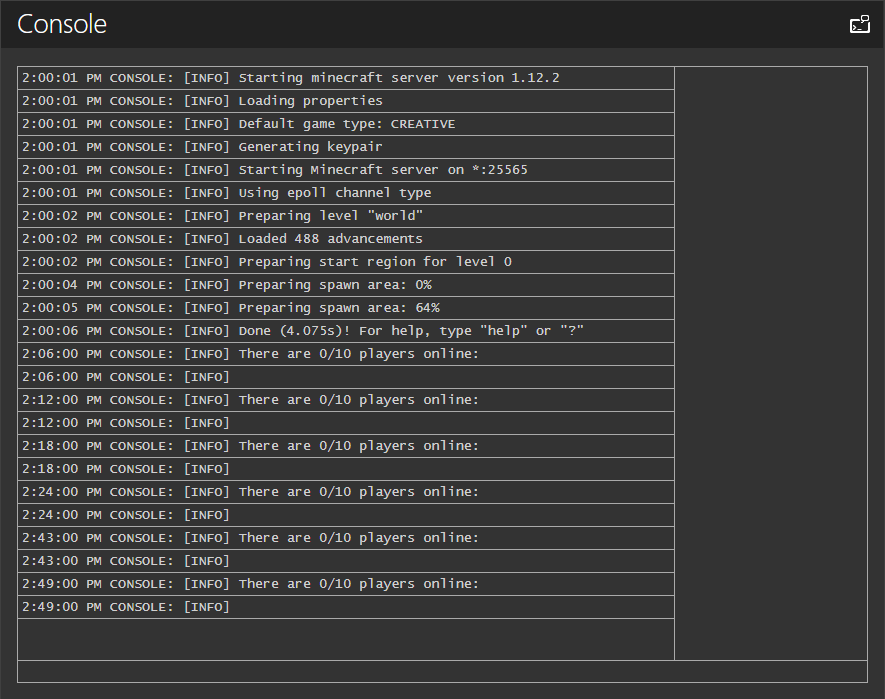
The panel itself will show you all messages from the server, including any chat messages between players. You can also type to the users on the server with the console, indicating that the message came from the server.
Command-List
McMyAdmin 2 has several commands that can be run on the server, whether from inside the game on an administrator user or via the console. Here is a full list of those commands. Commands listed in [brackets] indicate this is an optional attribute to that command. The commands can also be found on your server in the CommandHelp.txt file.
accept – Accept another user's join' or 'request' command.
add member GROUP USER – Add a user to a specified group. Case sensitive!
backup world [LABEL] – Take a backup of the world with an optional label.
ban USER – Ban, a user by their username.
ban-IP IP – Ban a particular IP address.
day – Set the server time to just after sunrise.
decline – Decline another user's join' or 'request' command.
remember GROUP USER – Remove a user from a specified group. Case sensitive!
delplayerdata USER – Removes a player's data file from the world, erasing their home position and inventory.
deop [USER] – Remove a user's operator status or yourself if no name is given.
give USER ITEM_ID [QUANTITY] – Give a named user an item.
give me ITEM_ID/NAME [QUANTITY/MULTIPLIER] – Give yourself an item by name.
give to USER ITEM_ID/NAME [QUANTITY/MULTIPLIER] – Give someone else an item by name.
goto USER – Teleport yourself to a named user.
help [COMMAND] – Get a list of commands or help on a specific command.
invite USER – Invite a user to join you.
join USER – Request to join a user.
kick USER – Kick a user off the server (they can rejoin).
last seen USER – Check when a user was last seen online.
list players – Show a list of active players (Llama Mod)
lookup ITEM_NAME – Look up the item number code by an approximate name.
motd – Show the current message of the day.
night – Set the server time t just after sunset.
op USER – Give a user operator status.
me – Give yourself operator status.
pardon USER – Remove a ban on a username.
pardon-IP IP – Remove a ban on an IP address.
ping – Check if the server is still alive.
players – Get a list of active players.
restart – Restart the Minecraft server.
save-all – Save the current state of the server.
save-off – Disable level saving.
save-on – Enable level saving.
server stats – Show server information.
survival [USER] – Switch a given user to survival mode ( or yourself if no user is specified)
stop – Stop the Minecraft server.
summon USER – Teleport another user to your location.
time – Get the current server time.
tp USER_ONE USER_TWO – Teleport the first user to the second user.
userstats USER – Show historical data for a given user.
server version – Get information about the server
whois USER – Show a user's WHOIS information.
More Information
If you wish to learn more about our services, please review the Hostwinds Minecraft Servers information page.
If you've purchased a new Minecraft server and don't know what to do next, feel free to review our Getting Started with McMyAdmin guide.
You can also check whether your Minecraft server is running by checking the McMyAdmin Server Status.
We also have guides explaining all configuration options for your McMyAdmin Preferences, McMyAdmin Features, McMyAdmin Server Settings, and McMyAdmin Game Settings.
Written by Hostwinds Team / May 17, 2018
