Hostwinds Tutorials
Search results for:
Table of Contents
How to Add Wildcard Subdomains in cPanel
You can create a Wildcard DNS record through cPanel by simply creating a subdomain and using an asterisk symbol. Follow the steps below to set this up.
Note: This will cause all subdomains to link directly to your main site. If you want subdomains to host other files, you'll need to remove the record.
Step 1: Login into your cPanel account (please see How To Access cPanel if not familiar how)
Step 2: Head to your Domains section and select Subdomains
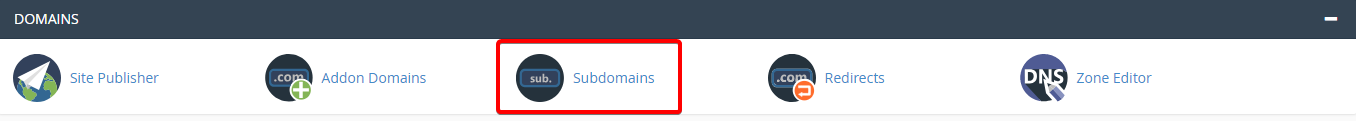
Step 3: In the Subdomain text box, enter an asterisk "*" symbol
The "*" symbolizes that you want all files (sub-directories) of your subdomain to apply the Wildcard DNS
Step 4: Choose a domain from the dropdown you want to associate the Wildcard subdomain with and press the tab to autocomplete the document root
Step 5: The Document Root text box will auto-generate
Step 6: Click the Create button
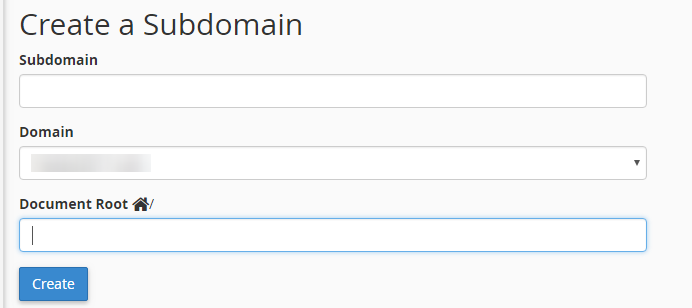
Your .htaccess file will then be modified, and you can make any edits as you deem necessary to your .htaccess file through File Manager.
What Is A Wildcard DNS Record?
A Wildcard DNS record makes it possible for any subdomain to be linked to your primary domain. The content shown on the subdomain will be the same throughout whether someone types in somesubdomain.yourdomain.com or yourdomain.com.
Written by Hostwinds Team / December 13, 2016
