Hostwinds Tutorials
Search results for:
With cPanel, you can manage all aspects of your website(s), such as adding DNS entries through the web-based interface. Let's take a look at how you'd add an A record through cPanel. Please note that you'll need to log in to your cPanel account to follow the steps listed below. If you're unsure how to log in to your cPanel account, please refer to the following guide: How to access cPanel.
Step 1: Once logged into cPanel, select the "Zone Editor" icon under the Domains section
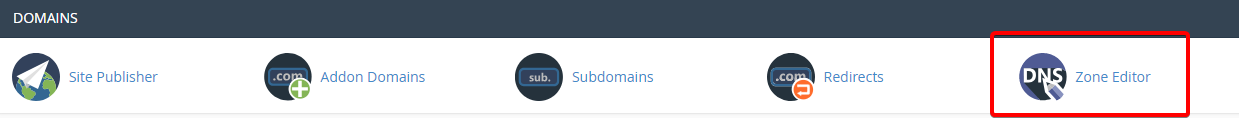
Step 2: Select "A" Record
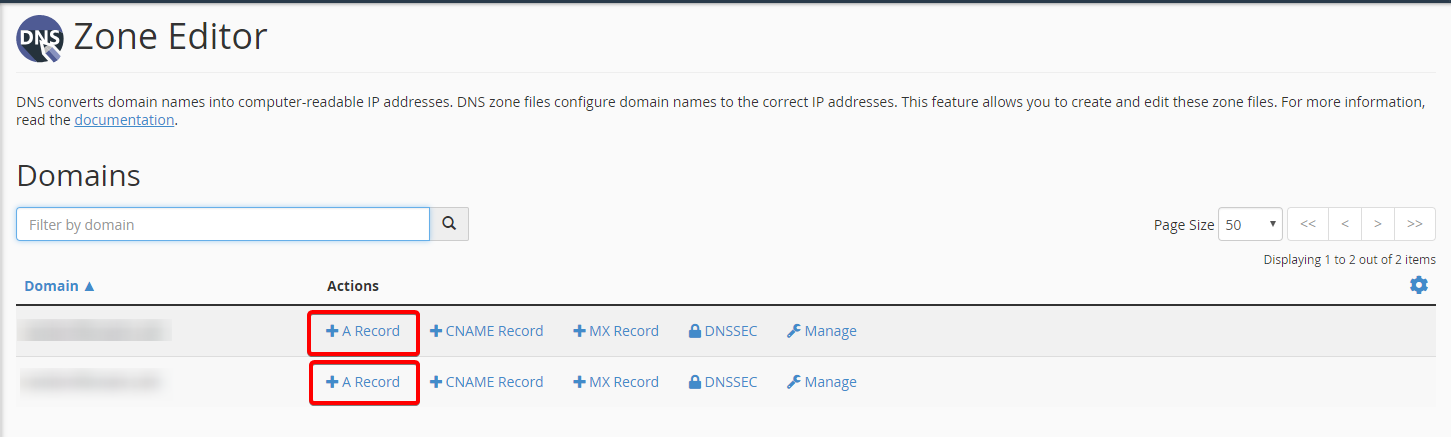
Step 3: Fill in the fields that appear with the following information
3a: Name
3b: Address
Step 4: Click Add an A Record
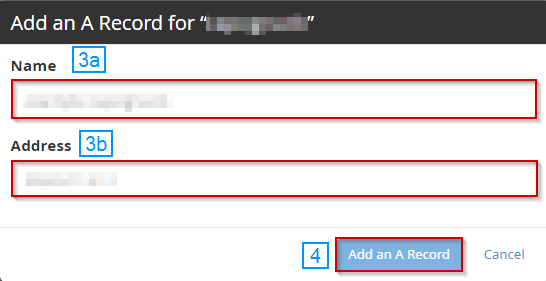
Your record should now be added to your DNS zone!
Written by Michael Brower / June 23, 2017
