Hostwinds Tutorials
Search results for:
Table of Contents
Basic Server Monitoring in WHM
Tags: WHM
Server monitoring is a vital function – it provides alerts about your infrastructure. With server monitoring configured and in place, you can pick up small issues and resolve them as soon as possible.
Server monitoring involves these important aspects:
- The server hardware.
- Operating system.
- Applications running on the operating system.
- Network traffic
- Memory and disk utilization and CPU
Server Monitoring in WHM
**Step 1: ** Open up WHM in your web browser.
Step 2: Type 'status' in the search box.
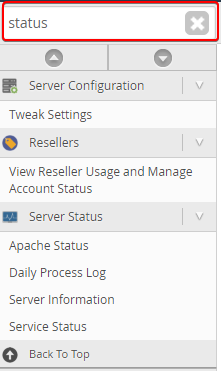
Step 3: A series of icons should show up – click on 'S_ervice Status_. '
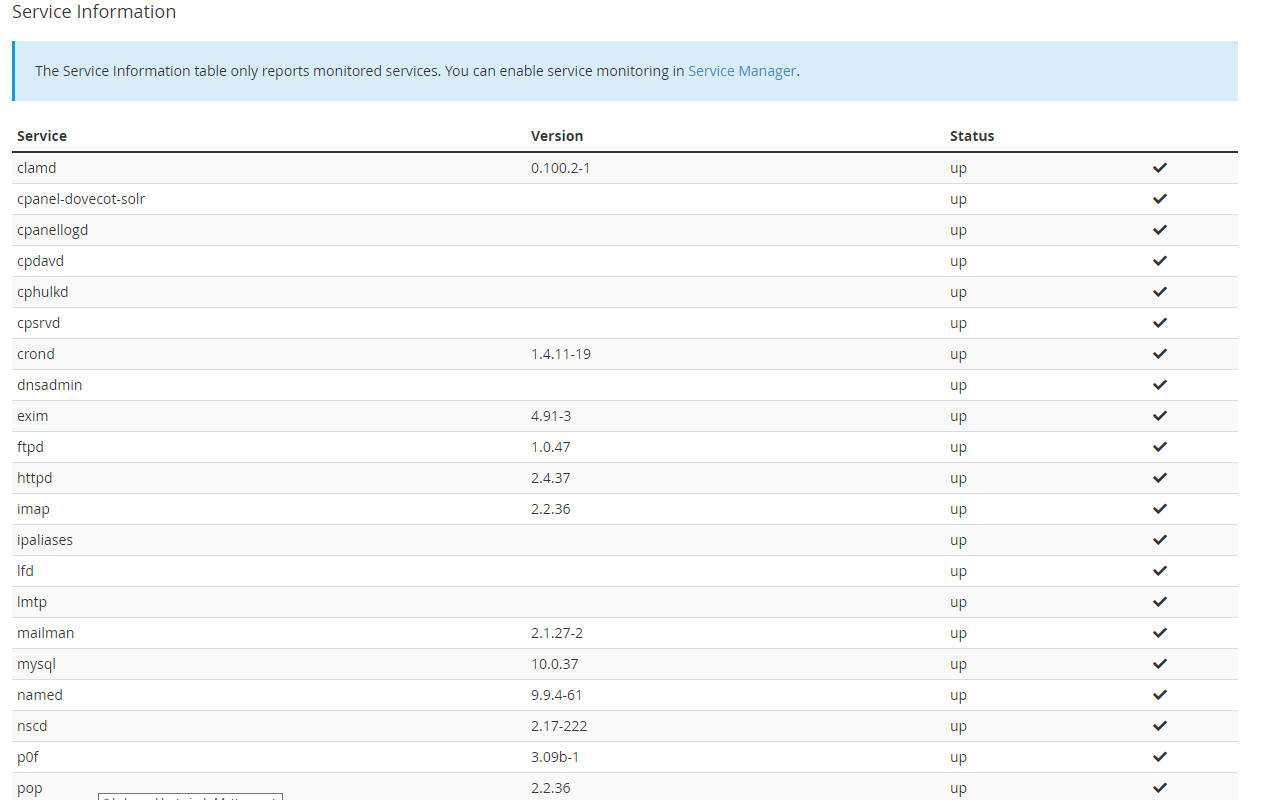
Step 4: After that, click on the same search box and put in "Apache Status" to show the state of the Apache server.
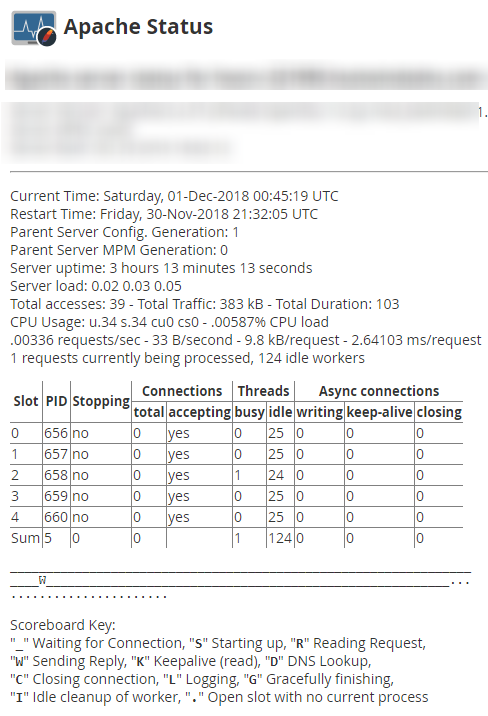
The Three Essentials Of Server Monitoring
Monitor the CPU
If computers had body parts, you could say that the CPU is the 'brains' of the physical computer. The CPU performs the algorithms, functions, and input/output of the computer. If a CPU has reached the 100% maximum usage of its resources, then it is an overloaded computer! The computer cannot handle any more requests! You can either 1) upgrade the CPU service, 2) add additional CPU cores, 3) or shut down frivolous services that are clogging up the CPU. If your CPU is at or above 75%, you should consider the previous steps to make it run more efficiently.
Monitor the RAM
RAM is the form of memory storage for a computer. RAM is based on flash-based storage – it is several times faster than slower, hard-moving parts like HDD storage. Servers know if they run out of RAM, they can allocate a portion of the hard drive for the RAM space. This process is called swapping and leads to performance degradation. Swapping can also lead to file fragmentation. File fragmentation can lead to server performance decline. RAM is the cheapest way to improve server performance.
Monitor the Disk
The server stores the majority of data on the hard disk. The hard disk consists of data stored on magnetic discs that read through a rotating drive. The data storage is permanent and will not be erased unless given a directive by the user. The server needs space to write temporary data to cache the operation. Low free disk space can lead to file system fragmentation – this can cause severe performance issues.
Written by Hostwinds Team / December 3, 2018
