Hostwinds Tutorials
Search results for:
Changing the WordPress appearance is the main thing that makes your site stand out from the others. Changing the appearance has several ways this can happen. This appearance guide is meant to go over the appearance menu in the admin area, and we will be using the Twenty Seventeen theme in this example.
First, you will need to log on to your WordPress administration account.
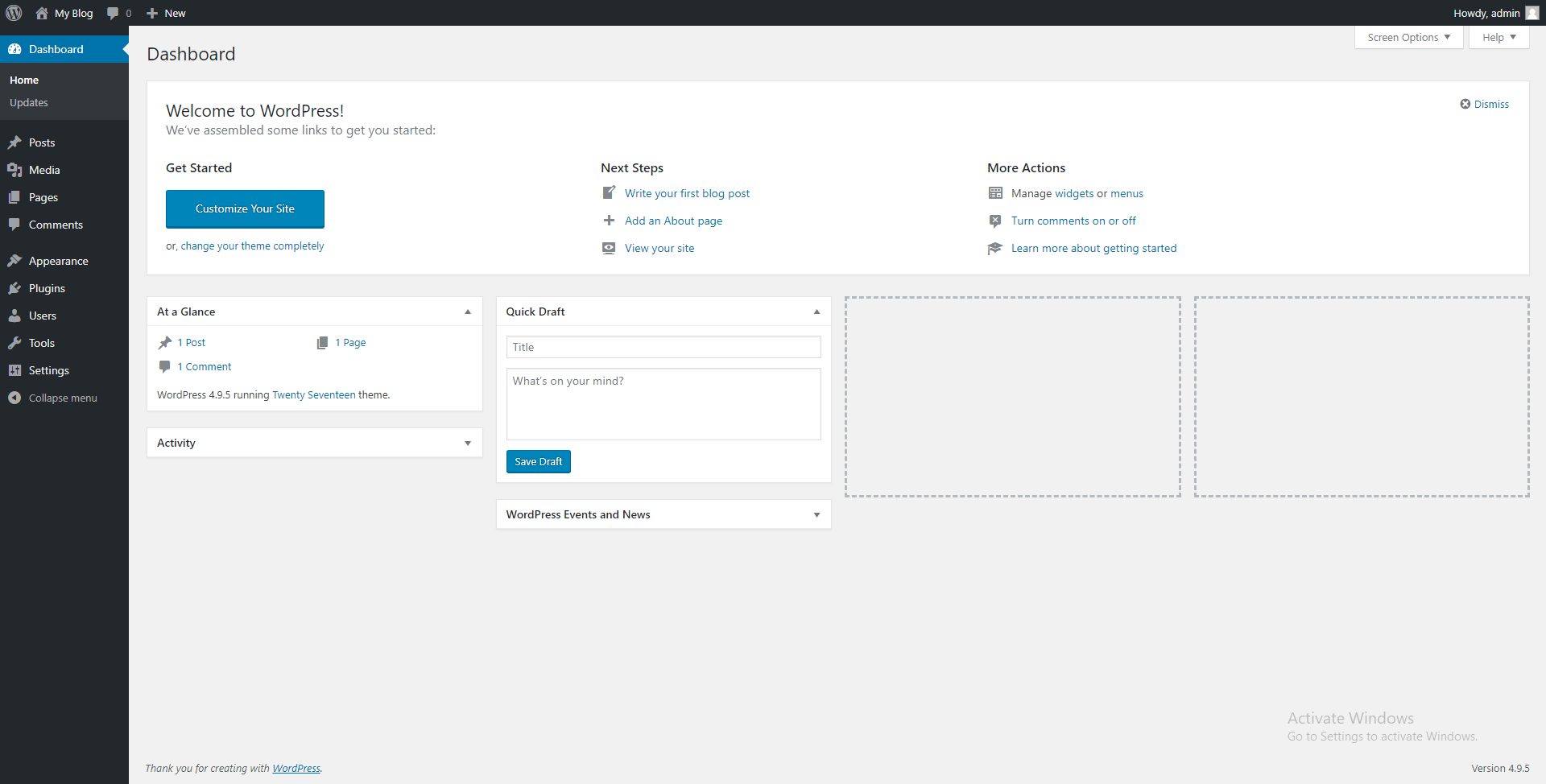
Then, on the left-hand side, you would select the appearance option.
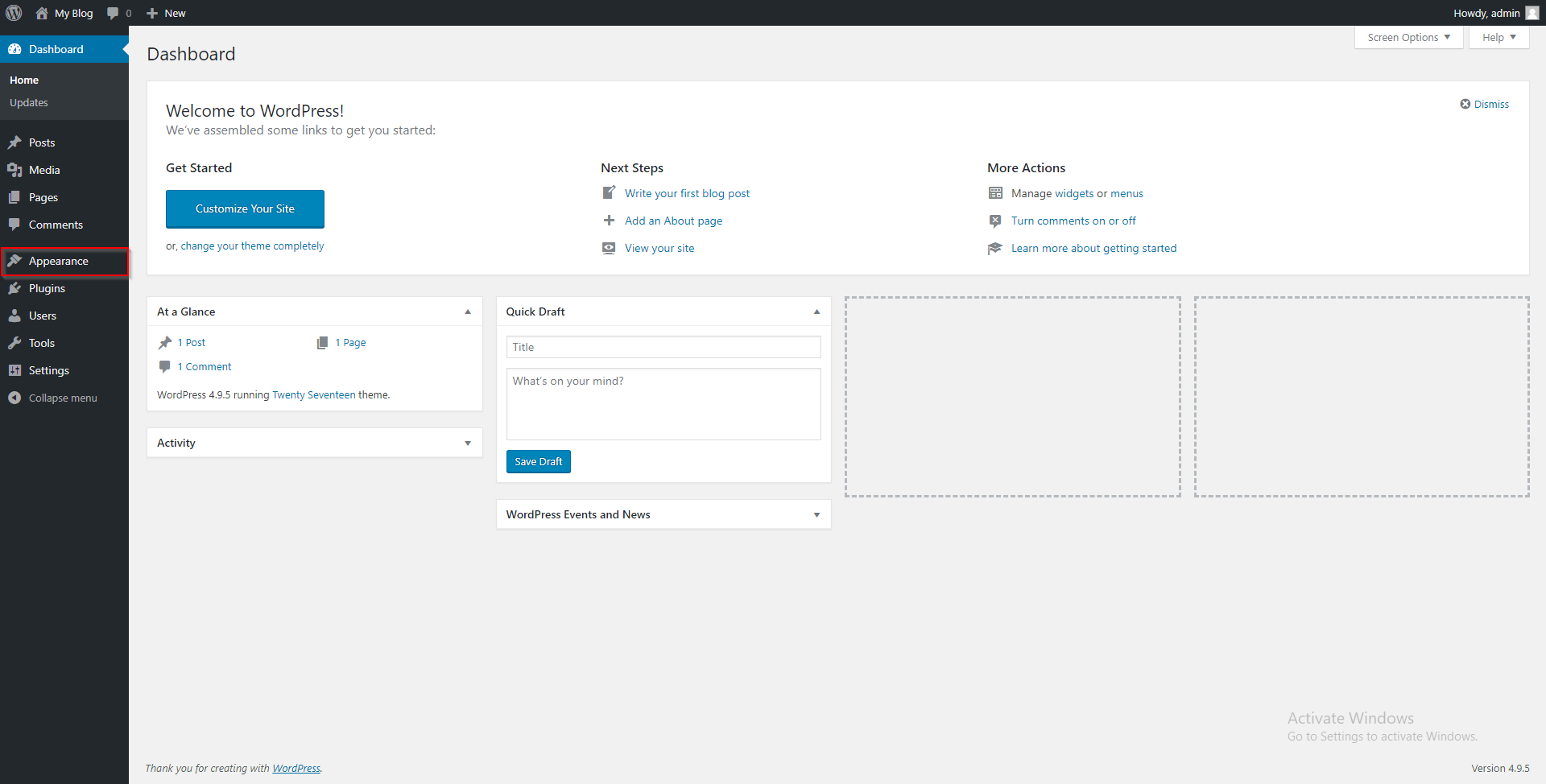
Next, choose one of the six options to change.
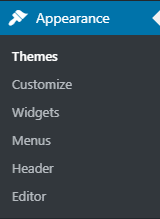
The first one is the theme. It controls how the main part of your page looks and is set up.
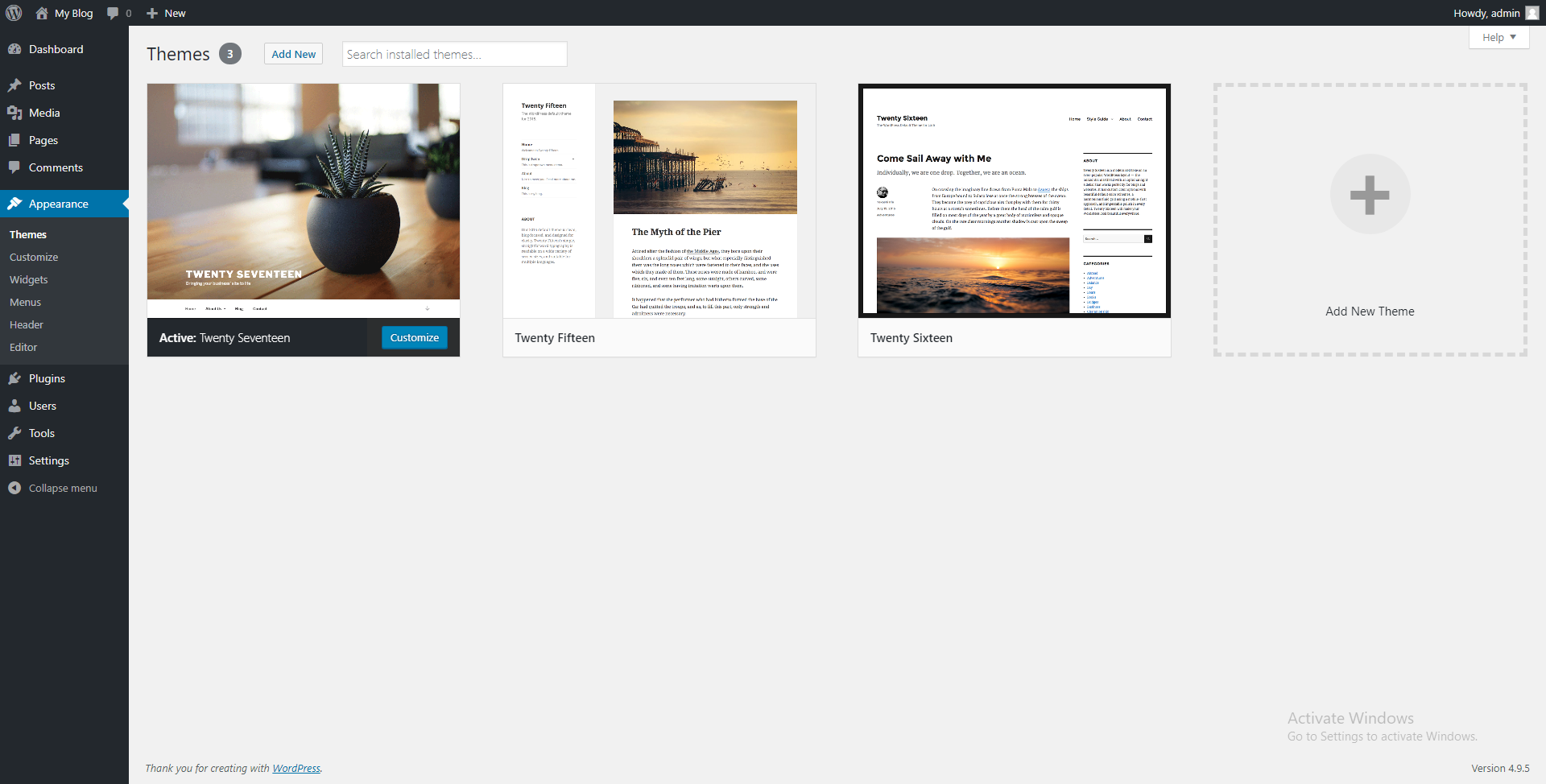
The next option is customized. This option allows you to change several blog settings, such as Identity, colors, header media, menus, widgets, home settings, theme options, and additional CSS.
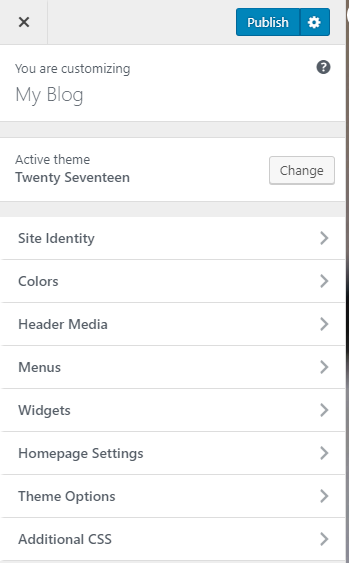
The next section is widgets. This section allows you to see all available widgets to use, such as images, videos, audio, calendars, and much more.
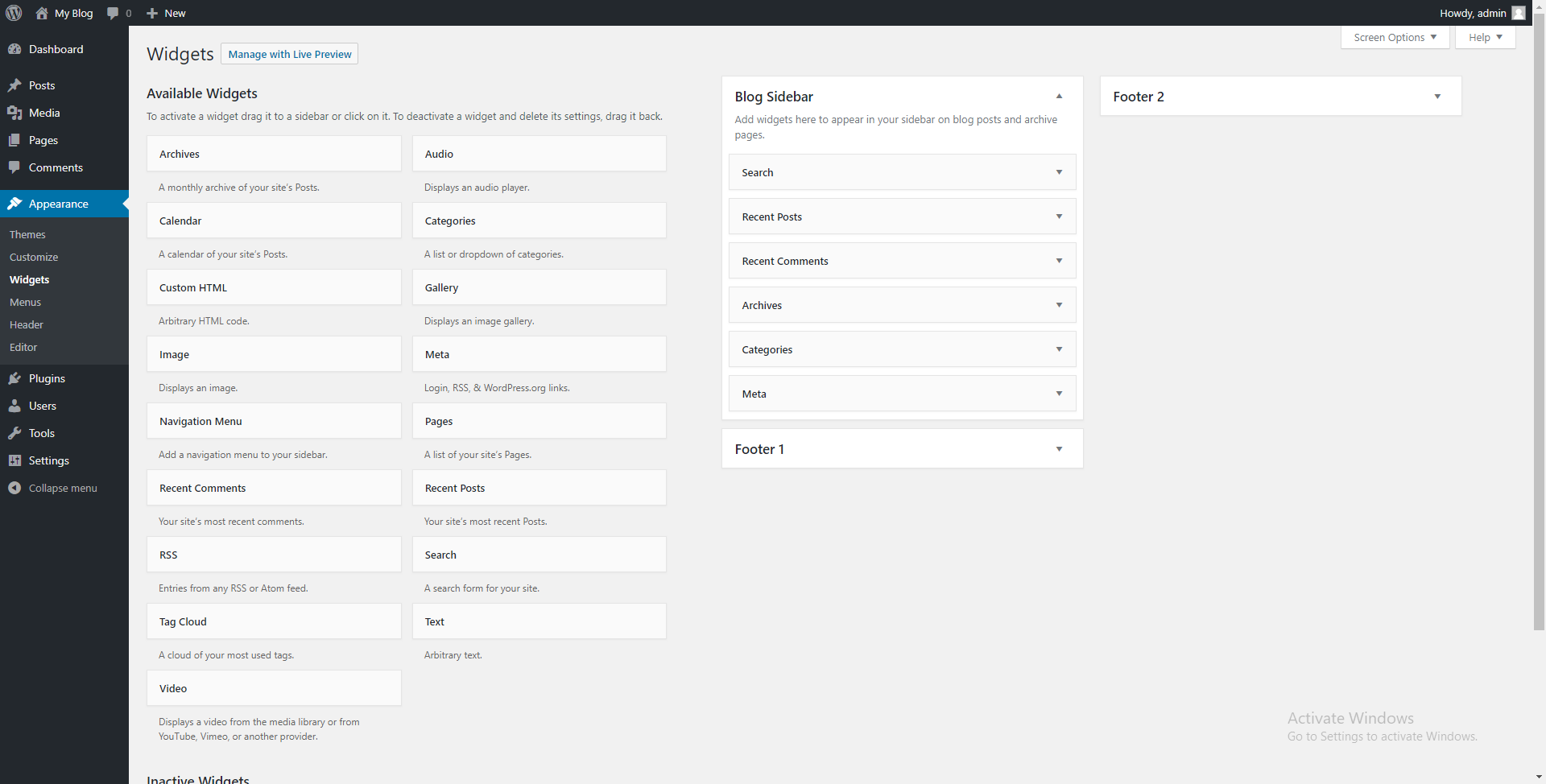
Menus is the next option. It allows you to create customizable menus for your page so visitors can navigate easily.
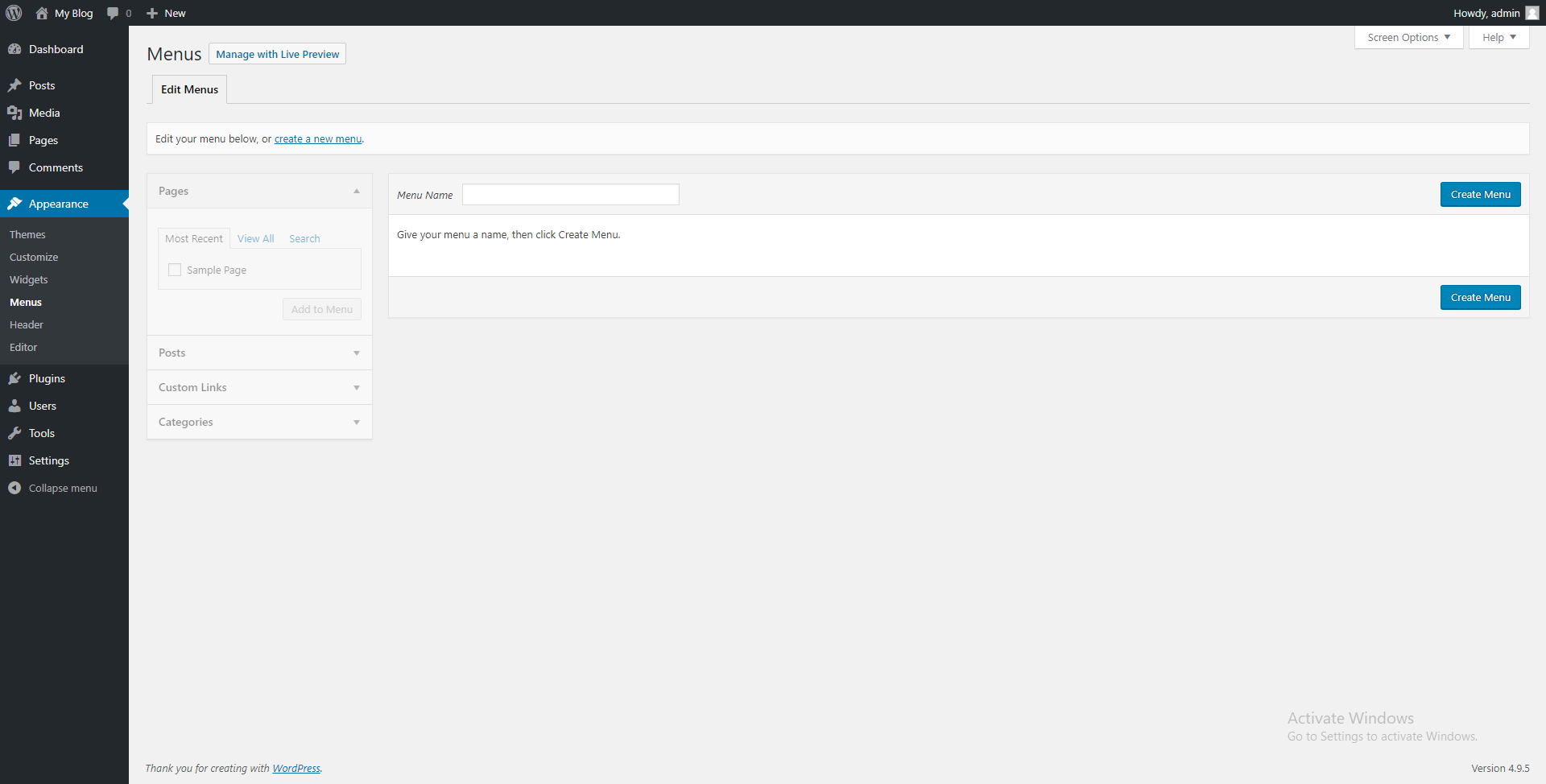
Then we have the header option. This allows you to change the header image of your site.
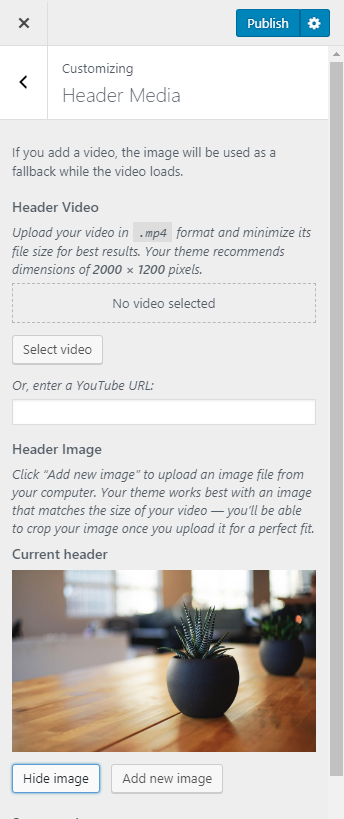
The last section is an editor. This allows you to edit the site code directly.
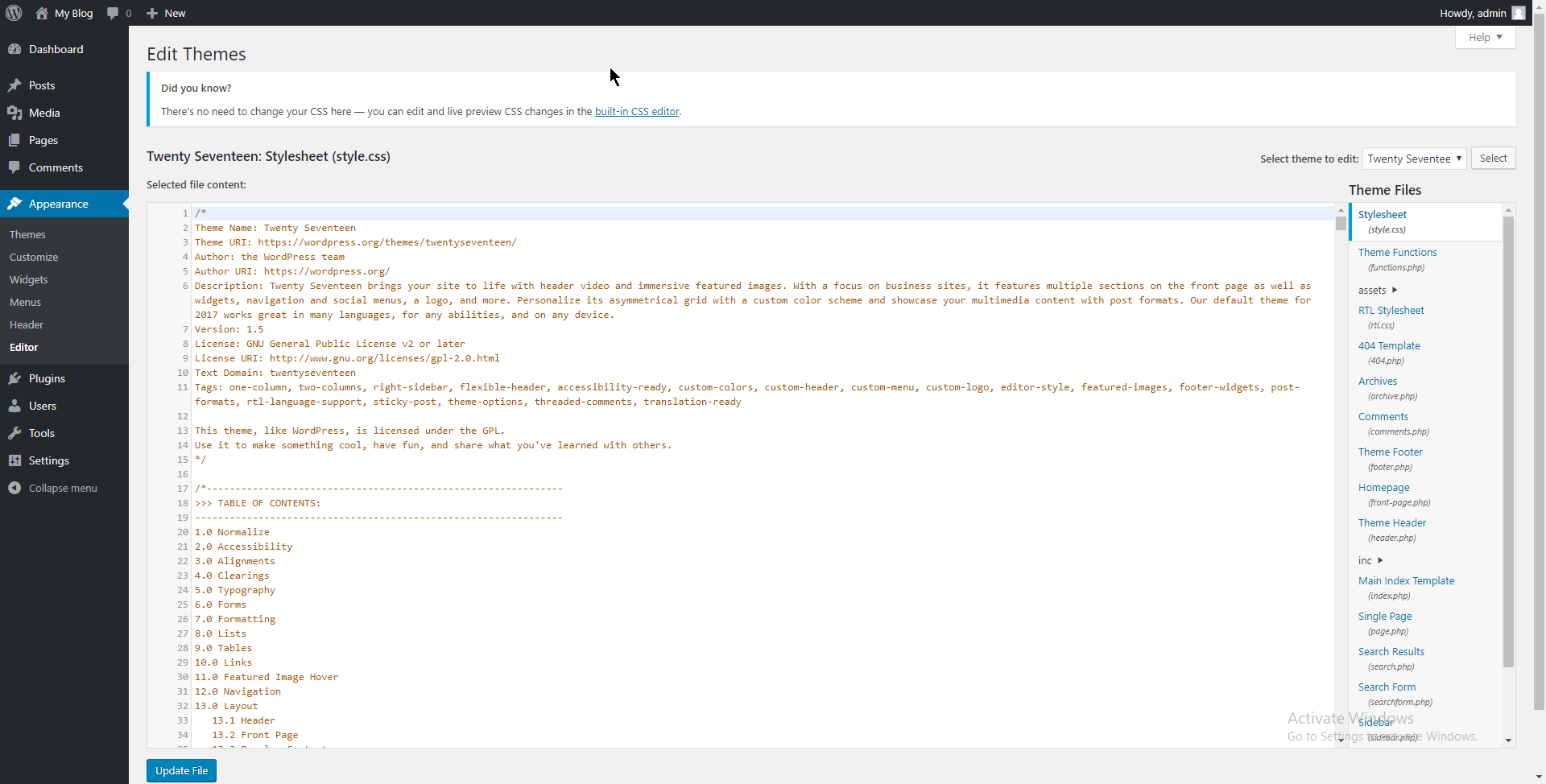
Written by Hostwinds Team / April 16, 2018
