Hostwinds Tutorials
Search results for:
Table of Contents
How to Create a Database
How to Add a User to Your Database
How to Create a Database/User in zPanel
How to Create a Database
How to Add a User to Your Database
How to Create a Database
Follow these instructions to create a database in zPanel.
- Click the MySQL Database icon in the Database Management section on the ZPanel home page, as shown below.
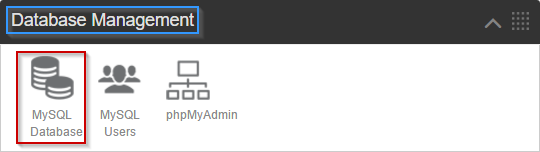
- You'll now see Create a new MySQL® database – Put in the name you'd like for this database.
- Click Create
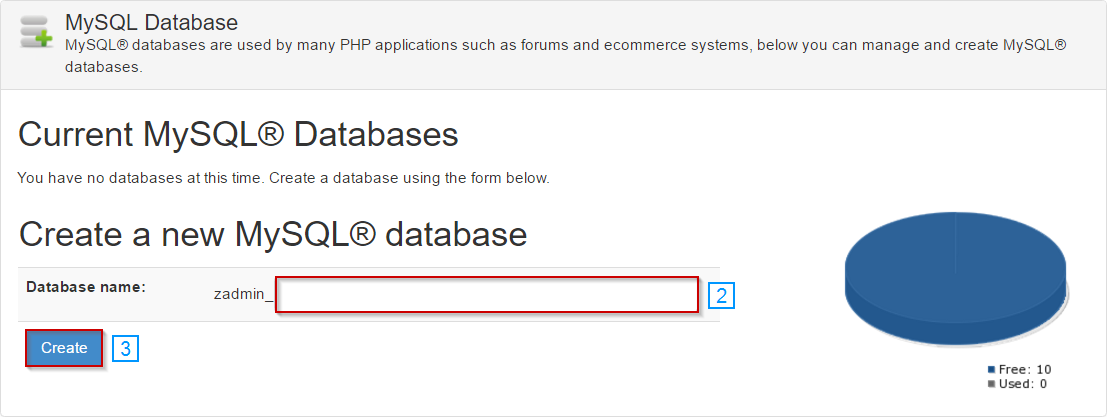
How to Add a User to Your Database
Follow these instructions to add a user to a database in ZPanel.
- Click MySQL Users in the Database Management section on the ZPanel main page.
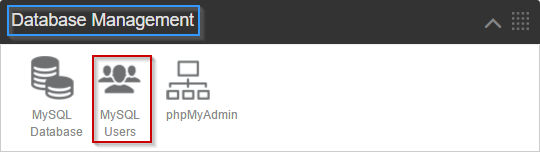
- You'll now see Create a new MySQL® User – Put in the name you'd like for this user.
- You'll have a drop-down list of databases. Select the one you just created
- Click Create
- You won't manually enter the password because they're created automatically for better security.
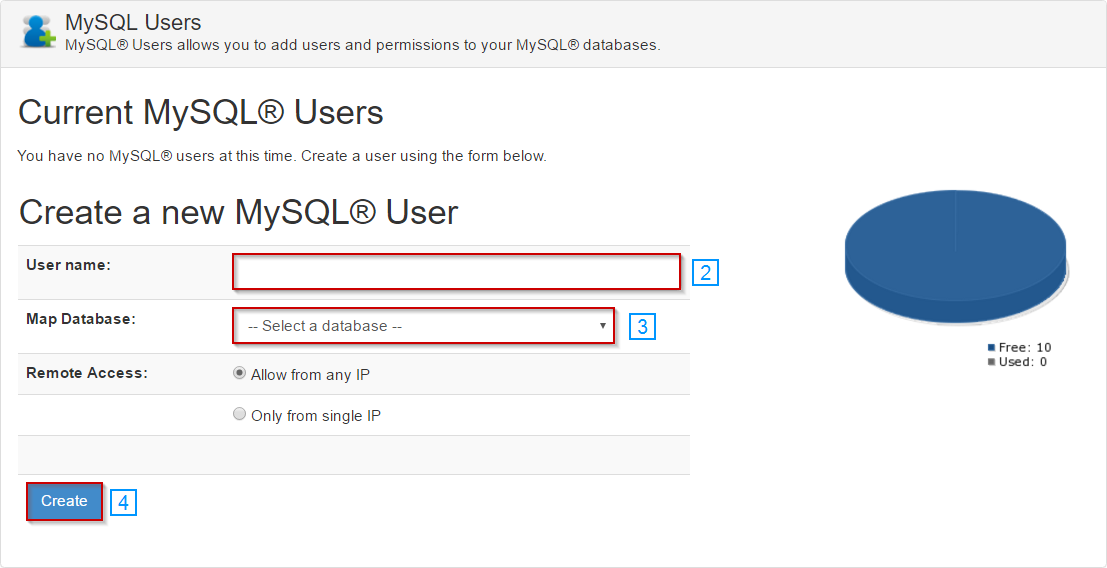
Written by Michael Brower / December 13, 2016
