Hostwinds Tutorials
Search results for:
Table of Contents
Creating an FTP Account in cPanel Process
How to Create FTP Account in cPanel
Creating an FTP Account in cPanel Process
Having an FTP account allows your to upload and manage your website files. If you have a cPanel account, you will already have an FTP account.
The following tutorial will walk you through the necessary steps needed to create a new FTP account in cPanel.
Creating an FTP Account in cPanel Process
- Go to the cPanel home page.
- Go to FTP Accounts in the Files section.
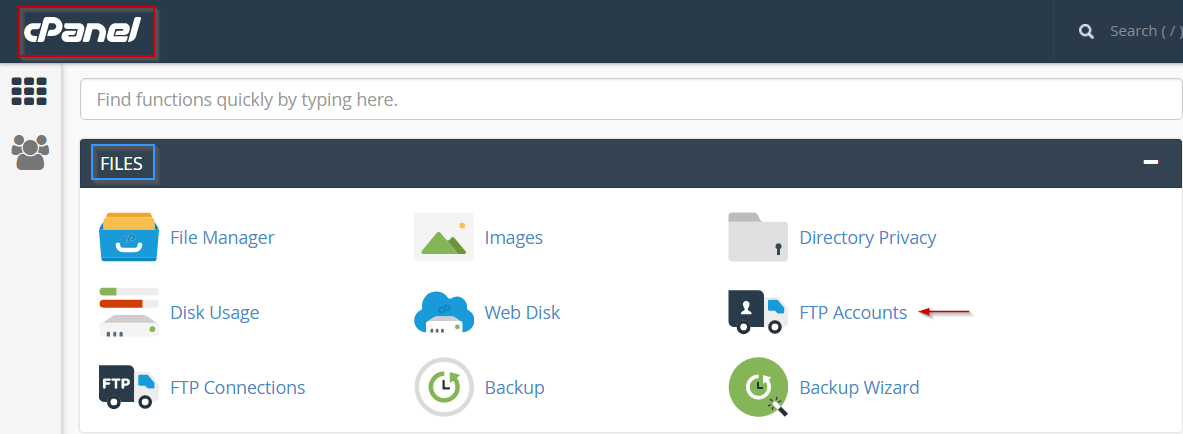
- Under Add FTP Account, input a username for the new login
- Select the site you want to create the account for
- Input a password in both text boxes
- Use the Generate password button for a strong one to be created automatically for you.
- Choose the directory this account can connect to (leaving this blank will enable access to the root folder and every directory on the site)
- If you want to limit the amount of data transferred, input that into the quota box.
- Click Create Account
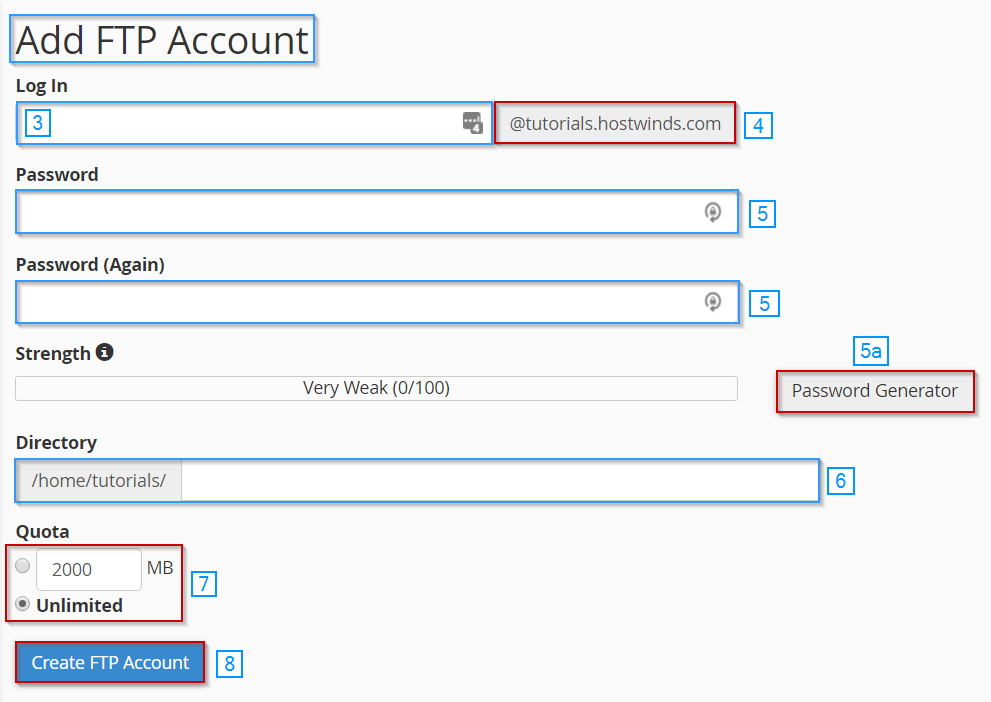
It should now appear at the bottom under the FTP Accounts section.
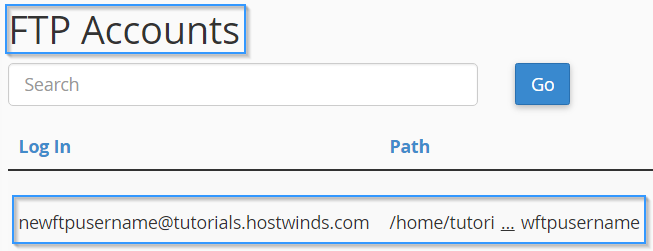
Written by Hostwinds Team / December 13, 2016
