Hostwinds Tutorials
Search results for:
Here's how you can access PHPMyAdmin in ZPanel:
Step 1: Login and go to the Admin page found in ZPanel
Step 2: Look in the Database Management area and click on "PHPMyAdmin"
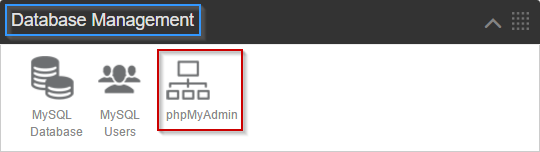
Step 3: Now click the blue "Launch phpMyAdmin" button
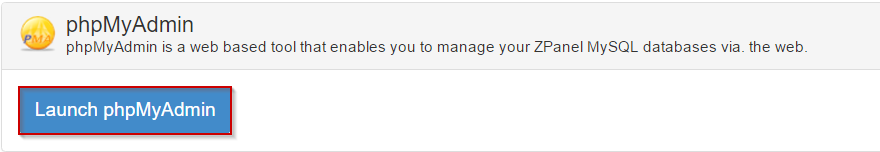
Step 4: Put in the username for MySQL
Step 5: Put in the password, too
Step 6: Click "GO"
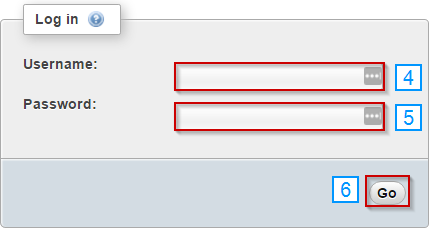
Written by Hostwinds Team / December 13, 2016
