Hostwinds Tutorials
Search results for:
With DirectAdmin, your server's hostname can be changed by an Administrator on the server. This guide will walk through the necessary steps for this procedure.
Step 1: Access your Administrator account at http://YOUR-IP:2222
Step 2: Navigate to Server Manager > Administrator Settings.
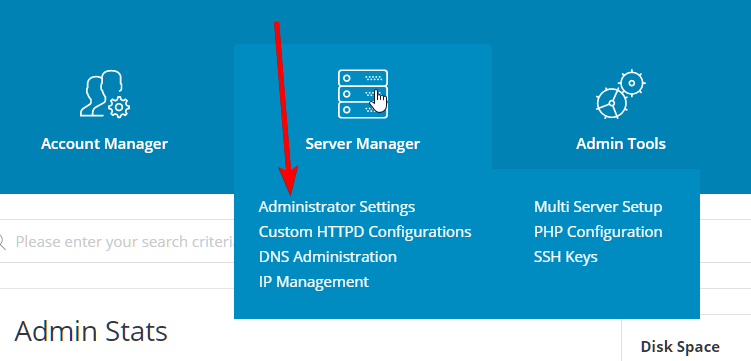
Step 3: Select the Server Settings tab, and change your server's hostname. Your hostname must be a fully qualified domain name, and it must resolve to your Hostwinds VPS IP address. It should look like a subdomain, as seen below. Finally, click the green Save button.
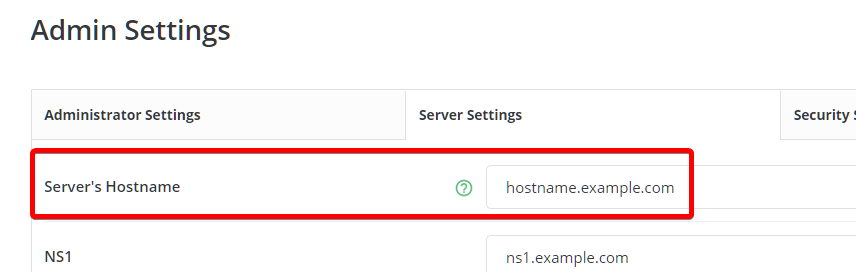
Step 4: Allow 1 minute for DirectAdmin to restart.
Note: For DirectAdmin versions 1.52.1 and older, you must add a new DNS zone for the new hostname—instructions for this step.
Written by Hostwinds Team / June 5, 2021
