Hostwinds Tutorials
Search results for:
Table of Contents
How do I Show Hidden Files in FileZilla?
How do I Show Hidden Files in cPanel?
Allow Editing of Hidden/System Files
Tags: cPanel
How do I Show Hidden Files in FileZilla?
How do I Show Hidden Files in cPanel?
Some files you want to edit may be hidden by default. A common file like this is the .htaccess file. You can choose to show these files in both cPanel and FileZilla by performing the following steps:
How do I Show Hidden Files in FileZilla?
Step 1. Click Server at the top
Step 2. Click Force to show hidden files from the dropdown
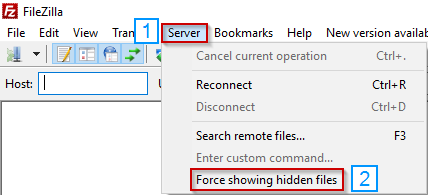
How do I Show Hidden Files in cPanel?
Step 1. Go to File Manager
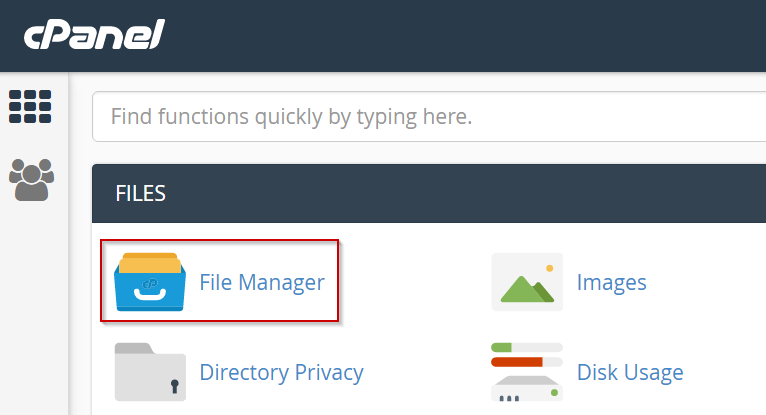
Step 2. Click Settings (In paper lantern theme, this is a button at the top right)
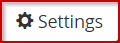
Step 3. Click the box for Show Hidden Files (dotfiles)
Step 4. Click Save
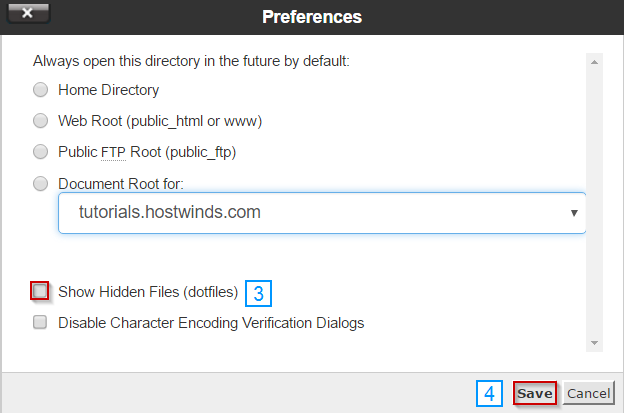
Written by Hostwinds Team / December 13, 2016
