Hostwinds Tutorials
Search results for:
Table of Contents
I have Lost the Password to my Dedicated Server
Tags: Dedicated Server, Security
When you lose your password, you have a couple of options to find or restore it to gain access and full functionality back to your server. The two options we offer are laid out below.
Lost Password, But Still Functions
This is where you have an active password that works but cannot find it.
You can look through your existing client area and server data to find the current working password. To do this, follow the steps below:
Step 1: Log in to your Client Area
Step 2: After you log in, head to Services > My Services in the navigation bar
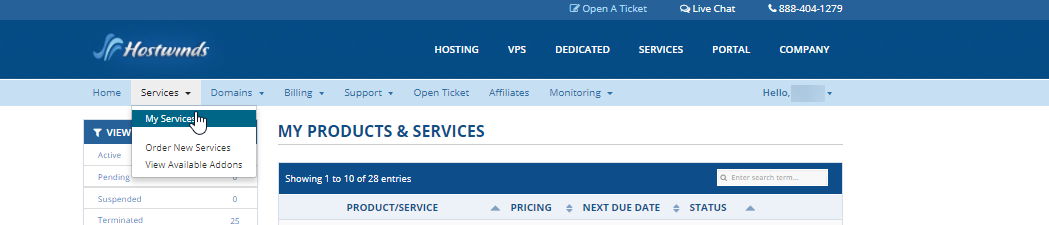
Step 3: Identify the product you're missing the password to and click the Manage button
Step 4: In the View Details page of your product, scroll down to the Details section and look for Root Password.
Step 5: Next to the root password, click the "i" button to expose your password
Step 6: Store this in a safe place to log in later.
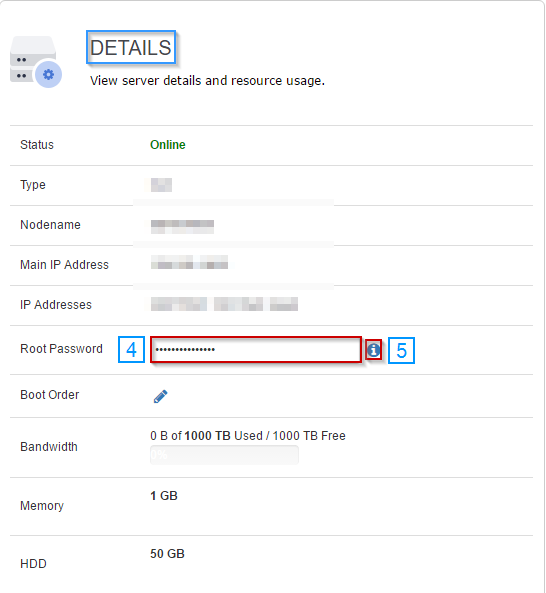
If the above information is not provided on your details section of the page, then shoot us a message on live chat, and we'll resend your Welcome Email.
Lost password And Doesn't Function.
If the password is not functioning or if you changed it, then we need to reset the password. Follow these two steps to get your password reset by us.
Step 1: Head to www.hostwinds.com and login to your client area
Step 2: Open a support ticket requesting a password reset, and our technicians will help as quickly as possible.
Written by Hostwinds Team / June 5, 2021
