Hostwinds Tutorials
Search results for:
Table of Contents
SSL Lock is Not Displaying
When website visitors visit your site, they may be greeted to warn that the site is insecure if you are not using a padlock. This can happen in several different web browsers, such as Mozilla Firefox and Google Chrome. When web visitors see a green padlock and a Secure message, this is reassuring that any information they share with you will be encrypted through the use of an SSL Certificate. An example of this can be seen when you visit https://hostwinds.com and are greeted by a message in your browser that this site is Secure, and gives you a visual indicator in the Address Bar as shown here:
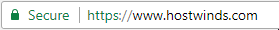
Why Is the Green Padlock Not Displayed On My Website?
There can be several causes for the SSL lock not to display in your browser's address bar when visiting your website.
- The first cause is that there is no SSL on the domain
- You can resolve this by purchasing an SSL so that this can be issued to you and installed
- If you already have an SSL on your domain, then we'll need to check on the cause of the padlock not showing
- A great tool that you can use to check this is SSL Shopper
- A common cause for you to lose the SSL lock when locked just fine could be using HTTP:// hard links in your website's code or a plugin.
- If you find that viewing the source of your page (Right Click the page > Select View Source) and searching for HTTP:// (CTRL + F for HTTP://) finds that there are links to a non-SSL, you will want to look at where this hard link to HTTP:// is coming from to fix a mixed content on your site issue.
If you should have any questions or would like assistance, please contact us through Live Chat or by submitting a ticket with our Technical Support team.
Written by Hostwinds Team / April 13, 2018
