Hostwinds Tutorials
Search results for:
Table of Contents
What are IP headers?
Tags: FTP
All internet traffic includes IP headers, which let data packets know where to travel. IP headers contain information like the IP version, the length of the packet, the source, and the destination IP address.
Understanding IP headers can be helpful for anyone working with network configurations or troubleshooting connection issues. Below, we'll break down the key components of an IP header and explain how they work.
What is an IP Header?
An IP header is a piece of information attached to each packet of data traveling over the internet. It helps the packet navigate to its intended destination by including specific details, such as:
IP Version: Displays which internet protocol is being used (e.g., TCP, UDP, IPv4, IPv6).
Header Length: Specifies the size of the header in bytes.
Source IP: The IP address from which the packet originated.
Destination IP: The target IP address of the packet, such as when you're pinging a specific address (e.g., xxx.xxx.xxx.xxx).
IP Header Fields Breakdown
The IP header contains several fields that offer vital information for routing and handling data packets. Here's a breakdown of IPv4 fields and what they represent:
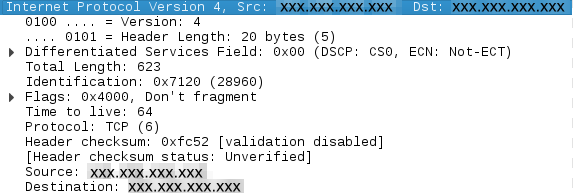
- Version: Specifies the IP protocol version (e.g., IPv4 or IPv6). This helps routers and devices interpret the header correctly.
- Header Length: Indicates the size of the header. This lets the receiving device know where the header ends and the data begins.
- Type of Service (ToS): Helps prioritize the packet based on the type of traffic, such as giving preference to real-time data like video or VoIP over regular web browsing.
- Total Length: Defines the entire size of the packet, including both the header and the payload (the data being transmitted).
- Identification: A unique identifier for fragments of a packet. This field helps in reassembling fragmented packets at the destination.
- Flags: Control or identify fragments. One of the most common flags is the Don't Fragment (DF) flag, which prevents a packet from being broken into smaller pieces.
- Fragment Offset: Indicates where in the packet sequence a fragment belongs, helping the destination reassemble packets in the correct order.
- Time to Live (TTL): Specifies the maximum number of hops a packet can take before it is discarded. This prevents packets from endlessly circulating in the network.
- Protocol: Identifies the protocol used in the data portion of the packet. Common protocols include TCP, UDP, and ICMP.
- Header Checksum: Used for error-checking the header to ensure that it has not been corrupted during transmission.
- Source IP Address: The IP address of the sender.
- Destination IP Address: The IP address of the intended recipient.
- Options (optional): Used for various purposes, such as security or debugging, though this field is rarely used in modern networks.
IPv4 vs. IPv6 Headers
While IPv4 and IPv6 serve the same purpose of transmitting packets, they differ in their structure and capabilities.
- IPv4 Header: Uses a 32-bit address, limiting the number of available addresses. Its header is more complex, with several fields like Flags, Fragment Offset, and Checksum.
- IPv6 Header: Introduces a 128-bit address, which is a huge increase in the number of available addresses. Its header is more streamlined, eliminating some fields like checksum to improve performance. IPv6 also includes support for next-generation technologies like multicasting and mobile IP.
Spoofing and Security in IP Headers
In some networks, the risk of IP spoofing exists, which is when someone falsifies the source IP address to mask their identity. However, IP spoofing is not possible on our network because we use a security feature called checksum.
- Checksum: This is a value that is calculated and added to the IP header when the packet is created. When the packet reaches its destination, the checksum is verified to ensure that the information in the header has not been tampered with. This ensures the integrity of the data and prevents IP spoofing
Common IP Header-Related Issues
There are a few common issues caused by IP headers:
- TTL Expiry: If the TTL field reaches zero before a packet arrives at its destination, the packet is discarded.
- Fragmentation Errors: Sometimes, packets need to be broken into smaller fragments for transmission, but if reassembly fails, the data may be corrupted.
- Routing Misconfigurations: Incorrect source or destination IP addresses can lead to lost or misrouted packets, resulting in failed connections.
Troubleshooting IP Headers Issues
To inspect and troubleshoot IP headers, you can use a tool like TCPdump. TCPdump allows you to capture and analyze network traffic, making it a valuable resource for diagnosing connection problems.
Example of Using TCPdump:
Here is an example of how you can check an IP header while pinging a server using TCPdump:
sudo tcpdump -i eth0 -n icmpThis command captures Internet Control Message Protocol (ICMP) traffic (commonly used for ping) on a specified network interface.
Troubleshooting with TCPdump
TCPdump can be used to troubleshoot various network issues, such as:
- Web server connections: Verify that packets are reaching the correct server and that responses are being sent.
- SSH issues: Check whether SSH packets are being sent and received correctly when trying to connect to a server.
By using TCPdump, you can dive deeper into connection issues, analyze IP headers, and better understand the flow of traffic across your network.
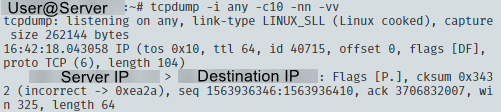
Understanding IP headers and how to analyze them with tools like TCPdump can better help you troubleshoot network issues. Whether you're diagnosing problems with a web server connection or checking an IP packet, knowing the basics of IP headers will help you navigate these tasks confidently.
Written by Hostwinds Team / June 5, 2021
